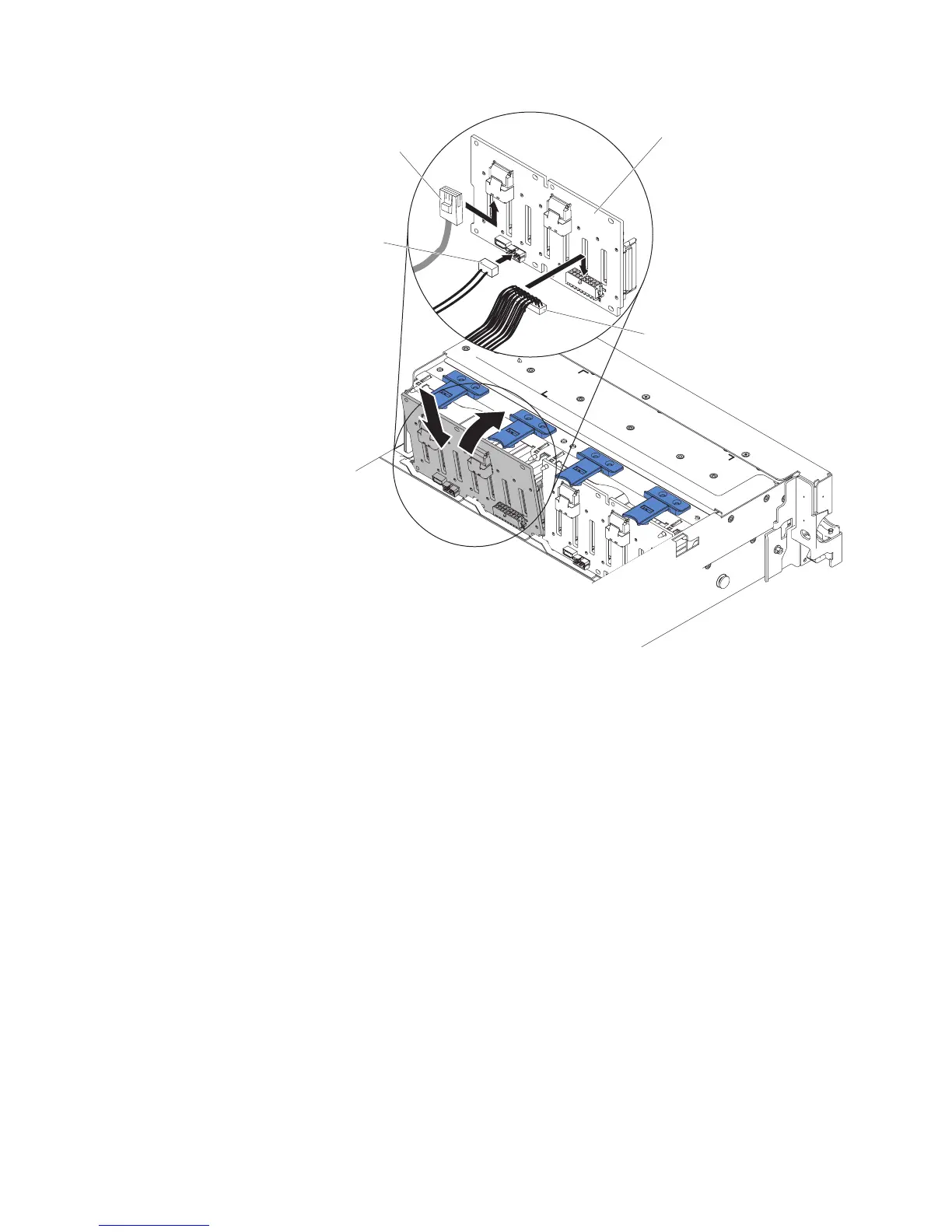SAS
signal
cable
Power
cable
Configuration
cable
Hard disk drive
backplane
a. Connect the following cables in the order listed:
v Configuration cable 1
v SAS signal cable 2
v Power cable 3
b. Angle the new backplane and place the bottom edge into the slots for
backplane 2 on the chassis next to the optical drive.
c. Rotate the backplane upright so that the bracket goes underneath the latch
and tabs on the chassis and is engaged into the slots on the backplane
bracket.
7. Touch the static-protective package that contains the RAID adapter to any
unpainted metal surface on the server. Then, remove the RAID adapter from
the package.
8. Remove the PCI riser-card assembly 1 (see “Removing a PCI riser-card
assembly” on page 55).
9. Install the RAID adapter in the connector on the PCI riser card (see “Installing
a PCI adapter” on page 60).
Note: While installing the RAID adapter (part number 00D7082) into PCI
riser-card assembly, it can be installed in slot 1 or slot 2 only.
Attention: Incomplete insertion might cause damage to the server or the
adapter.
10. Connect the SAS signal cables to the connectors on the RAID adapter:
Chapter 2. Installing optional devices 75