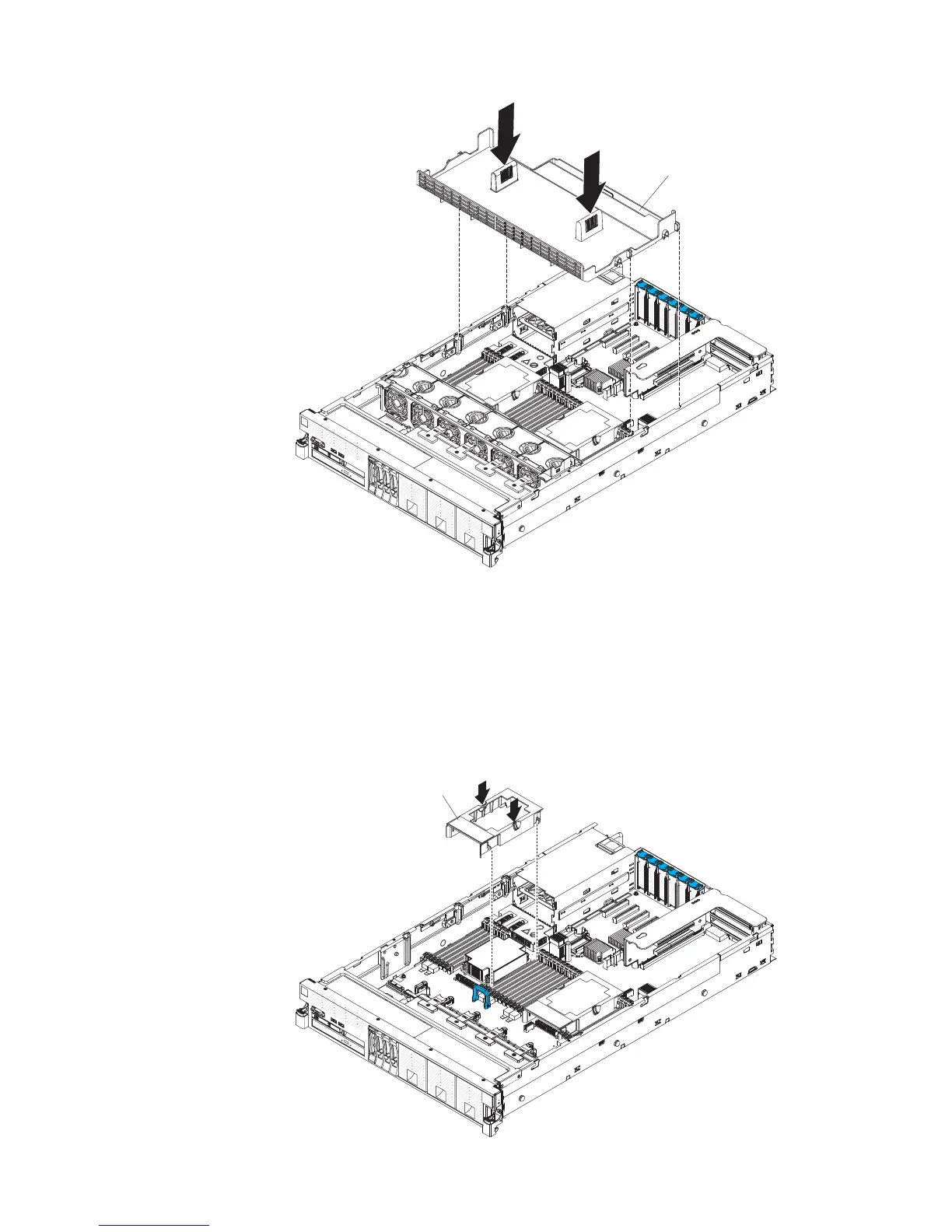DIMM air baffle
Replacing the microprocessor air baffle
To install the microprocessor air baffle, complete the following steps:
1. Read the safety information that begins on page “Safety” on page vii and
“Installation guidelines” on page 33.
2. Align the tabs on the air baffle behind the latches (front and rear latches) of the
two DIMMs closest to the microprocessor (the DIMM on the left of the
microprocessor and the DIMM on the right of the microprocessor); then, lower
the air baffle down until it is seated firmly.
Microprocessor
air baffle
Chapter 2. Installing optional devices 117