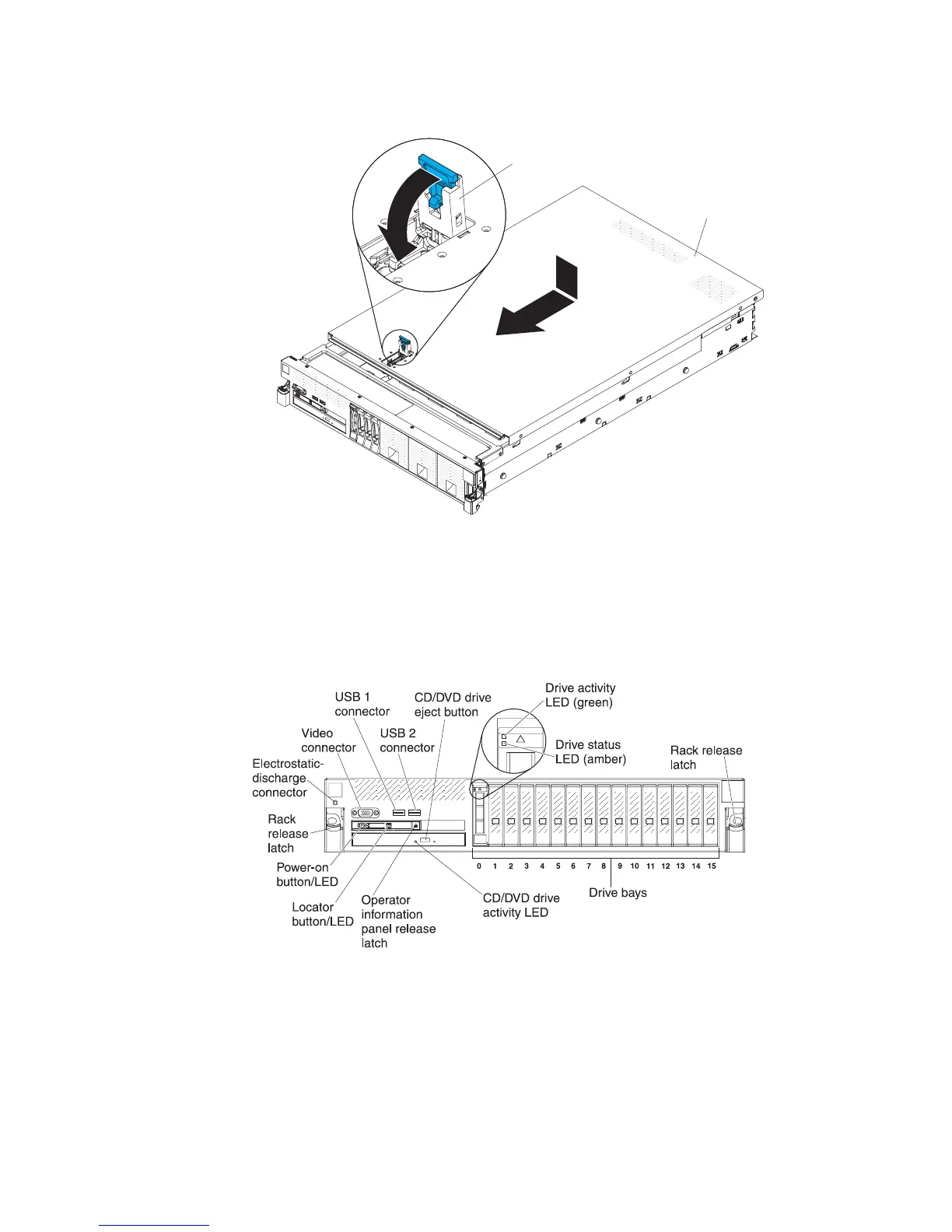2. Align the cover over the server (toward the rear of the server) until the cover
edges slip into position over the chassis.
Cover release
latch
Top cover
3. Slide the cover toward the front of the server until the cover starts to engage on
the server; then, press down on the cover release latch until it clicks into place.
Connecting the cables
The following illustration shows the locations of the input and output connectors
on the front of the server.
The following illustration shows the locations of the input and output connectors
on the rear of the server.
120 System x3750 M4 Types 8722 and 8733: Installation and Service Guide