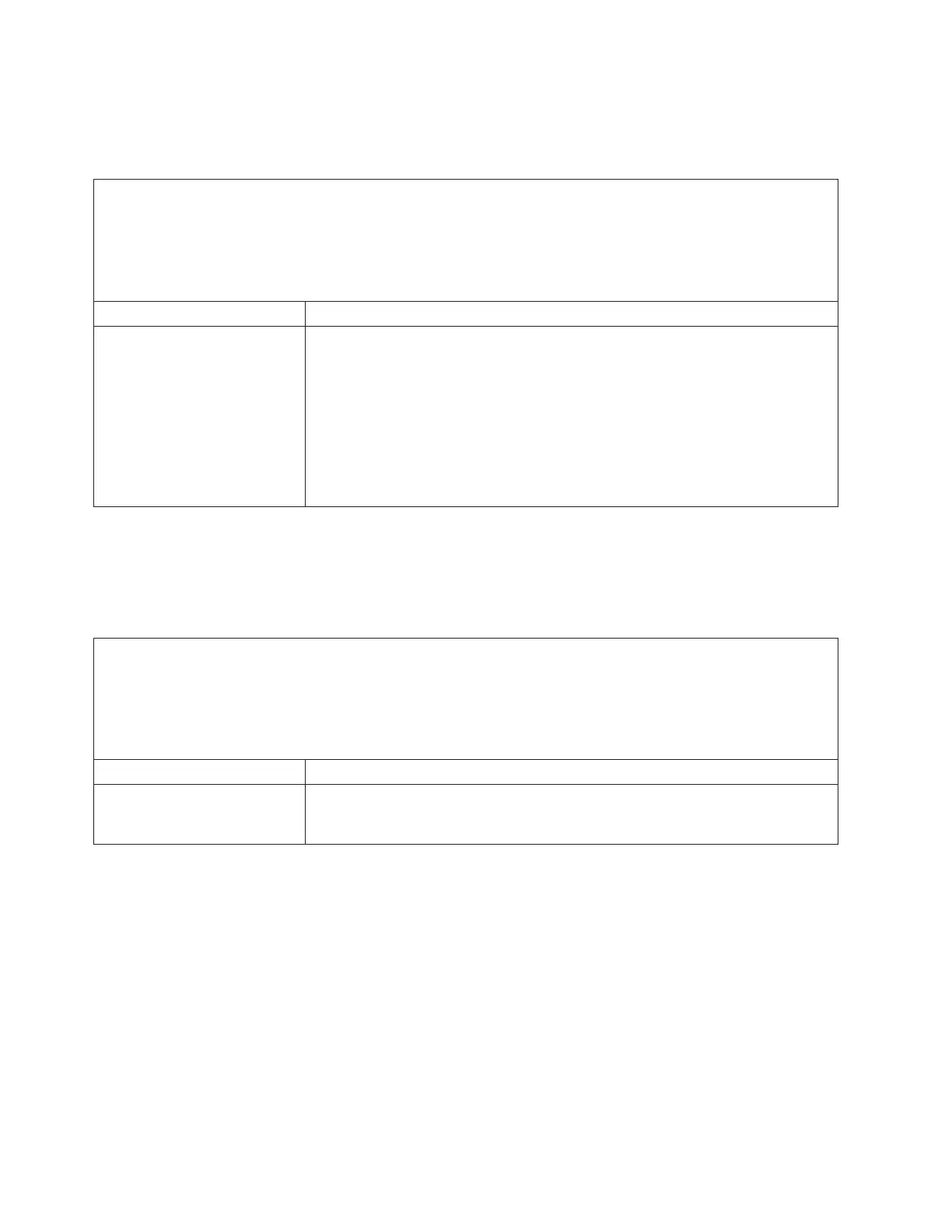Hypervisor problems
This information provides steps for solving hypervisor problems.
Table 27. Symptoms and actions for hypervisor problems
v Follow the suggested actions in the order in which they are listed in the Action column until the problem is
solved.
v See Chapter 5, “Parts listing, System x3750 M4 Types 8722 and 8733,” on page 215 to determine which
components are customer replaceable units (CRU) and which components are field replaceable units (FRU).
v If an action step is preceded by (Trained service technician only), that step must be performed only by a Trained
service technician.
Symptom Action
If an optional embedded
hypervisor flash device is not
listed in the expected boot
order, does not appear in the
list of boot devices, or a similar
problem has occurred.
1. Make sure that the optional embedded hypervisor flash device is selected on
the boot manager (<F12> Select Boot Device) at startup.
2. Make sure that the embedded hypervisor flash device is seated in the
connector correctly (see “Removing a USB embedded hypervisor flash device”
on page 260 and “Replacing a USB embedded hypervisor flash device” on
page 261).
3. See the documentation that comes with the optional embedded hypervisor
flash device for setup and configuration information.
4. Make sure that other software works on the server.
General problems
This information describes the actions you need to take to resolve the general
problems.
Table 28. Symptoms and actions for general problems
v Follow the suggested actions in the order in which they are listed in the Action column until the problem is
solved.
v See Chapter 5, “Parts listing, System x3750 M4 Types 8722 and 8733,” on page 215 to determine which
components are customer replaceable units (CRU) and which components are field replaceable units (FRU).
v If an action step is preceded by (Trained service technician only), that step must be performed only by a Trained
service technician.
Symptom Action
A cover latch is broken, an LED
is not working, or a similar
problem has occurred.
If the part is a CRU, replace it. If the part is a FRU, the part must be replaced by a
trained service technician (see Chapter 6, “Removing and replacing components,”
on page 225 to determine whether the part is a CRU or a FRU).
192 System x3750 M4 Types 8722 and 8733: Installation and Service Guide