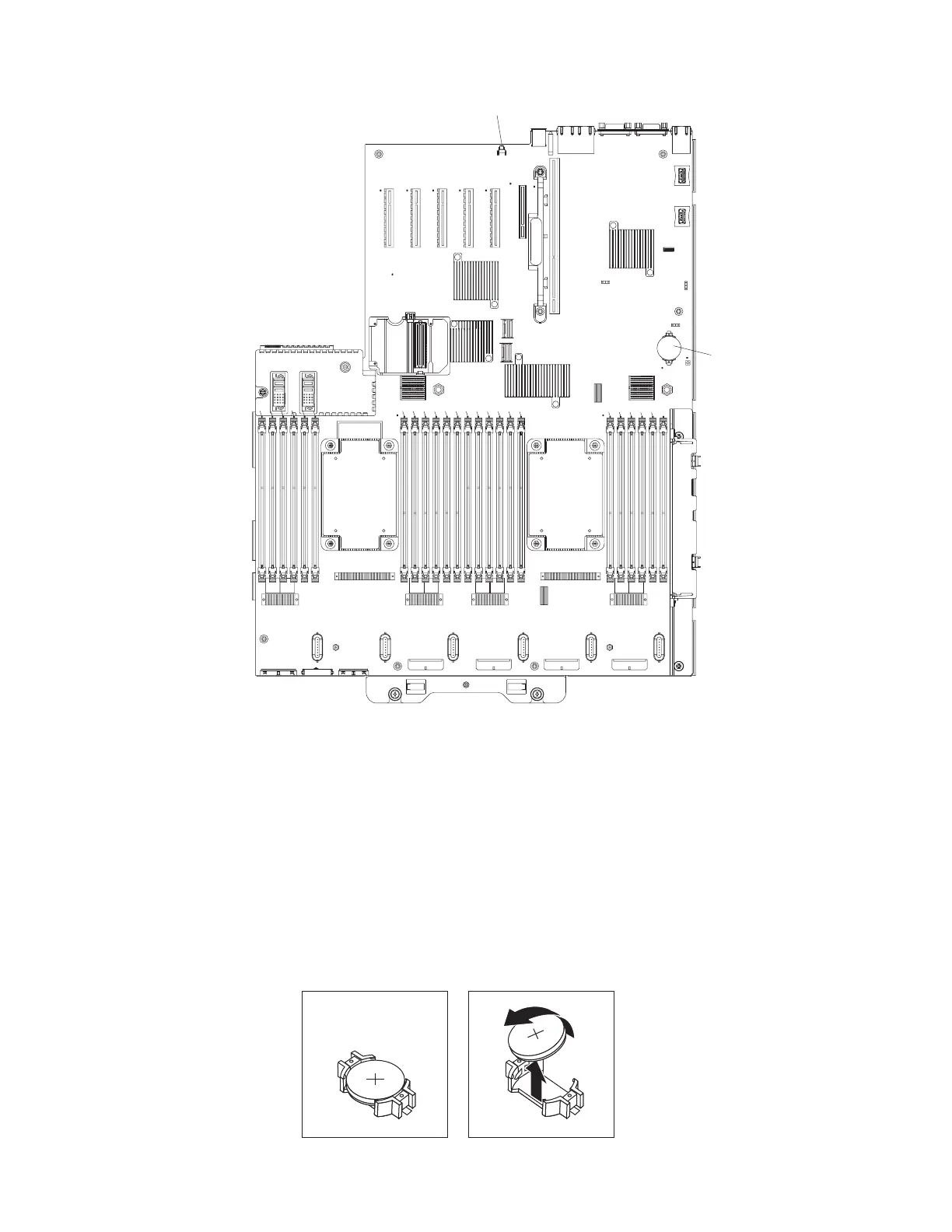Force NMI
button
CMOS
battery
Procedure
1. Read the safety information and installation guidelines, see “Safety” on page vii
and “Installation guidelines” on page 35.
2. Turn off the server (see “Turning off the server” on page 22) and all attached
peripheral devices. Disconnect all power cords; then, disconnect all external
cables as necessary to replace the device.
3. Remove the top cover (see “Removing the server top cover” on page 226).
4. Disconnect the cables from the adapters in the PCI riser-card assembly and
remove the PCI riser assembly from the server. (see “Removing a PCI riser-card
assembly” on page 283).
5. Remove the system-board battery:
a. Use one finger to push the battery horizontally out of its housing.
280 System x3750 M4 Types 8722 and 8733: Installation and Service Guide