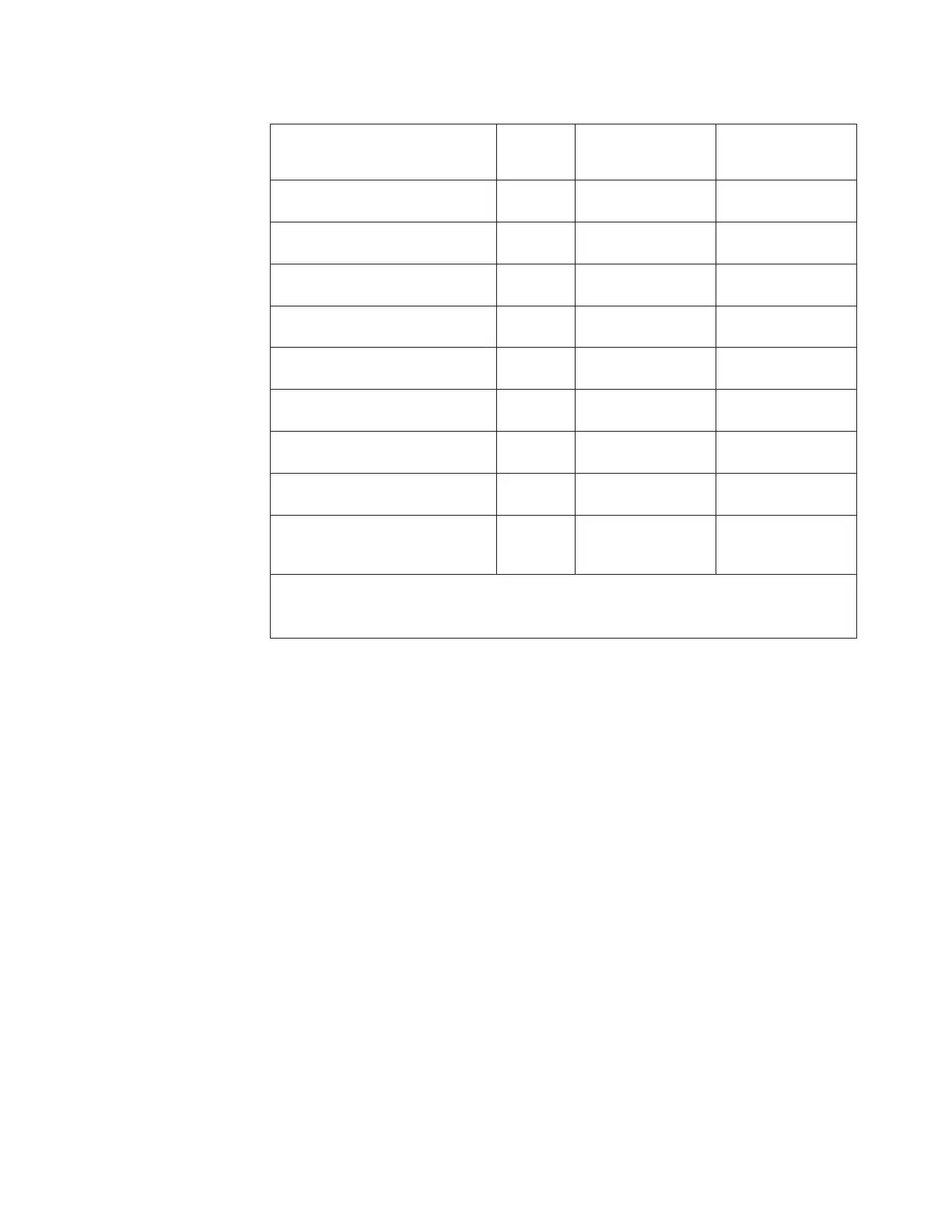Table 10. Adapter configurations (continued)
Description
Option
part
number PCI riser 1 PCI riser 2
IBM 600GB High IOPS MLC
modular adapter
90Y4365 Six fans installed
required
1
Six fans installed
required
1
IBM 800GB High IOPS MLC
modular adapter
90Y4369 Six fans installed
required
1
Six fans installed
required
1
IBM Flash Adapter F3200
Enterprise Value
00AE867 Not supported Six fans installed
required
1
Qlogic 8200 dual-port 10GbE
SFP+ VFA
90Y4600 Six fans installed
required
1
Six fans installed
required
1
ServeRAID M5120 SAS/SATA
controller
81Y4478 Six fans installed
required
1
Six fans installed
required
1
ServeRAID M5225 SAS/SATA
controller
00AE938 Not supported Four fans installed
required
Solarflare SFN5162F midrange
dual-port 10GbE SFP+ adapter
47C9952 Six fans installed
required
1
Six fans installed
required
1
Solarflare SFN6122F low latency
dual-port 10GbE SFP+ adapter
47C9960 Six fans installed
required
1
Six fans installed
required
1
Solarflare SFN7122F 2x10GbE
SFP+ flareon ultra adapter for
IBM System x
47C9977 Six fans installed
required
1
Six fans installed
required
1
Table note:
1. You can purchase IBM System x3550 M4 Thermal Solution Kit (option part number
00Y7117) to acquire two additional fans for your server.
v Any high-definition video-out connector or stereo connector on any add-on
video adapter is not supported
v The server does not support full-length, full-height PCI adapters or legacy 5V
PCI adapters.
v When you install any PCI adapter, the power cords must be disconnected from
the power source before you remove the PCI Express riser-card assembly and
the PCI-X riser-card assembly. Otherwise, the active power management event
signal will be disabled by the system-board logic, and the Wake on LAN feature
might not work. However, after the server is powered-on locally, the active
power manager active power management event signal will be enabled by the
system-board logic.
v The server provides two PCI riser-card slots on the system board. The following
information describes the PCI riser-card slots and the type of adapters that the
riser cards support:
– If you want to install a PCI Express or PCI-X adapter, you must order the PCI
riser-card option.
– PCI riser slot 1. This slot supports only low-profile adapters.
– PCI riser slot 2. This slot supports full-height, half-length adapters.
The following table lists the supported configurations for the PCI riser-card slots.
Chapter 2. Installing optional devices 57