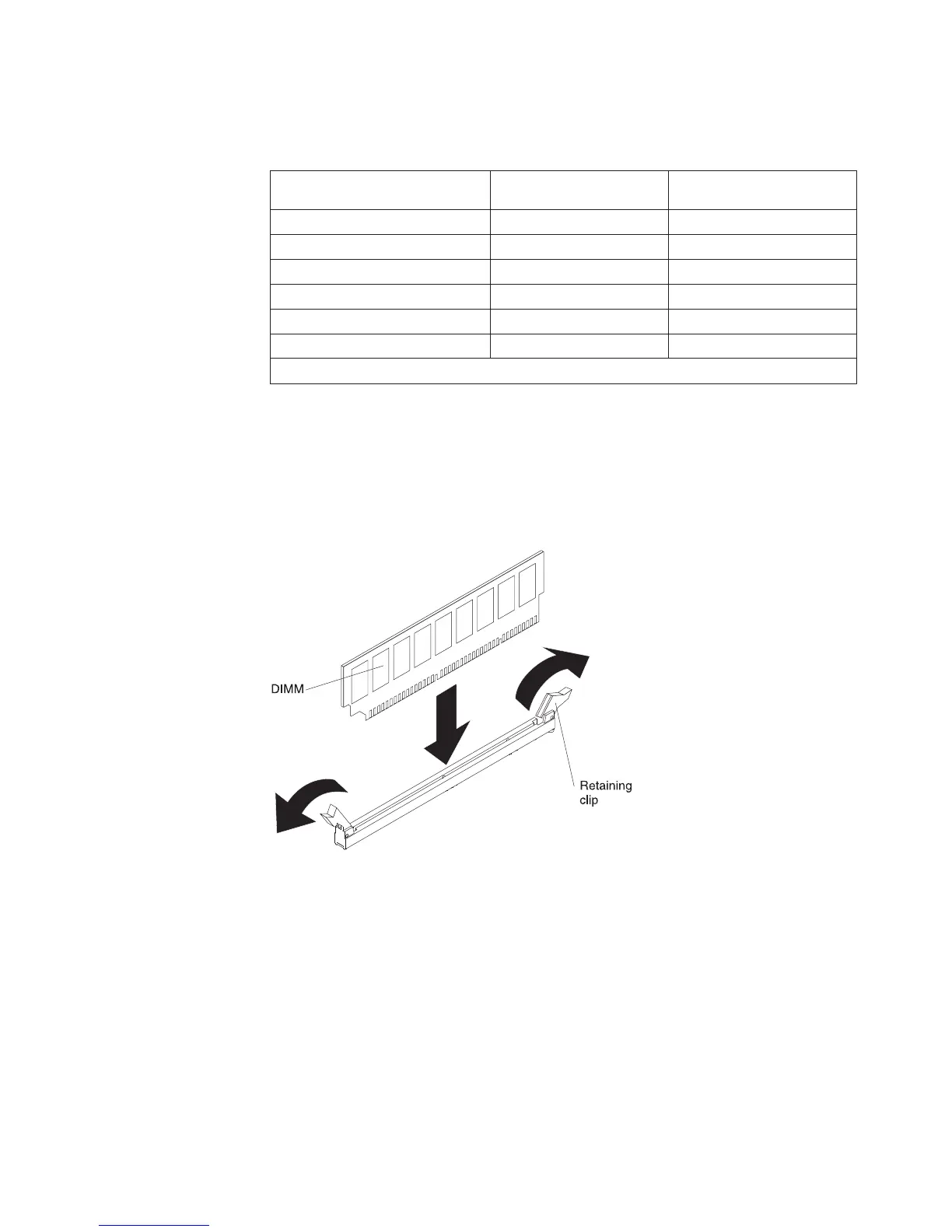The following table lists the installation sequence for installing DIMMs in
memory-mirroring mode.
Table 12. Memory-mirroring mode DIMM population sequence
DIMMs
Number of installed
microprocessors DIMM connector
First pair of DIMMs 1 3, 6
Second pair of DIMMs 1 2, 5
Third pair of DIMMs 1 1, 4
Fourth pair of DIMMs 2 14, 11
Fifth pair of DIMMs 2 13, 10
Sixth pair of DIMMs 2 12, 9
Note: DIMM connectors 7, 8, 15, and 16 are not used in memory-mirroring mode.
When you install or remove DIMMs, the server configuration information changes.
When you restart the server, the system displays a message that indicates that the
memory configuration has changed.
Installing a DIMM
To install a DIMM, complete the following steps.
1. Read the safety information that begins on page vii and “Installation guidelines”
on page 36.
2. Turn off the server and peripheral devices, and disconnect the power cord and
all external cables (see “Turning off the server” on page 21).
3. Remove the server cover (see “Removing the cover” on page 43).
Chapter 2. Installing optional devices 85