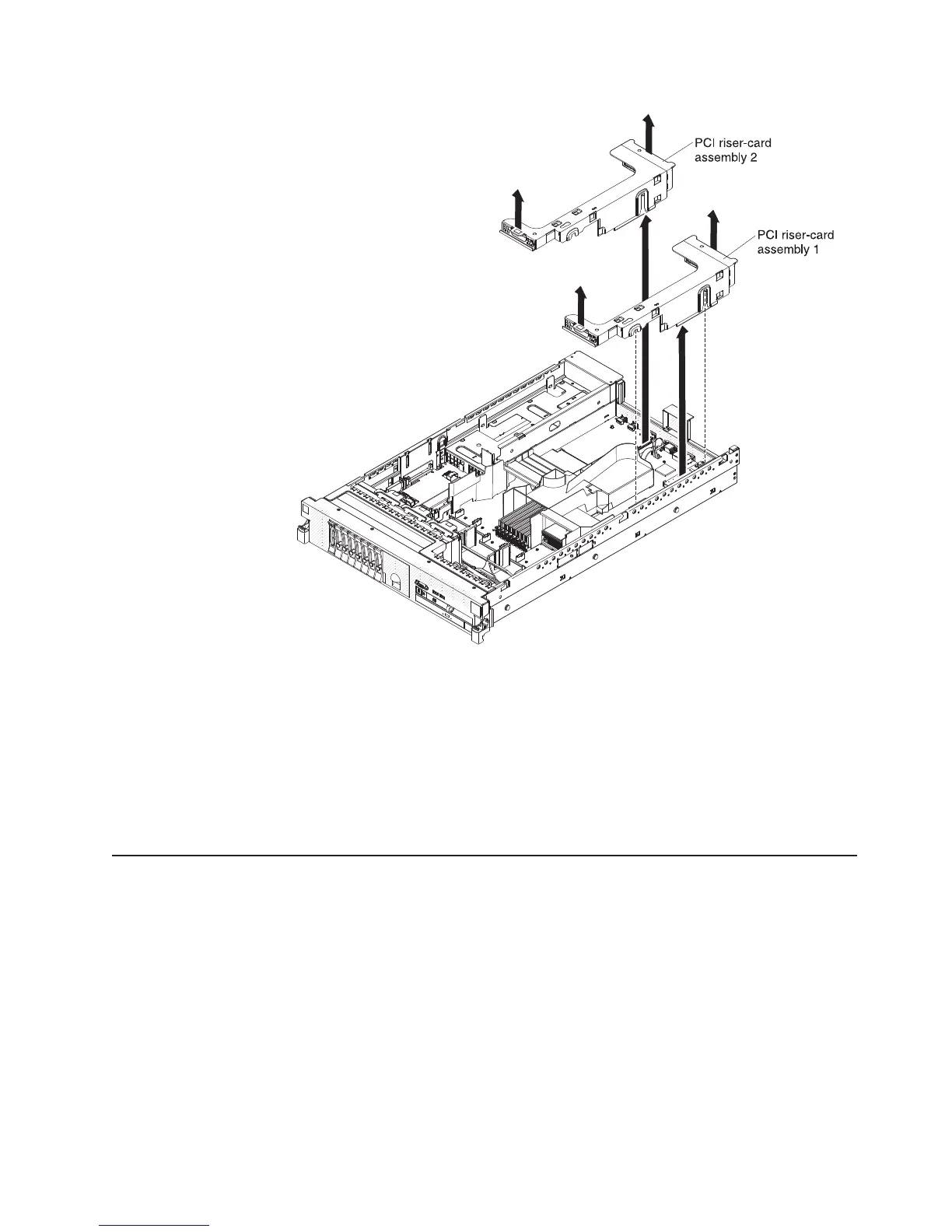4. Remove the PCI riser-card assembly that contains the adapter (see “Removing
a PCI riser-card assembly” on page 44).
5. Disconnect any cables from the adapter (make note of the cable routing, in case
you reinstall the adapter later).
6. Carefully grasp the adapter by its top edge or upper corners, and pull the
adapter from the PCI expansion slot.
If you have other devices to install or remove, do so now. Otherwise, go to
“Completing the installation” on page 106.
Installing an IBM Virtual Media Key
The optional IBM Virtual Media Key enables the IMM remote presence and
blue-screen capture capability. This feature provides graphical console redirection
with remote keyboard and mouse interaction, plus remote diskette and CD/DVD
drive support.
Chapter 2. Installing optional devices 55