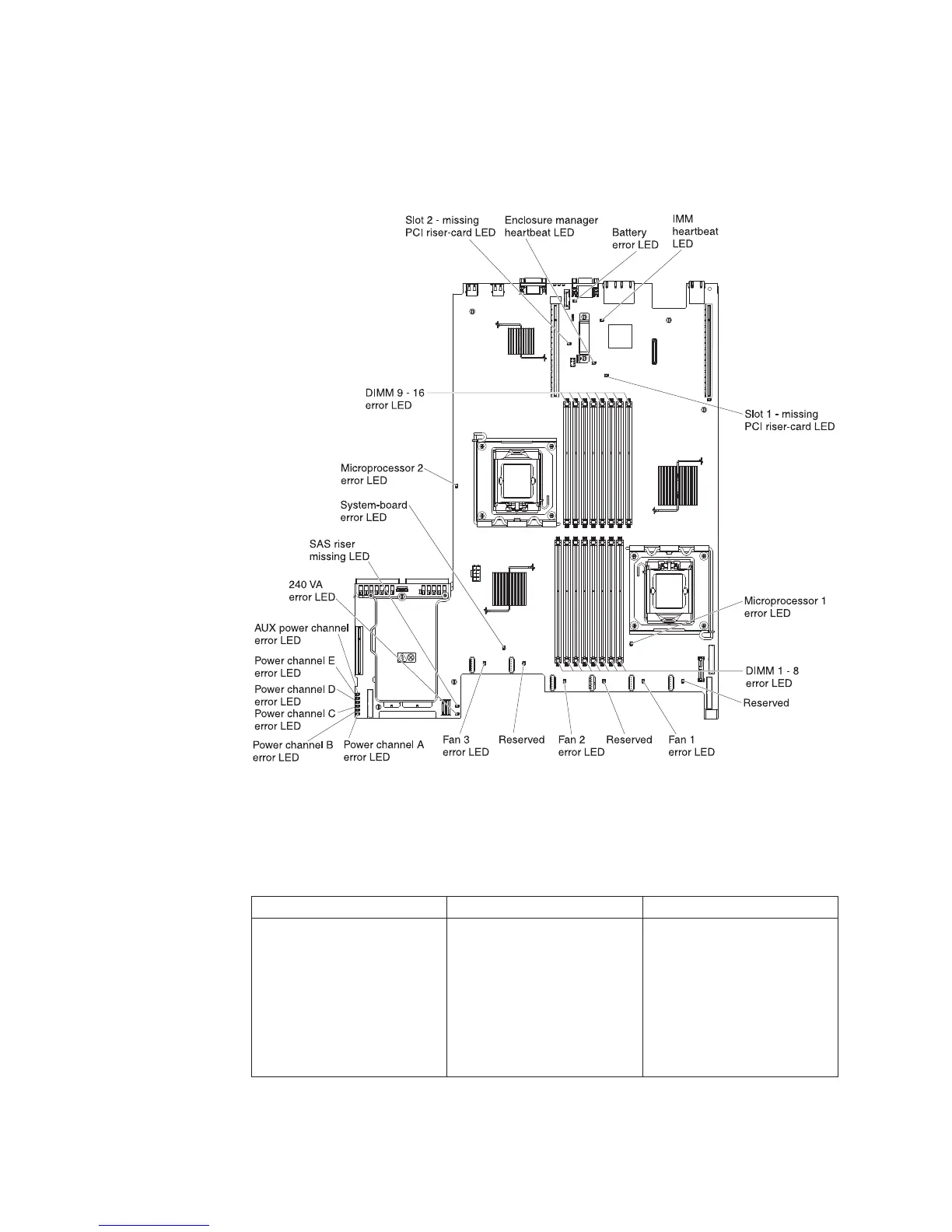System-board LEDs
The following illustration shows the light-emitting diodes (LEDs) on the system
board.
Note: Error LEDs remain lit only while the server is connected to power.
System pulse LEDs
The following LEDs are on the system board and monitor the system power-on and
power-off sequencing and boot progress (see “System-board LEDs” for the location
of these LEDs).
Table 8. System-pulse LEDs
LED Description Action
Enclosure manager heartbeat Indicates the status of
power-on and power-off
sequencing.
When the server is
connected to power, this LED
flashes slowly to indicate that
the enclosure manager is
working correctly.
(Trained service technician
only) If the server is
connected to power and the
LED is not flashing, replace
the system board.
32 System x3650 M2 Type 7947: Installation and User’s Guide