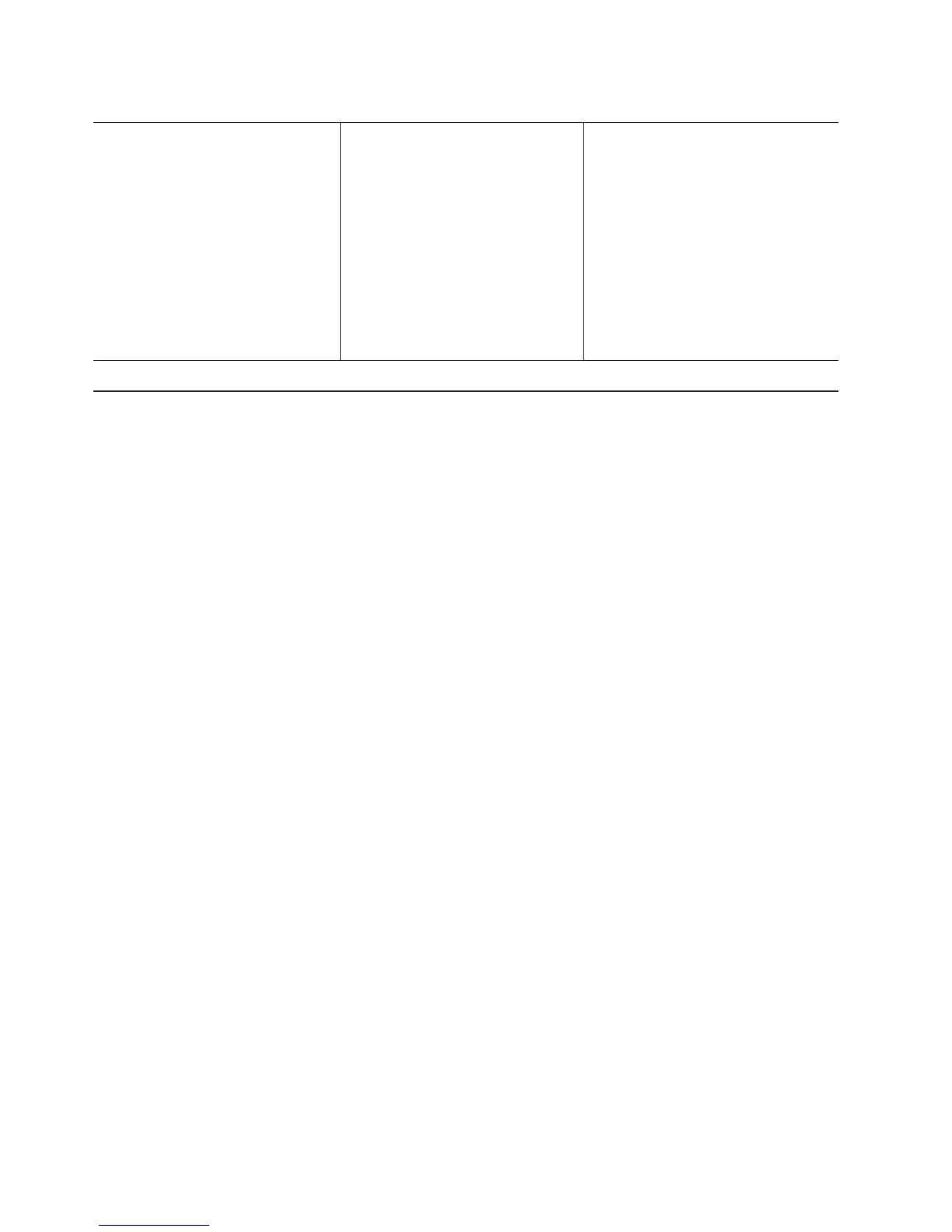Table 1. Features and specifications (continued)
Electrical input with hot-swap ac power
supplies:
v Sine-wave input (50 - 60 Hz) required
v Input voltage range automatically
selected
v Input voltage low range:
– Minimum: 100 V ac
– Maximum: 240 V ac
v Input voltage high range:
– Minimum: 200 V ac
– Maximum: 240 V ac
v Input kilovolt-amperes (kVA)
approximately:
– Minimum: 0.12 kVA
– Maximum: 0.78 kVA
Hot-swap fans:
Three - provide redundant cooling.
Hot-swap power supplies:
675 watts (100 - 240 V ac)
v Minimum: One
v Maximum: Two - provide redundant
power
What your server offers
The server uses the following features and technologies:
v UEFI-compliant server firmware
IBM System x Server Firmware offers several features, including Unified
Extensible Firmware Interface (UEFI) 2.1 compliance, Active Energy Manager
technology, enhanced RAS capabilities, and BIOS compatibility support. UEFI
replaces the basic input/output system (BIOS) and defines a standard interface
between the operating system, platform firmware, and external devices.
UEFI-compliant System x servers are capable of booting UEFI-compliant
operating systems, BIOS-based operating systems, and BIOS-based adapters as
well as UEFI-compliant adapters.
Note: The server does not support DOS.
v Integrated management module
The integrated management module (IMM) combines service processor
functions, video controller, and (when an optional virtual media key is installed)
remote presence function in a single chip. The IMM provides advanced
service-processor control, monitoring, and alerting function. If an environmental
condition exceeds a threshold or if a system component fails, the IMM lights
LEDs to help you diagnose the problem, records the error in the event log, and
alerts you to the problem. Optionally, the IMM also provides a virtual presence
capability for remote server management capabilities. The IMM provides remote
server management through industry-standard interfaces:
– Intelligent Platform Management Interface (IPMI) version 2.0
– Simple Network Management Protocol (SNMP) version 3
– Common Information Model (CIM)
– Web browser
v Remote presence capability and blue-screen capture
The optional virtual media key is required to enable the remote presence and
blue-screen capture features. The remote presence feature provides the following
functions:
– Remotely viewing video with graphics resolutions up to 1600 x 1200 at 75
MHz, regardless of the system state
– Remotely accessing the server, using the keyboard and mouse from a remote
client
8 System x3650 M2 Type 7947: Installation and User’s Guide