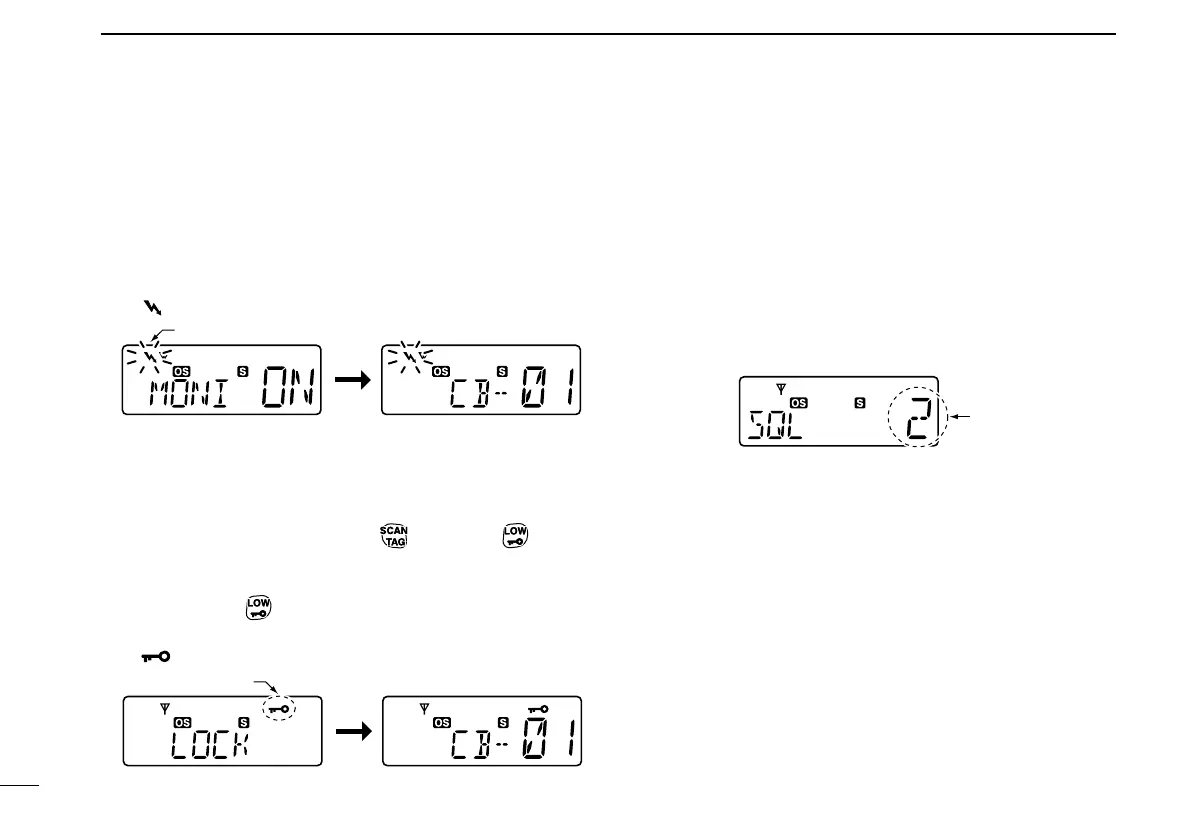14
3
BASIC OPERATION
■ Monitor function
This function is used to listen to weak signal or to open the
tone squelch manually.
➥ Push [Side1] (Monitor) to toggle the monitor function ON
and OFF.
• “”blinks when the monitor function is in use.
■ Lock function
This function electronically locks all keys except for [PTT],
[Side1]
(Monitor), [Top] (Function), (Call) and (Lock)
to prevent accidental channel changes and function access.
➥ Push and hold
(Lock) for 2 sec. to toggle the lock func-
tion ON and OFF.
• “”appears when the lock function is in use.
■ Adjusting the squelch level
In order to receive signals properly, the squelch must be
adjusted to the proper level.
q Push [Top] (Function) to enter the function mode, then push
[Side1]
(SQL) to enter the squelch level setting mode.
w Push [CH Up] or [CH Down] to adjust the squelch level
within 0 to 9 ranges.
e Push [Side1]
(SQL) to exit the squelch level setting mode.
