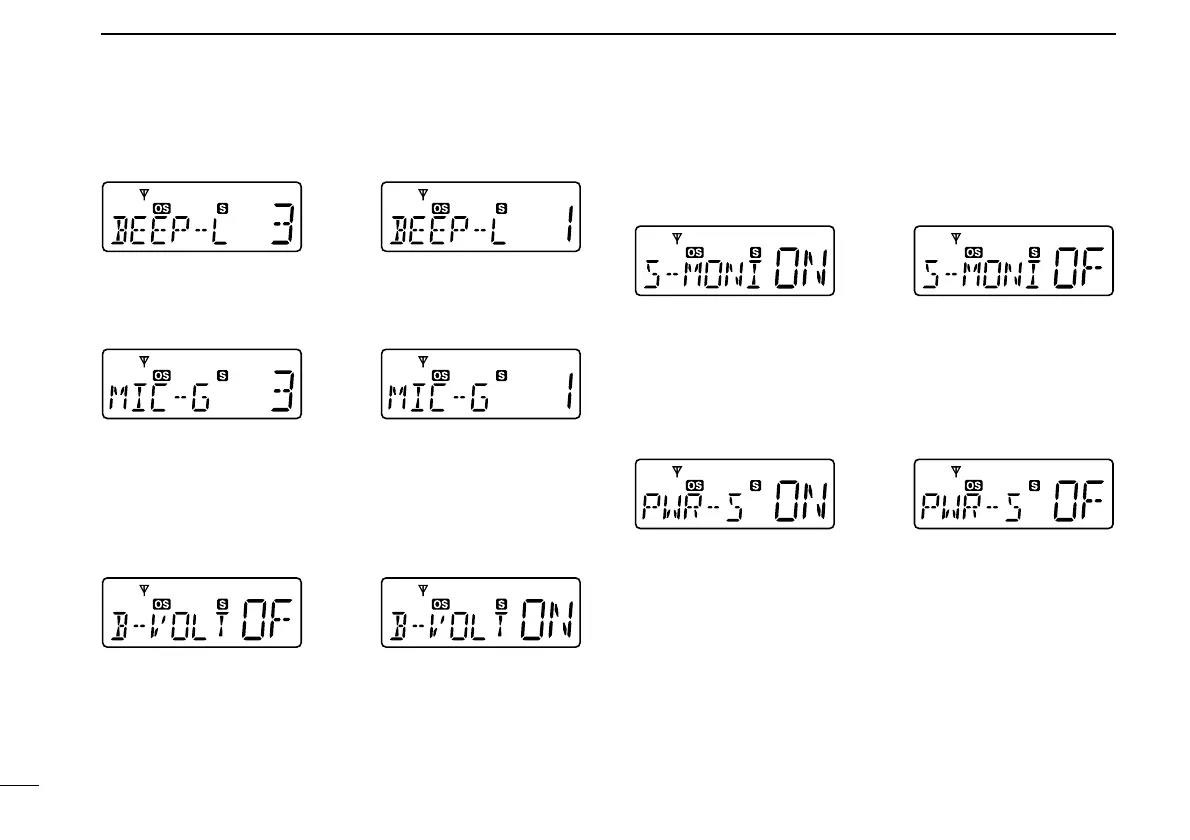36
9
SET MODE
D Beep level
Set the key-touch beep output level from 1 to 5.
D Microphone gain level
Set the microphone gain level from 1 (Min) to 5 (Max).
D Battery voltage indicator
This function controls display or non-display settings of the
connected battery pack’s voltage when the power is ON.
• The voltage of the connected battery pack is displayed for 2 sec.
after power is turned ON.
DSignal Monitor function
This function controls the mute condition. The mute is re-
leased (audible) during SelCall code signal and roger beep
emission.
DAuto power save function
The auto power save function reduces current drain by deac-
tivating the receiver circuit for preset interval.
This function will activate when no signal is received, and no
operation is performed for 5 sec.
