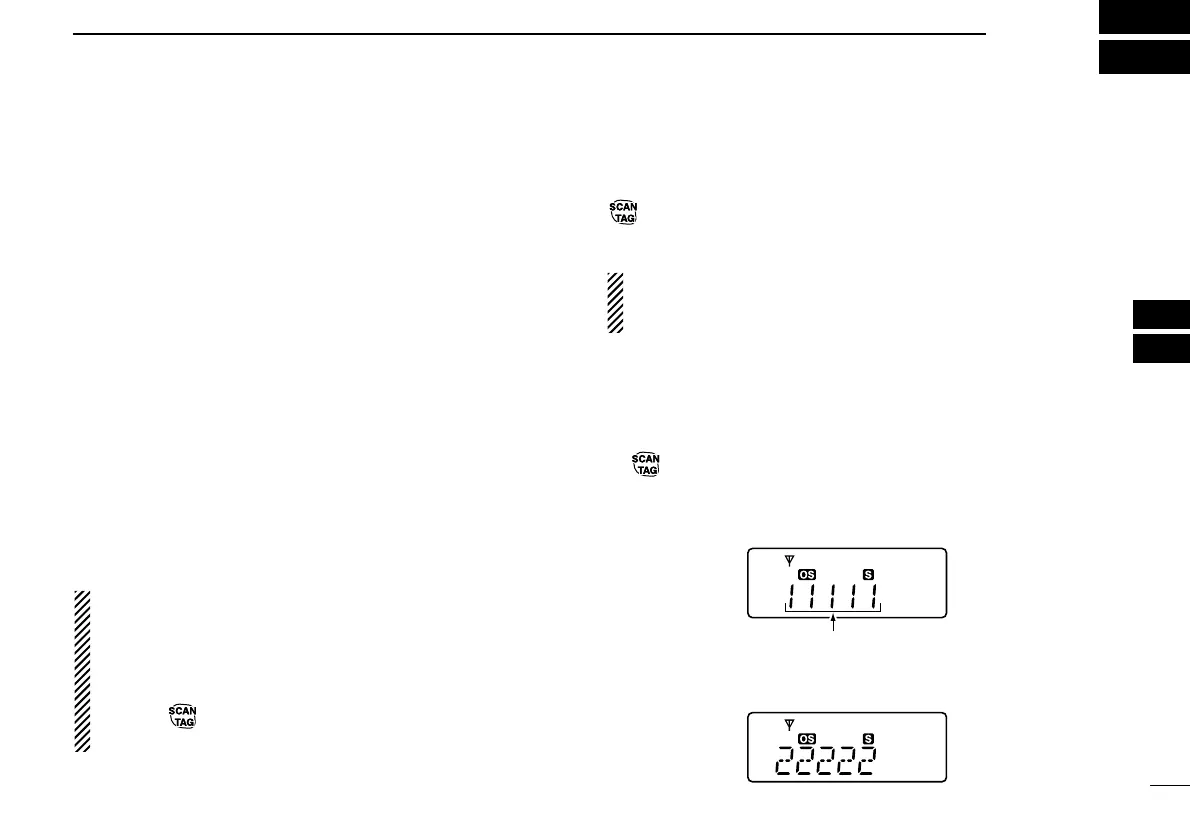25
7
SELCALL OPERATION
6
7
■ General
In addition to the tone squelch operation for silent stand-by,
the SelCall operation is available. SelCall is an abbreviation
for “Selective Calling.” In tone squelch operation, there are
155 ways to make an individual call with CTCSS tone fre-
quencies/DTCS codes versus 100,000 ways to make an indi-
vidual call with SelCall using 5tone.
SelCall allows you to selectively call another unit that is oper-
ating on the same channel.
SelCall can also call the entire group on that channel using
tone squelch code.
The caller station code/name, status message, Answer Back
function, automatic scan start function, etc. are available with
SelCall operation. A variety of functions are available depend-
ing on the setting with the CS-41S
CLONING SOFTWARE
. See
the help file for setting details.
NOTE:
• Channels 5 and 35 are used for the emergency channels,
and SelCall operation is not available on these channels.
• SelCall transmission is restricted for total of 3 sec. in a
minute. If your try to transmit over 3 sec., “N/A” appears
(when
(Call) is pushed,) or error beep is emitted
(when [PTT] is pushed.)
■ Calling operation
DTX code channel selection
(TX Code CH) enables you to change the TX code chan-
nel with [CH Up] or [CH Down].
TX code means the Transmitting SelCall code. Max. 32 TX
code channels can be pre-programmed into the trans-
ceiver using the optional CS-41S
CLONING SOFTWARE
.
To select a TX code channel:
q Select the desired CB channel (‘CB-XX’) except for chan-
nels 5 and 35. (p. 11)
w Push [Top]
(Function) to enter the function mode, then push
(TX Code CH) to enter the TX code channel selection
mode.
• The channel name is displayed instead of the TX code, if the
channel name is programmed.
e Push [CH Up] or [CH Down] to select the desired TX code
channel.
