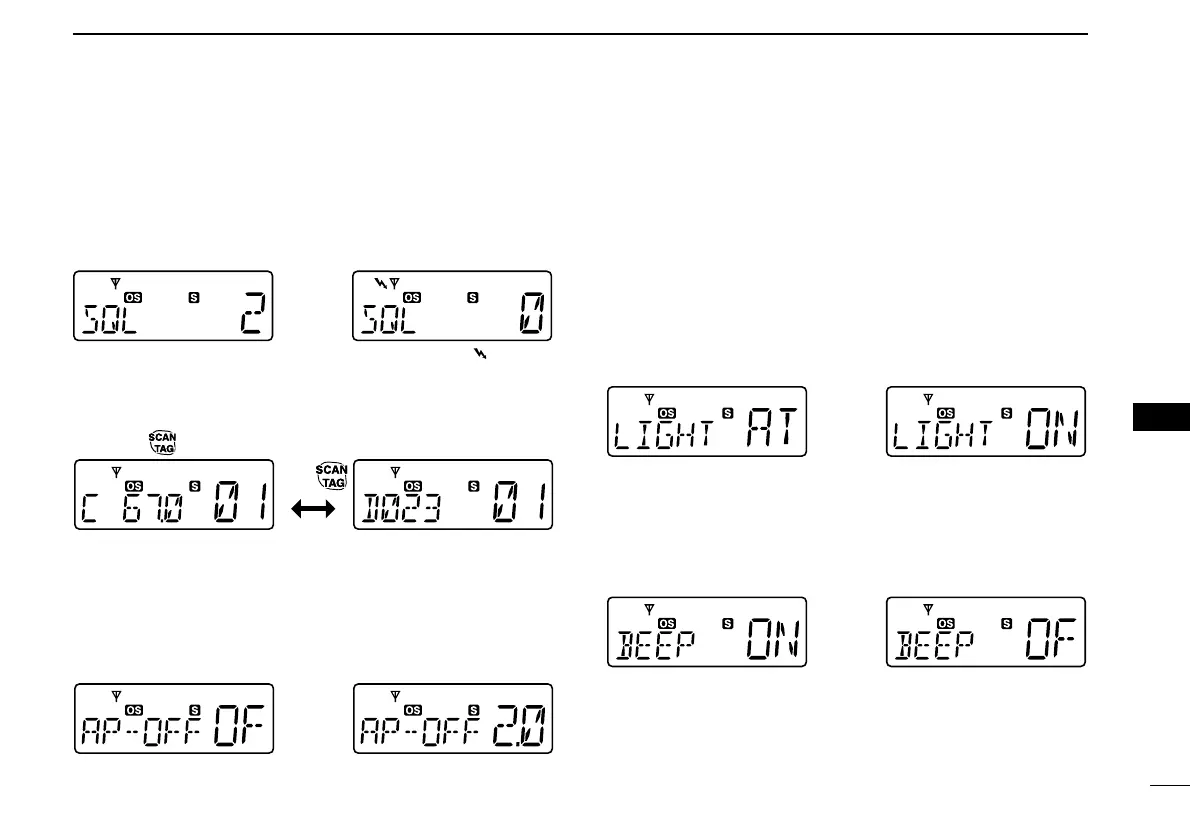35
9
SET MODE
9
■ SET mode items
D Squelch level
Select the noise squelch threshold level within 0 to 9 ranges.
• There are 10 squelch levels to choose from 0 is completely open; 9
is tight squelch; 1 is loose squelch level.
D CTCSS tone frequency/DTCS code
Select the desired CTCSS tone frequency or DTCS code.
Pushing toggles the CTCSS/DTCS setting mode.
D Auto Power OFF
The transceiver can be set to automatically turn OFF after this
set period has passed when no key operation is performed.
• 0.5 to 4.0 hours (0.5 hours steps) and OFF can be specified.
DBacklight condition
The transceiver has display backlight for night-time operation.
ON : Backlight turns ON continuously.
A2
(Auto2) : Lights for 5 sec. when any key except [PTT] is
pushed, or the LCD indication is changed.
AT
(Auto) : Lights for 5 sec. when any key except [PTT] is
pushed or the SelCall signal is transmitted/
received.
OF
(OFF) : No backlight available.
DBeep tone
You can select silent operation by turning key-touch beep
tones OFF, or you can have confirmation beeps sound at the
push of a key by turning beep tones ON.
