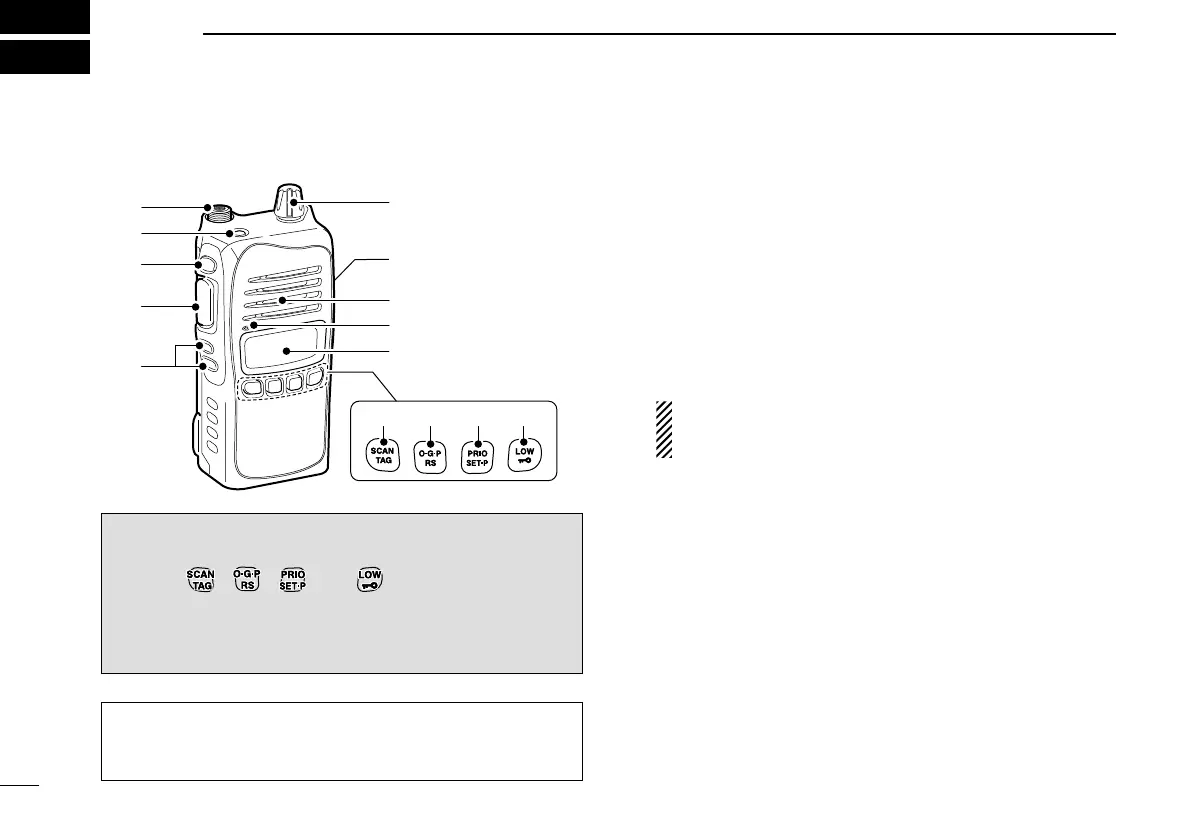4
2
PANEL DESCRIPTION
■ Front panel
q ANTENNA CONNECTOR
Connects the supplied antenna.
w TOP KEY* [Top]
NN
NN
(Function/Set Mode)
➥ Push to turn Function mode ON.
• “F” appears when Function mode is turned ON.
➥ Push and hold for 2 sec. to enter Set mode. (p. 34)
FF
FF
(Function/RX VFO)
➥ Push to turn the Function mode OFF.
• “F” disappears when Function mode is turned OFF.
➥ Push and hold for 2 sec. to enter RX VFO mode.
(RX channel ‘RX-XX’ operation only) (p. 31)
NOTE: Returns to the Normal mode automatically after
30 sec. when no key operation is performed in Function
or Set mode.
e SIDE1 KEY* [Side1]
NN
NN
(Monitor/TSQL)
➥ Push to toggle the monitor function ON or OFF. (p. 14)
➥ Push and hold for 2 sec. to activate the following func-
tions in order.
• Subaudible tone encoder and Tone squelch/DTCS
squelch (“T SQL” appears) (p. 23)
• Pocket beep (“T SQL ë” appears) (p. 24)
• No tone operation (“T SQL ë” disappears)
FF
FF
(SQL/ATS)
➥ Push to enter the squelch level setting mode, then push
[CH Up] or [CH Down] to set the squelch level. (p. 14)
➥ Push and hold for 2 sec. to turn the ATS (automatic
transponder system) function ON or OFF. (p. 30)
NN
NN
: Stands for Normal mode operation.
FF
FF
: Stands for Function mode operation. (Push [Top]
(Function) to enter Function mode.)
Information: Up to four desired functions, one each for
Normal and Function mode, can be re-assigned to [Top],
[Side1], , , and keys with the optional
CS-41S
CLONING SOFTWARE
. (p. 8)
The default setting is used in this instruction manual, for
description.
