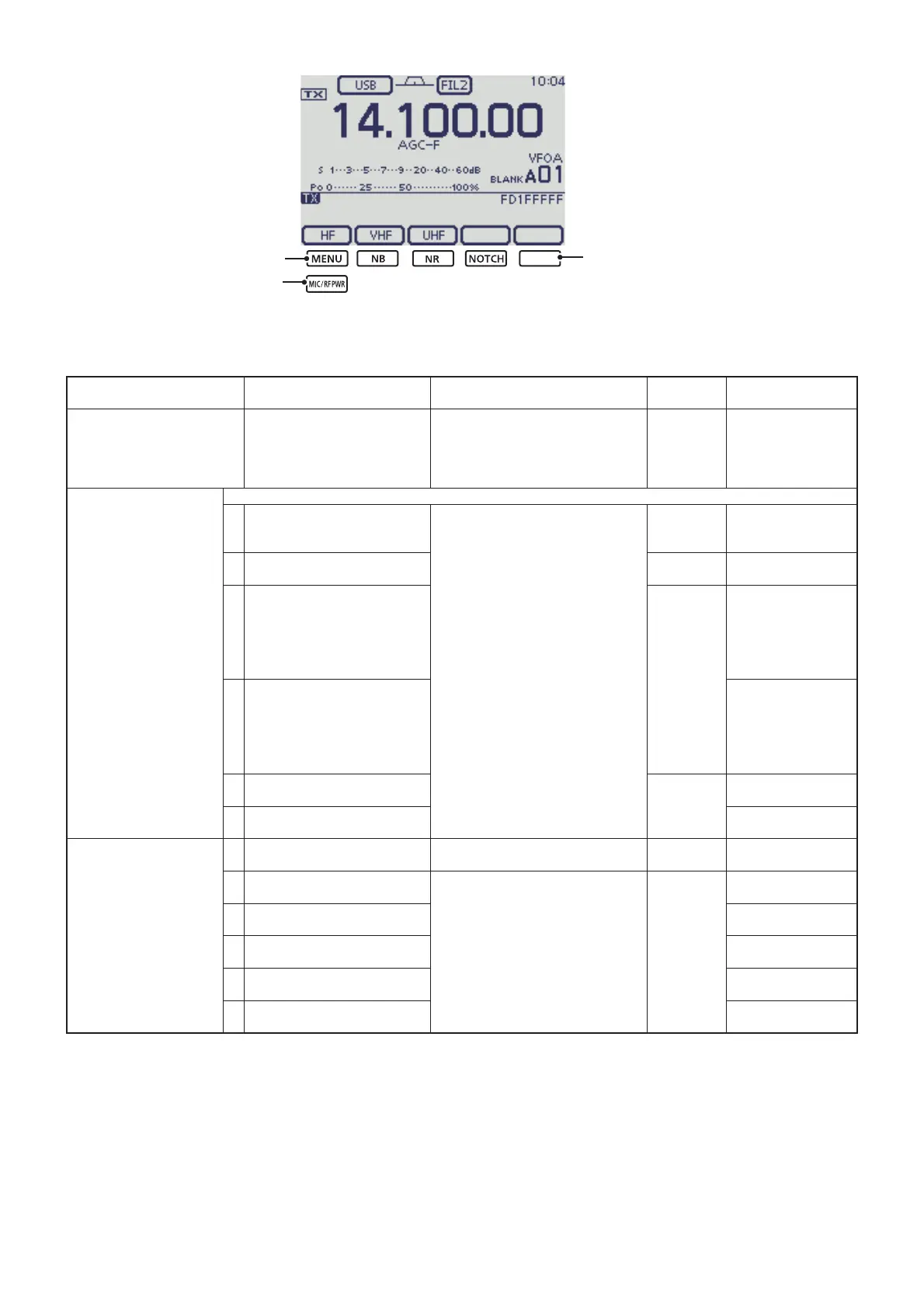4-5
ADJUSTMENT ITEM TRANSCEIVER'S CONDITION OPERATION
ADJUST
POINT
VALUE
PREPARATION –• Connect the AG and millivoltmeter to
[MIC], and then set it as;
Frequency : 1.5 kHz
Level : 30 mVrms
• Connect a power meter to [ANT1].
– Push [NB].
[HF/50/70M BAND]
TX TOTAL GAIN
ADJUSTMENT
Push [MENU] to enter the Transmit adjustment menu.
1 • Display: "Total Gain HF" – – Push [SET].
(Automatically starts
to transmit.)
2 • Display: "Total Gain HF2" [MAIN DIAL] 50 W
Push [SET]*.
3 • Display: "Total Gain HF1" – Push [SET].
(Automatically starts to
transmit.
A beep sounds, and
then another beeps
sound 3 sec. later.*)
4 • Display: "Total Gain HF3" Push [SET].
(Automatically starts to
transmit.
A beep sounds, and
then another beeps
sound 3 sec. later)
5 • Display: "Total Gain 50M"
• Transmit continues
[MAIN DIAL] 50 W
Push [SET].
6 • Display: "Total Gain 70M"
• Transmit continues
25 W
Push [SET]*.
TX POWER & POWER
METER SETTING
1 • Display: "POWER HF" • Push [SET]. (Automatically starts to
transmit.)
––
2 • Display: "POWER HF Min"
• Transmit continues
– [MAIN DIAL] 2 W
Push [SET].
3 • Display: "POWER HF 10%"
• Transmit continues
10 W
Push [SET].
4 • Display:
"POWER HF Tuner"
• Transmit continues
10 W
Push [SET].
5 • Display: "POWER HF 50%"
• Transmit continues
50 W
Push [SET].
6 • Display:
"POWER HF 100%"
• Transmit continues
105 W
Push [SET]*.
4-5 TRANSMIT ADJUSTMENTS (HF/50 MHz/70 MHz BANDS)
SET
Reterns to the adjustment screen.
Stores the value and move to the next item.
Starts the transmit adjustment.
1) Set or modify the adjustment value as specifi ed by rotating [MAIN DIAL].
2) Push [SET] to store the value.
*; Stop transmitting.
