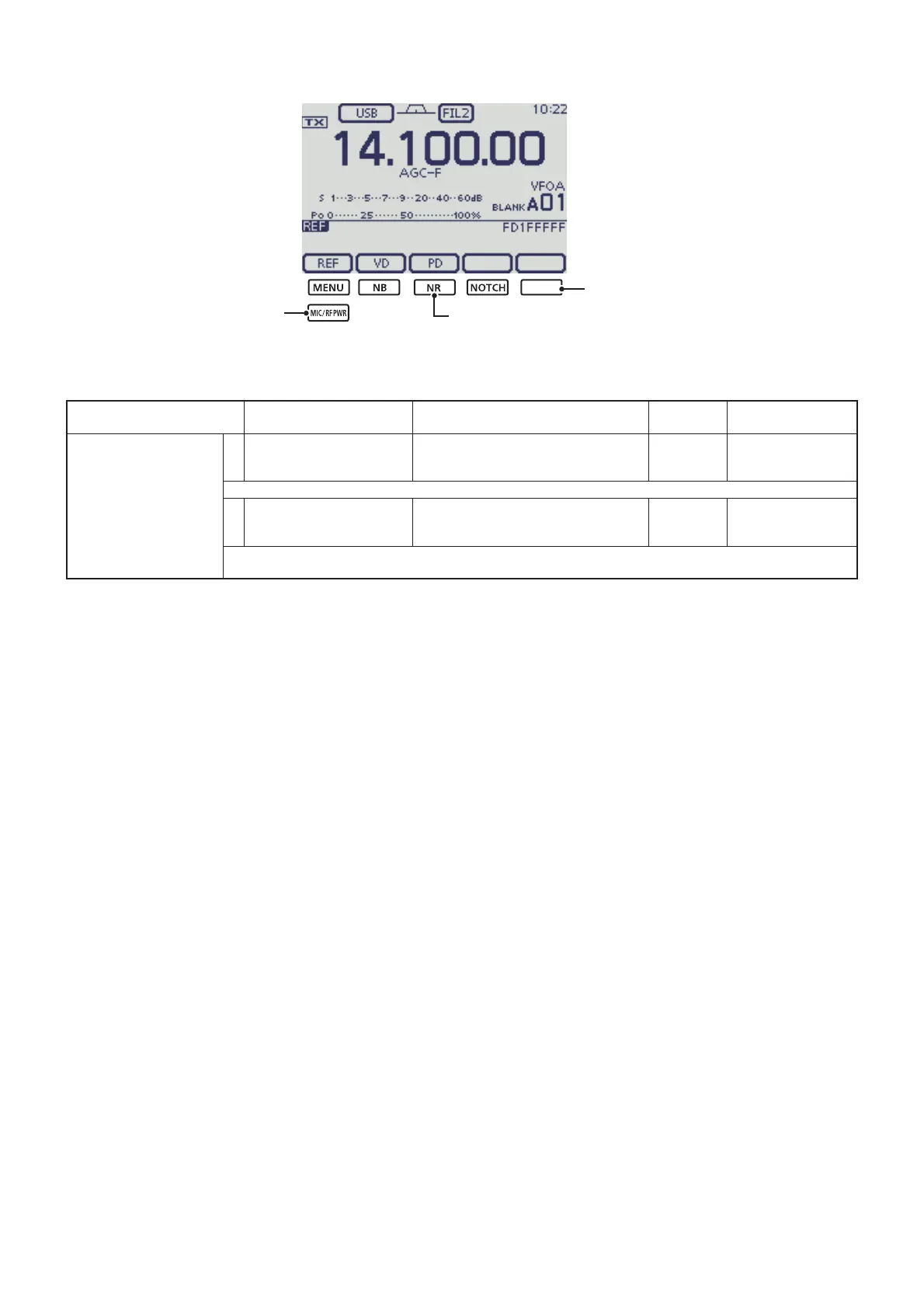4-8
ADJUSTMENT ITEM
TRANSCEIVER'S
CONDITION
OPERATION
ADJUST
POINT
VALUE
REFERENCE
FREQUENCY
1 – • Connect the frequency counter to
[ANT2], through a 40 dB to 50 dB
attenuator.
– Push [NR].
Push [MENU] REF adjustment menu.
2 • Display: "REF OSC"
• TX power: 50%
• Push [SET]. (Automatically starts to
transmit.)
[MAIN DIAL] 440.000000 MHz
(±30 Hz)
Push [SET]*.
Automatically returns to the reference adjustment menu.
Push [MIC/RF PWR] to return to the main adjustment menu.
SET
Select the reference frequency
adjustment.
Reterns to the adjustment screen.
Stores the value and move to the next item.
• REFERENCE FREQUENCY ADJUSTMENT MENU
4-8 REFERENCE FREQUENCY ADJUSTMENT
1) Set or modify the adjustment value as specifi ed by rotating [MAIN DIAL].
2) Push [SET] to store the value.
*; Stop transmitting.
