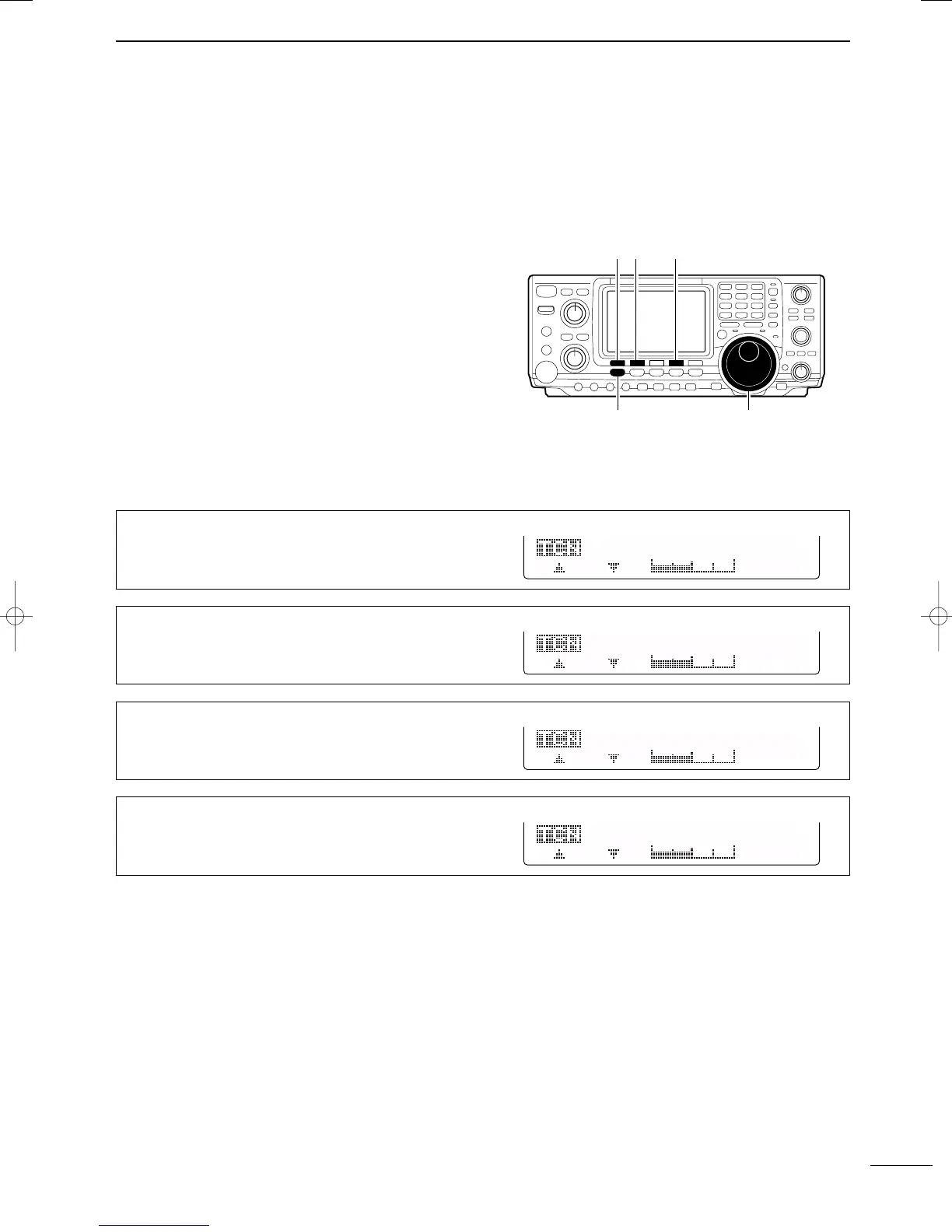88
11
SET MODE
2001 NEW
■ Tone control set mode
DD
Entering tone control set mode
Tone levels (bass and treble) for each transmit and re-
ceive audio can be set for each phone mode indepen-
dently.
• Set mode operation
q Push [MENU] several times to select M2.
w Push [F4 TCN] to select the tone control set mode.
e Push [F1 ≤] or [F2 ≥] to select the desired item.
r Push [SSB] or [AM/FM] to select the desired oper-
ating mode.
t Set the desired condition using the tuning dial.
• Push [F3] for 1 sec. to select a default value.
y Push [MENU] to exit the set mode.
DD
Tone control set mode items
[F1 ≤]
Tuning dial[MENU]
[F2 ≥] [F4 TCN]
1. TX Bass
This item adjusts the bass level of the transmit audio
tone from –5 dB to +5 dB in 1 dB steps.
2. TX Treble
This item adjusts the treble level of the transmit audio
tone from –5 dB to +5 dB in 1 dB steps.
3. RX Bass
This item adjusts the bass level of the receive audio
tone from –5 dB to +5 dB in 1 dB steps.
4. RX Treble
This item adjusts the treble level of the receive audio
tone from –5 dB to +5 dB in 1 dB steps.
IC-7400.qxd 02.4.2 11:35 Page 88
