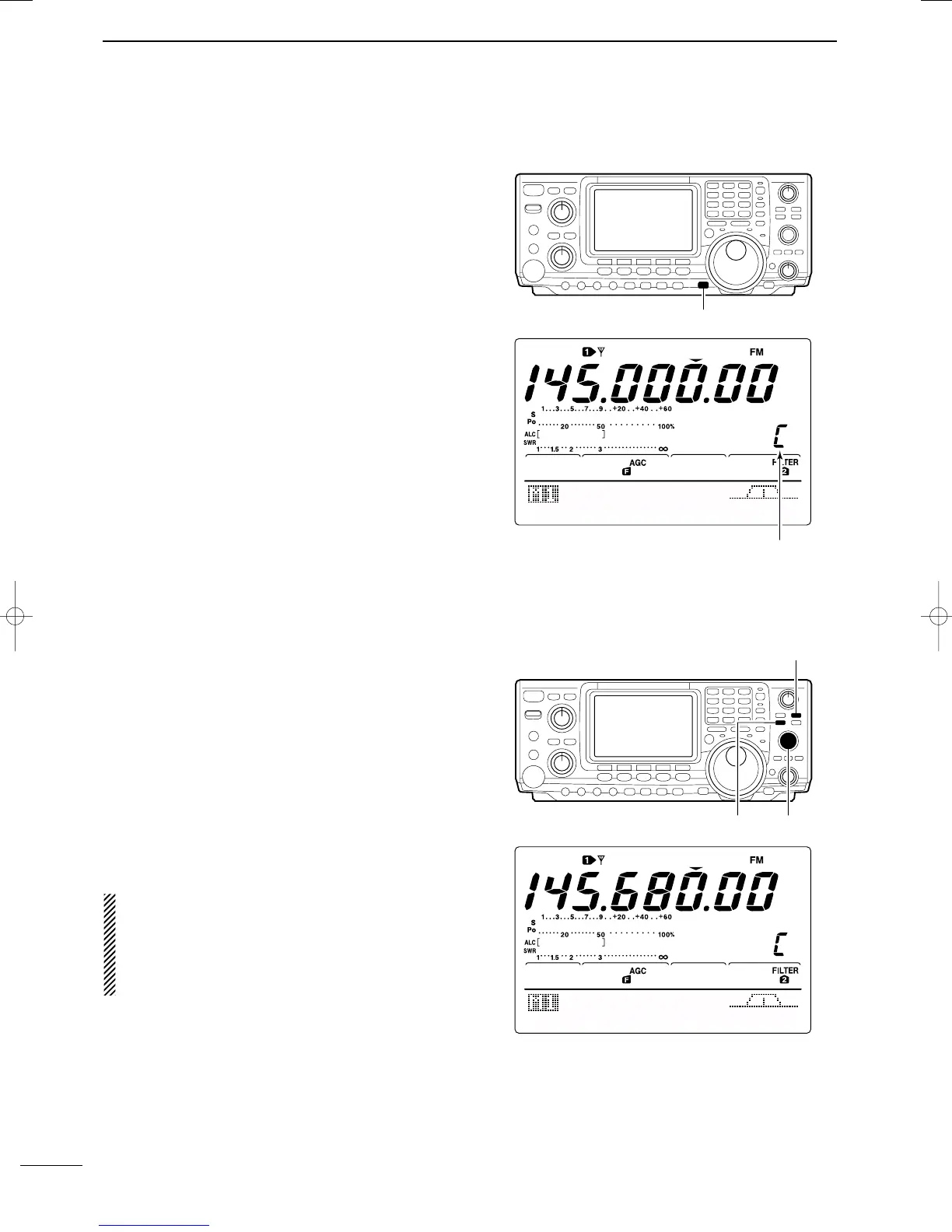63
7
MEMORY OPERATION
2001 NEW 2001 NEW
■ Selecting the call channel
By default 145.00000 MHz/FM is programmed into the
call channel. However, this can be changed to suit
your operating preference. (see below)
q Push [CALL] to select the call channel.
•“C” appears.
w Push [CALL] again to return to the previous mode.
■
Programming the call channel
The call channel is programmed in the same way reg-
ular memory channels are. It’s convenient to program
a most-often-used frequency into the call channel for
quick recall. As with memory channels, the call chan-
nel can also hold split frequencies.
q Rotate [M-CH] to select the call channel.
•“C” appears.
w Select the desired frequency and operating mode
to program into the call channel.
e Push [MW] for 1 sec. to program the displayed fre-
quency and operating mode into the call channel.
•3 beeps are emitted when memory programming is suc-
cessful.
IMPORTANT!: When the call channel is selected
with the [CALL] switch, the frequency CANNOT be
changed using the tuning dial, band keys or keypad
input. However, when the call channel is selected
using [M-CH] in memory mode, the frequency CAN
be changed.
AGC
DUP
CMP
TON
SCP
“C” appears
IC-7400.qxd 02.4.2 11:35 Page 63
