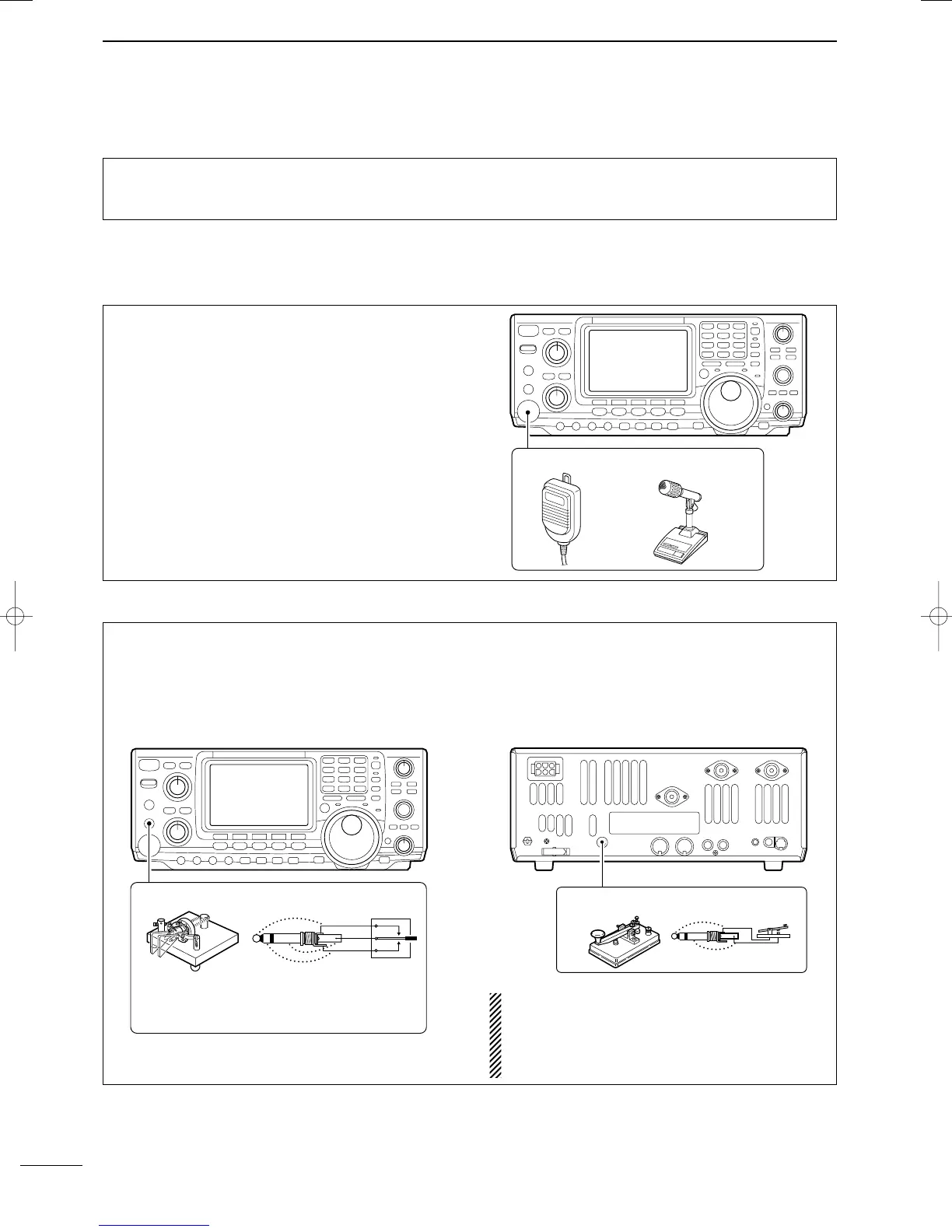III
QUICK REFERENCE GUIDE
2001 NEW 2001 NEW
5. Connect other peripheral equipment
Everyone has his or her favorite ad-on gear; now is
the time to connect this gear! We will cover the basic
devices that can be connected to your IC-7400.
If you do not see the particular item you are wanting
to connect, refer to the Advance Connections section
starting on page 15.
Microphones: Connect the microphone to the eight-
pin connector on the front of the radio.
■ Operation
1. Voice
CW Key: There are several types of keys or keyers
that can be used with your IC-7400.
a. Iambic Key paddle: Use a 6.35(d) mm (
1
⁄4″) stereo
plug and connect to the [ELEC-KEY] jack located
on the front of the radio.
b. Straight Key: Use a 6.35(d) mm (
1
⁄4″) mono plug
and connect key to the back of the radio.
c. External Keyer: Use a 6.35(d) mm (
1
⁄4″) mono
plug and connect to the back of the radio.
d. Computer Keying: Use a 6.35(d) mm (
1
⁄4″) mono
plug and connect to the back of the radio.
NOTE: You will need to select the type of keyer you
are using in the Keyer Set mode. There are many
advanced CW functions in this set mode, until you
have a full understanding of these functions
change only the items necessary.
CW KEY
A straight key can be used when the internal
electronic keyer is turned OFF in keyer set
mode. (p. 34)
(dot)
(com)
(dash)
2. CW
IC-7400.qxd 02.4.2 11:35 Page III
