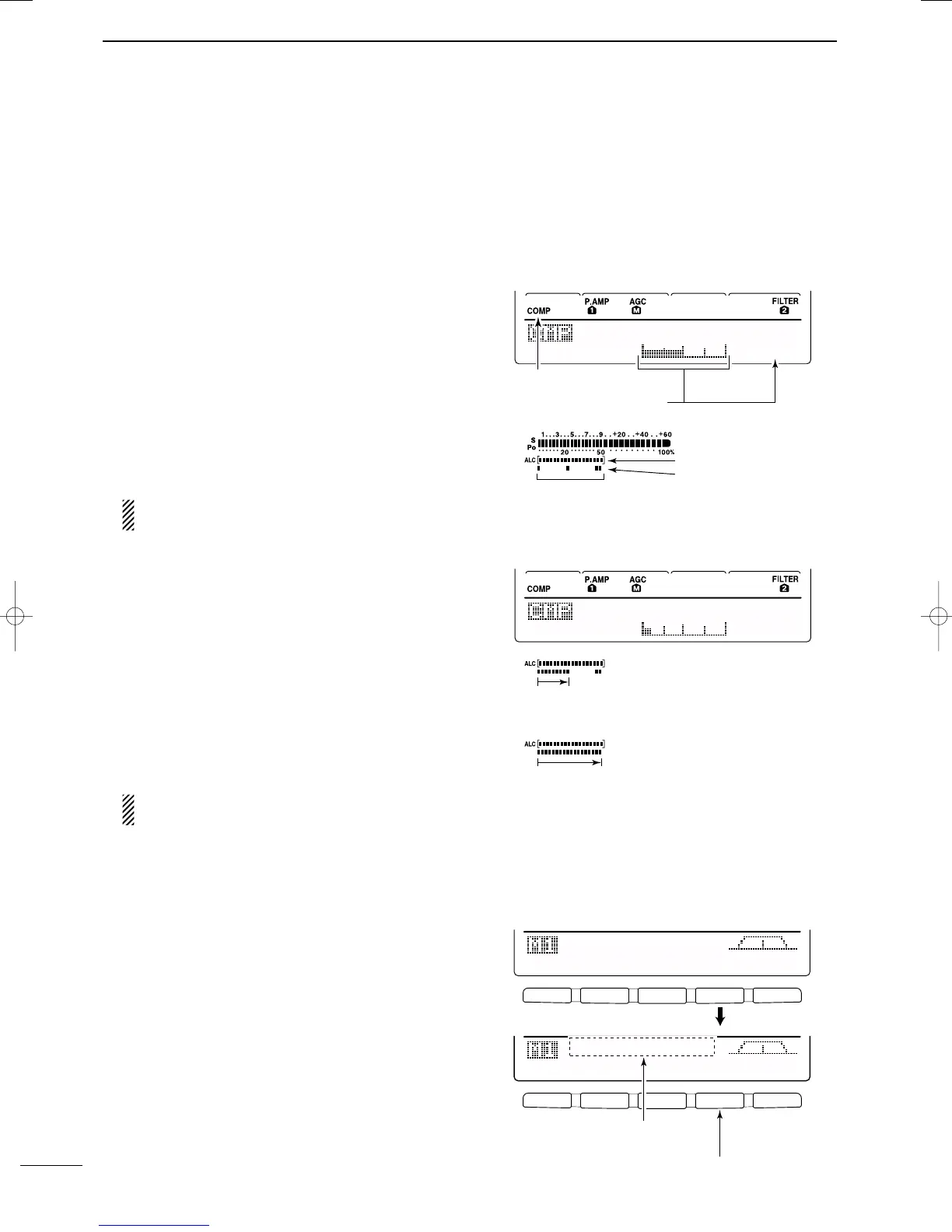57
6
FUNCTIONS FOR TRANSMIT
2001 NEW 2001 NEW
■ Speech compressor
The speech compressor increases average RF output
power, improving signal strength and readability in
SSB, AM or FM.
When adjusting the compression level, it is necessary
to turn the COMP meter ON in the set mode, in ad-
vance (p. 81).
• In SSB mode
q Select USB or LSB mode and adjust [MIC GAIN] to
a suitable level.
w While M1 is selected, push [F3 CMP] to turn the
speech compressor ON.
•“COMP” appears.
e Push [F3 CMP] for 1 sec. to select compression
level set mode.
r While speaking into the microphone, rotate the tun-
ing dial, so that the COMP meter reads within the
COMP zone with your normal voice level.
• Push [F3] for 1 sec. to select the default value.
When the COMP meter peaks above the COMP
zone, your transmitted voice may be distorted.
t Push [MENU] to return to M1.
• In AM/FM mode
q While M1 is selected, push [F3 CMP] to turn the
speech compressor ON.
•“COMP” appears.
w Push [F3 CMP] for 1 sec. and set the compression
level as “1” in advance.
e While speaking into the microphone, rotate [MIC
GAIN], so that the COMP meter does not exceed
the center dot whether you speak softly or loudly.
r While speaking into the microphone, rotate the tun-
ing dial, so that the COMP meter reads within the
COMP zone with your normal voice level.
• Push [F3] for 1 sec. to select the default value.
When the COMP meter peaks above the COMP
zone, your transmitted voice may be distorted.
t Push [MENU] to return to M1.
■
Transmit filter width selection
(SSB mode only)
The transmit filter width for SSB mode can be selected
from wide, middle and narrow.
q Select USB or LSB mode.
w Push [MENU] to select M1, if necessary.
e Push [F4 TBW] for 1 sec. to select the transmission
passband width.
•One of “TX BW=WIDE,” “TX BW=MID” or “TX
BW=NAR” is displayed for approx. 1 sec.
• Transmit filter width: NAR 2.2 kHz
MID 2.4 kHz
WIDE 2.8 kHz
COMP
Level
COMP
Level
5
1
Compressor indicator
Shows compression level
COMP level zone
*The SWR meter functions as the COMP meter
when COMP meter is set to ON in the set mode.
COMP meter
ALC meter
Adjust the COMP Level with the tuning dial so
that the COMP meter does not exceed the COMP
level zone.
Adjust [MIC GAIN], so that the COMP meter does
not exceed this zone.
F 1
F
2F
3
F
4
F
5
F 1
F 2 F 3 F 4 F 5
AGC
DUP
CMP
TBW
SCP
AGC
DUP
CMP
TBW
SCP
TX
BW=WIDE
Push [F4]
Push [F4] for 1 sec. to select the transmit filter width.
The selected transmit filter width
is displayed for approx. 1 sec.
IC-7400.qxd 02.4.2 11:35 Page 57
