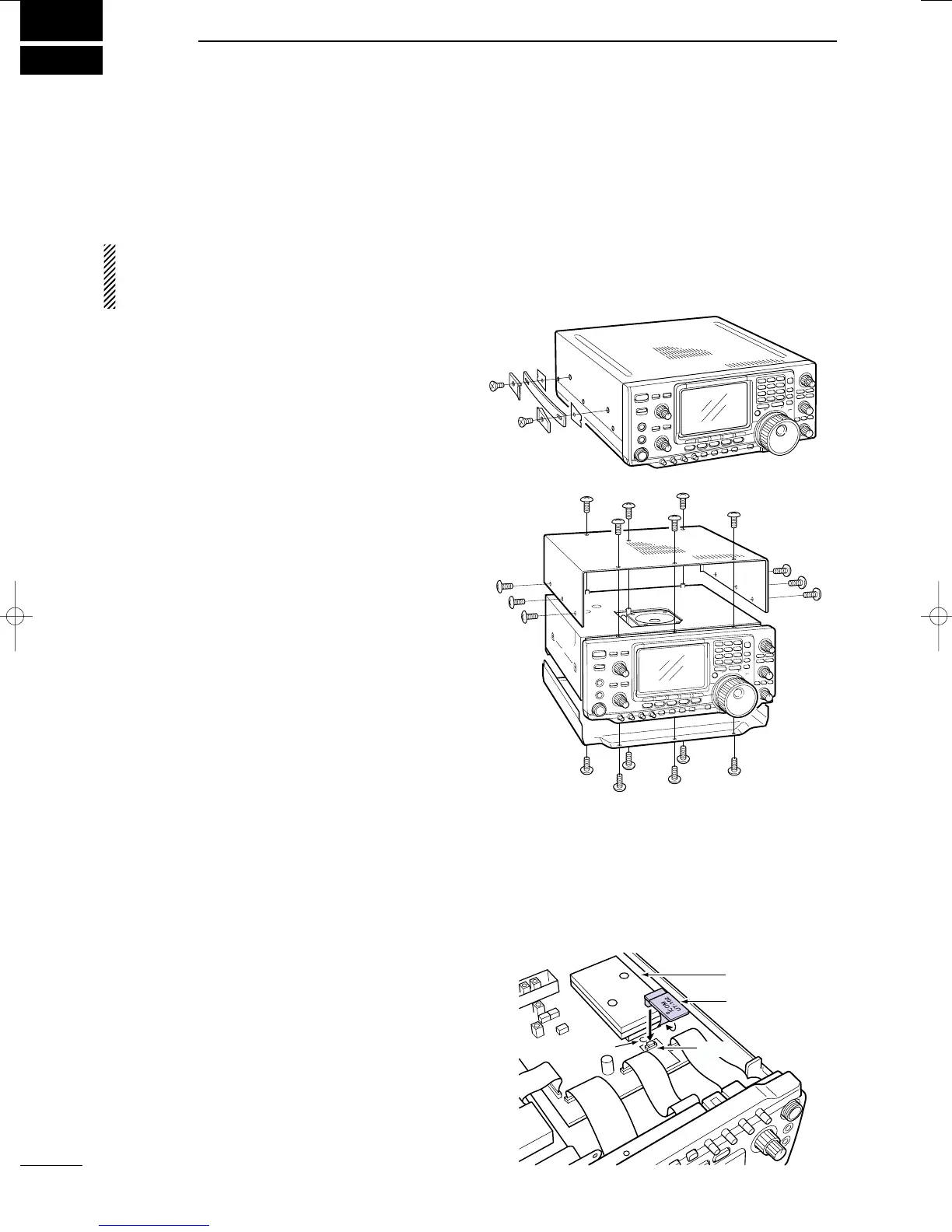12
89
OPTION INSTALLATION
2001 NEW
■ Opening the transceiver’s case
Follow the case and cover opening procedures shown
here when you want to install an optional unit or adjust
the internal units, etc.
CAUTION:
DISCONNECT the DC power cable
from the transceiver before performing any work on
the transceiver. Otherwise, there is danger of elec-
tric shock and/or equipment damage.
q Remove the 2 screws from the left side of the trans-
ceiver to remove the carrying handle as shown at
right.
w Remove the 6 screws from the top of the trans-
ceiver and the 6 screws from the sides, then lift up
the top cover.
e Turn the transceiver upside down.
r Remove 6 screws from the bottom of the trans-
ceiver, then lift up the bottom cover.
■ UT-102
VOICE SYNTHESIZER UNIT
The UT-102 announces the accessed readout’s fre-
quency, mode, etc. (S-meter level can also be an-
nounced— p. 84) in a clear, electronically-generated
voice, in English (or Japanese).
➥ Push [LOCK/SPCH] for 1 sec. to announce the fre-
quency, etc.
q Remove the top and bottom covers as shown
above.
w Remove the protective paper attached to the bot-
tom of the UT-102 to expose the adhesive strip.
e Plug UT-102 into J1920 on the MAIN unit as shown
in the diagram at right.
r Adjust the trimmer, SPCH LVL: R1925 on the MAIN
unit, to set the speech level if desired. Refer to the
illustration at right.
t Return the top and bottom covers to their original
positions.
MAIN unit
UT-102
J1920
R1925
IC-7400.qxd 02.4.2 11:36 Page 89