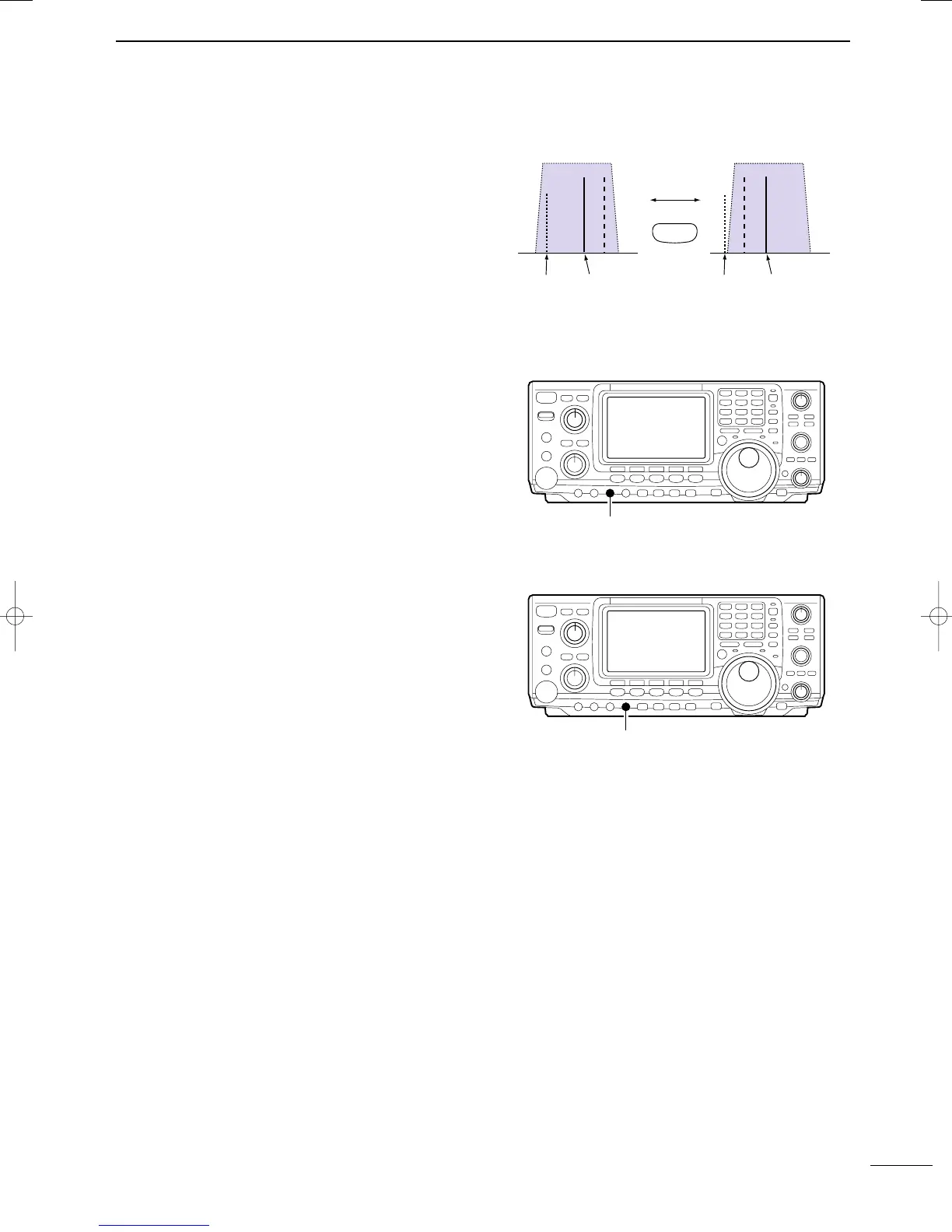28
4
RECEIVE AND TRANSMIT
2001 NEW
DD
About CW reverse mode
CW reverse mode receives CW signals with a reverse
side CW carrier point like that of LSB and USB modes.
Use when interfering signals are near a desired signal
and you want to change the interference tone.
q Push [CW/RTTY] several times to select CW mode.
w Push [CW/RTTY] for 1 sec. to select CW or CW-R
mode.
• Check the interfering tone.
DD
About CW pitch control
The received CW audio pitch and monitored CW audio
can be adjusted to suit your preference (300 to 900 Hz
in 25 Hz steps) without changing the operating fre-
quency.
DD
About keying speed
The transceiver’s internal electronic keyer speed can
be adjusted from 6 to 60 wpm.
➥ Rotate [KEY SPEED] clockwise to increase keying
speed; counterclockwise to decrease keying speed.
DD
CW side tone function
When the transceiver is in the receive condition (and
the break-in function is OFF— p. 55) you can listen to
the tone of your CW signal without actually transmit-
ting. This allows you to match your transmit signal ex-
actly to another station’s. This also convenient for CW
practice. CW side tone level can be adjusted in keyer
set mode (p. 33).
Push for 1 sec.
BFO
CW-R mode (USB side)
BFO
Desired signal
CW mode (LSB side)
Interference
Desired signalInterference
CW/RTTY
IC-7400.qxd 02.4.2 11:35 Page 28
