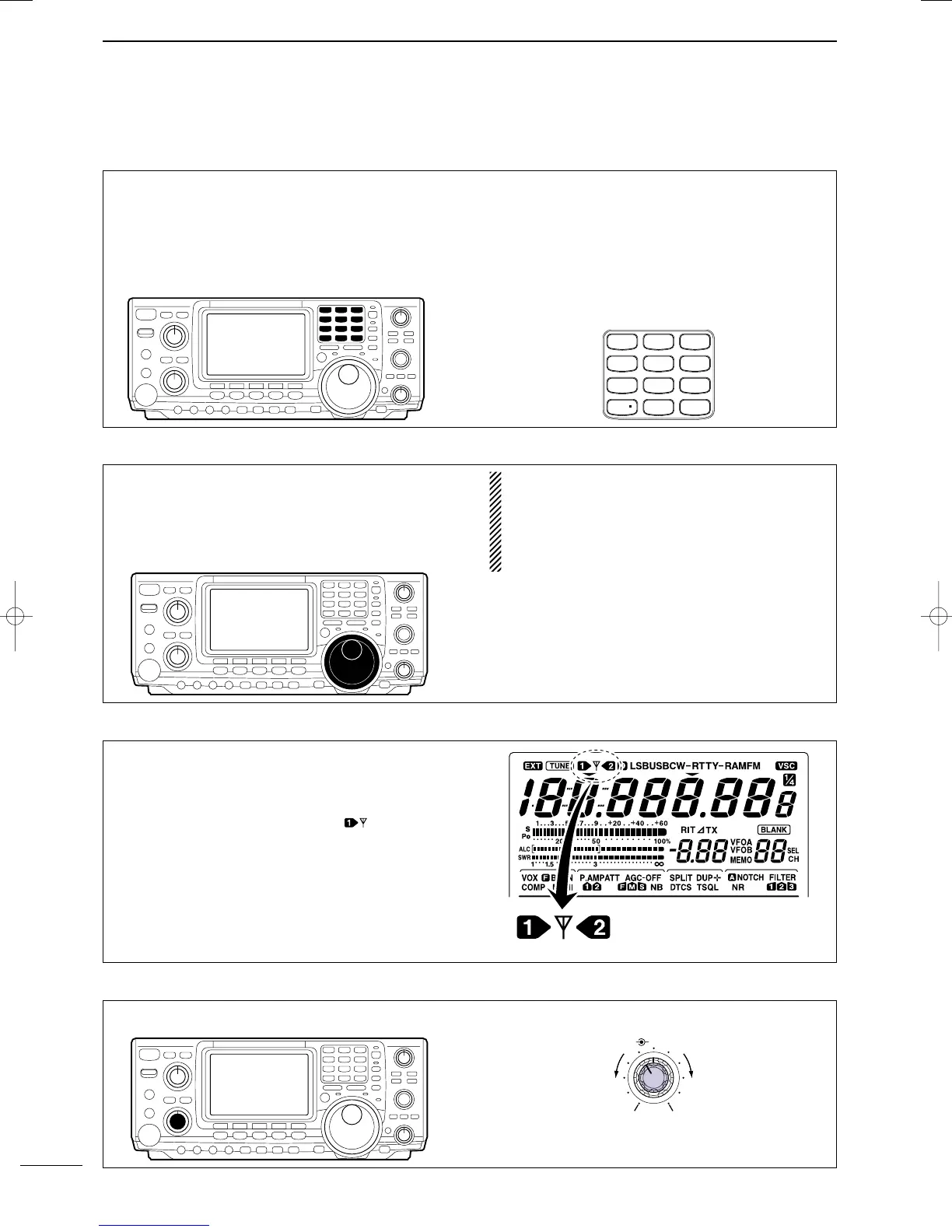V
QUICK REFERENCE GUIDE
2001 NEW 2001 NEW
DD
Just listening
3. Verify proper antenna has been selected.
1. Select the desired band
On your IC-7400, an easy way of changing bands is
by using the keypad located just above the tuning
knob on the right hand side of the display. You will no-
tice each switch has two sets of numbers; one set of
numbers represents the band selection.
•Say you want to go to 20 meters or 14 MHz; you
would push the [14
5
]. This will immediately change
the displayed operating frequency to the 20-meter
band. By pushing [14
5
] again, frequency pre-sets
in the triple band stacking registers frequency can be
displayed. For more details on this system refer to
p. 19.
GENE
50
0
21
7
24
8
28
9
14
5
10
4
18
6
3.5
2
1. 8
1
7
3
144
ENT
Directly below the keypad is the tuning knob. This will
allow you to dial in the frequency you want to oper-
ate. You will notice the tuning speed [TS] is 10 Hz res-
olution. Page 22 will instruct you on how to set the
tuning speed [TS] for 1 Hz resolution.
NOTE: Although you can directly enter the fre-
quency with the keypad, using the Band Stacking
Register and the tuning knob is the most popular
method of hoping around the bands. For more in-
formation regarding the direct frequency entry
method, refer to p. 22.
Your IC-7400 has three antenna connectors. Two for
HF and 6 m and a one for 2 m. The selection for 2 m
is automatic, where the HF and 6 m is user selectable
for either one of the antenna jacks. For first time use,
the antenna selector should show “” on the dis-
play of your radio. Verify the antenna selected on the
display is the antenna port your antenna is connected
to.
Either “1” or “2” appears.
*No indicator appears during
144 MHz operation.
Adjust this control to a comfortable audio level.
AF RF/SQL
No audio output
Max. audio output
Decreases Increases
2. Tune to the desired frequency
4. Adjust audio output
IC-7400.qxd 02.4.2 11:35 Page V
