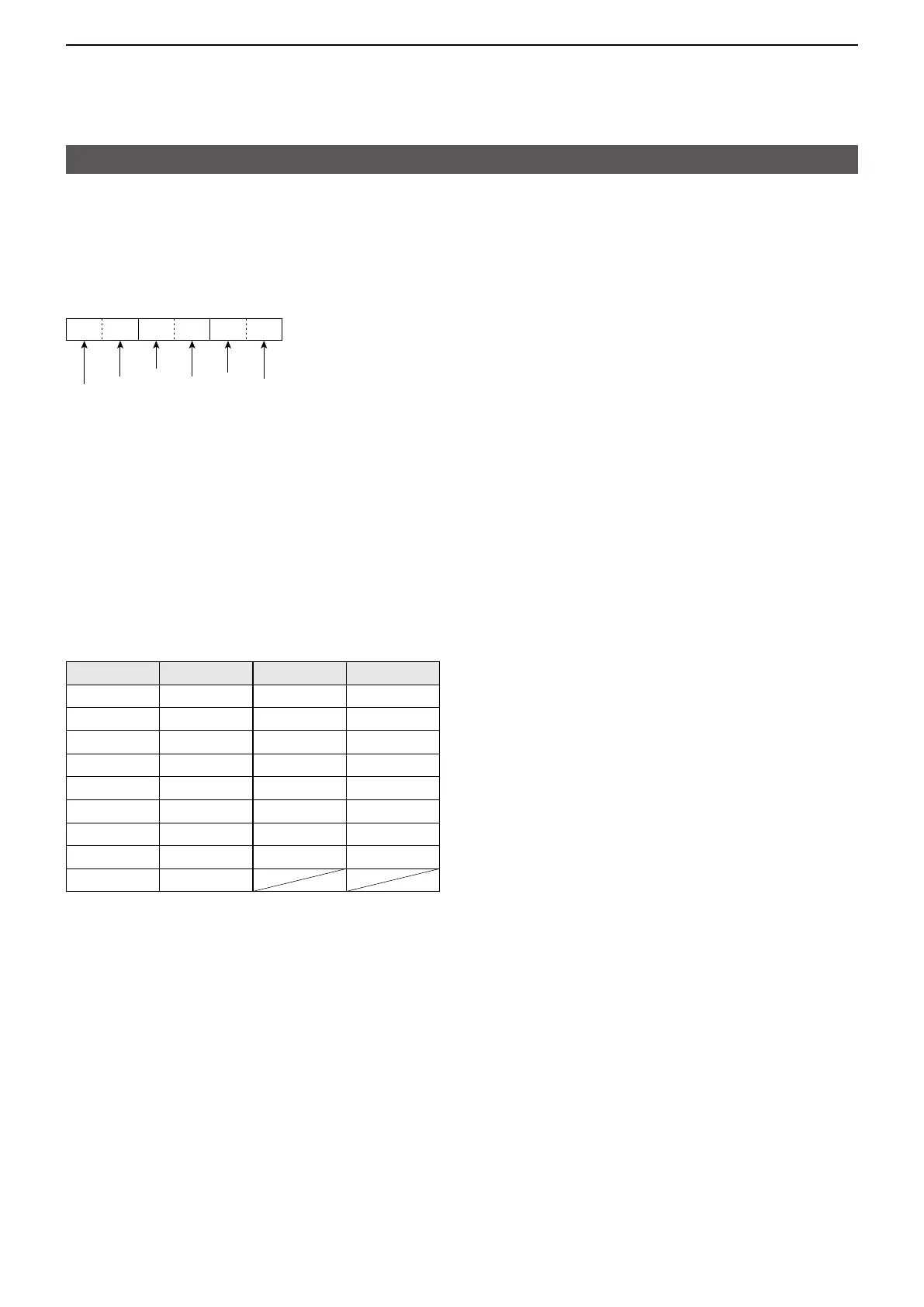17
REMOTE CONTROL
Remote control (CI-V) information
D Command formats
• Duplex Oset frequency setting
Command: 0C, 0D
• Codes for CW message contents
Command: 17 (Up to 30 characters)
To send CW messages, use the following character
codes�
Character ASCII code
0 ~ 9 30 ~ 39
A ~ Z 41 ~ 5A
a ~ z 61 ~ 7A
/ 2F
? 3F
�
2E
2D
,
2C
:
3A
Character ASCII code
’ 27
( 28
) 29
= 3D
+ 2B
” 22
@ 40
Space 20
L “FF” stops sending CW messages�
L “^” is used to transmit a string of characters with no
inter-character space�
X X X
1 2
X
3
XX
1 kHz digit: 0 ~ 9
100 Hz digit: 0 ~ 9
100 kHz digit: 0 ~ 9
10 kHz digit: 0 ~ 9
10 MHz digit: 0 ~ 9
1 MHz digit: 0 ~ 9
L The 10 MHz digit can be set when the 1200 MHz or
higher band is selected�
