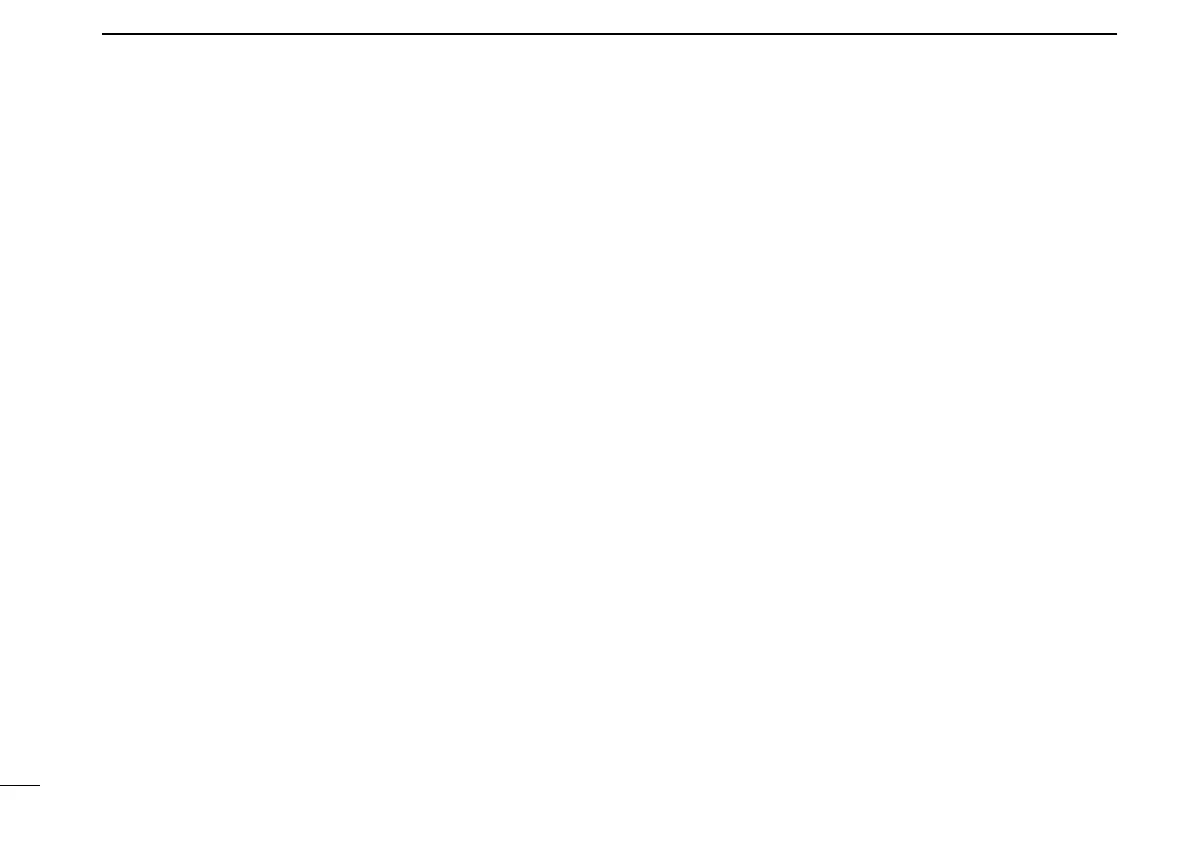7
2
PANEL DESCRIPTION
SCAN A START/STOP KEY
➥ Push to start and cancel scanning operation.
In case of transmission during scan, scanning will be can
-
celled.
➥ Push and hold this key for 1 sec. to indicate the scan list,
then select the desired scan list from “SCAN 1” or “ZONE”
using [CH Up]/[CH Down].
SCAN B START/STOP KEY
➥ Push to start and cancel scanning operation.
In case of transmission during scan, scanning will be
paused. Then resumes after a specified time period has
passed after the transmission is finished.
➥ Push and hold this key for 1 sec. to indicate the scan list,
then select the desired scan list from “SCAN 1” or “ZONE”
using [CH Up]/[CH Down].
MONI KEY (Analog mode operation only)
Mute and release the CTCSS (DTCS) squelch mute. Open
any squelches/deactivate any mutes after pushing and hold
-
ing this key.
LOCK KEY
➥ Push and hold for 1 sec. to electronically lock all program-
mable keys except the following:
[Call]*
1
, [Moni]*
2
and [PTT].
*
1
Digital mode operation only.
*
2
Analog mode operation only.
➥ Push and hold for 1 sec. again to turn the lock function
OFF.
USER SET MODE KEY
➥ Push and hold to enter user set mode.
• During user set mode, push this key to select an item, and
change the value or condition using push [CH Up]/[CH Down].
➥ Push and hold this key again to exit user set mode.
S-RING/RINGER KEY (Analog mode operation only)
➥ Push to send a Smart-Ring call.
➥ Push and hold to send a Call-Ring.
CODE KEY
Analog mode operation:
➥ Push to enter CTCSS/DTCS tone selection mode, then
push [CH Up]/[CH Down] to select the desired CTCSS/
DTCS tone.
➥ Push and hold to start the tone scan.
Digital mode operation:
Push to display the programmed Common ID, then push [CH
Up]/[CH Down] to select the desired ID.
MY NAME KEY (Analog mode operation only)
Push to display the pre-programmed “My Name” text.
AUTO CH KEY (Analog mode operation only)
Push to start searching for a clear channel.
A/S KEY
Push to toggle All and Select channel mode.
When All channel mode is selected, inhibited channels will
be selectable.
