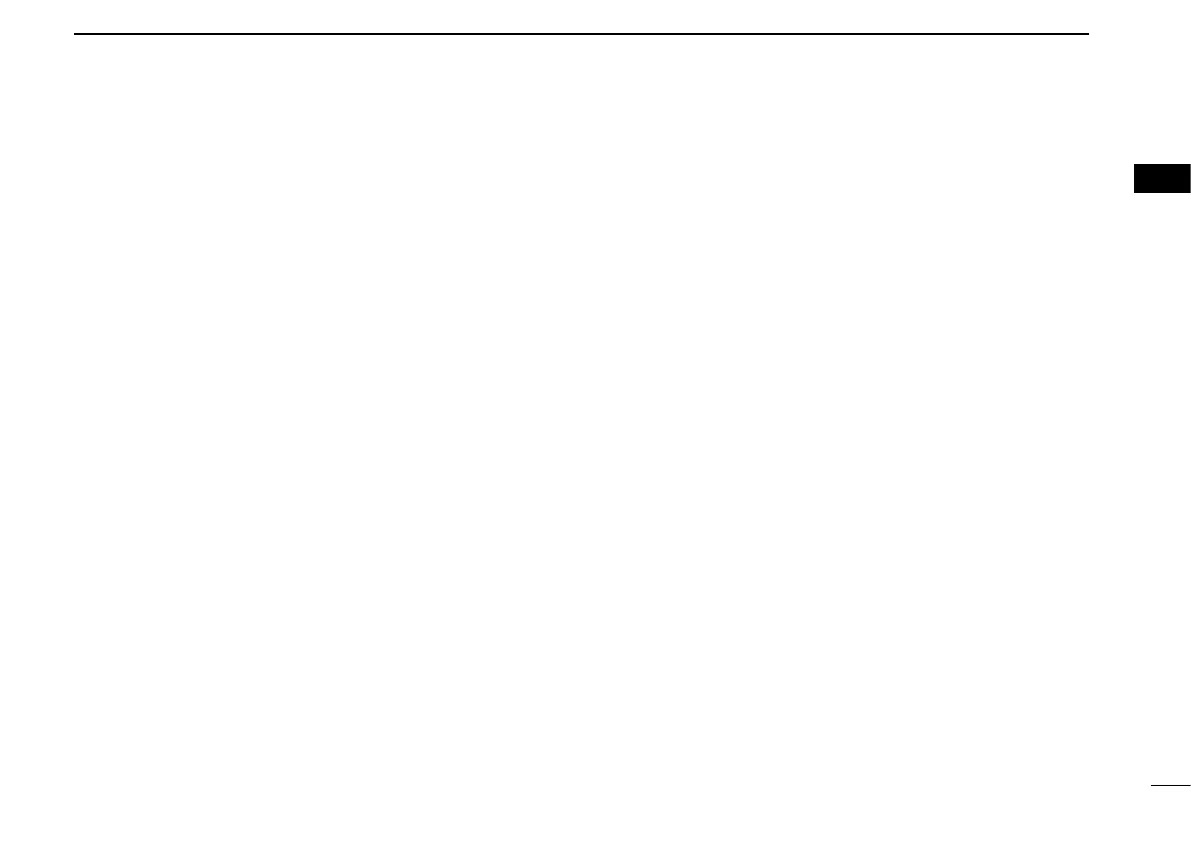8
2
PANEL DESCRIPTION
CALL KEY (Digital mode operation only)
Push to transmit the programmed Common ID on the select
-
ed channel to make a group call.
CLEAR KEY (Digital mode operation only)
Push to finish the conversation (sending a clear down signal)
and return to standby condition.
SELECT KEY (Digital mode operation only)
Push to display the status message, then push [CH Up]/[CH
Down] to select the desired status message.
The first 8-digit of status message is displayed during selec
-
tion.
BREAK KEY (Digital mode operation only)
Push to transmit a break-in request call.
2
