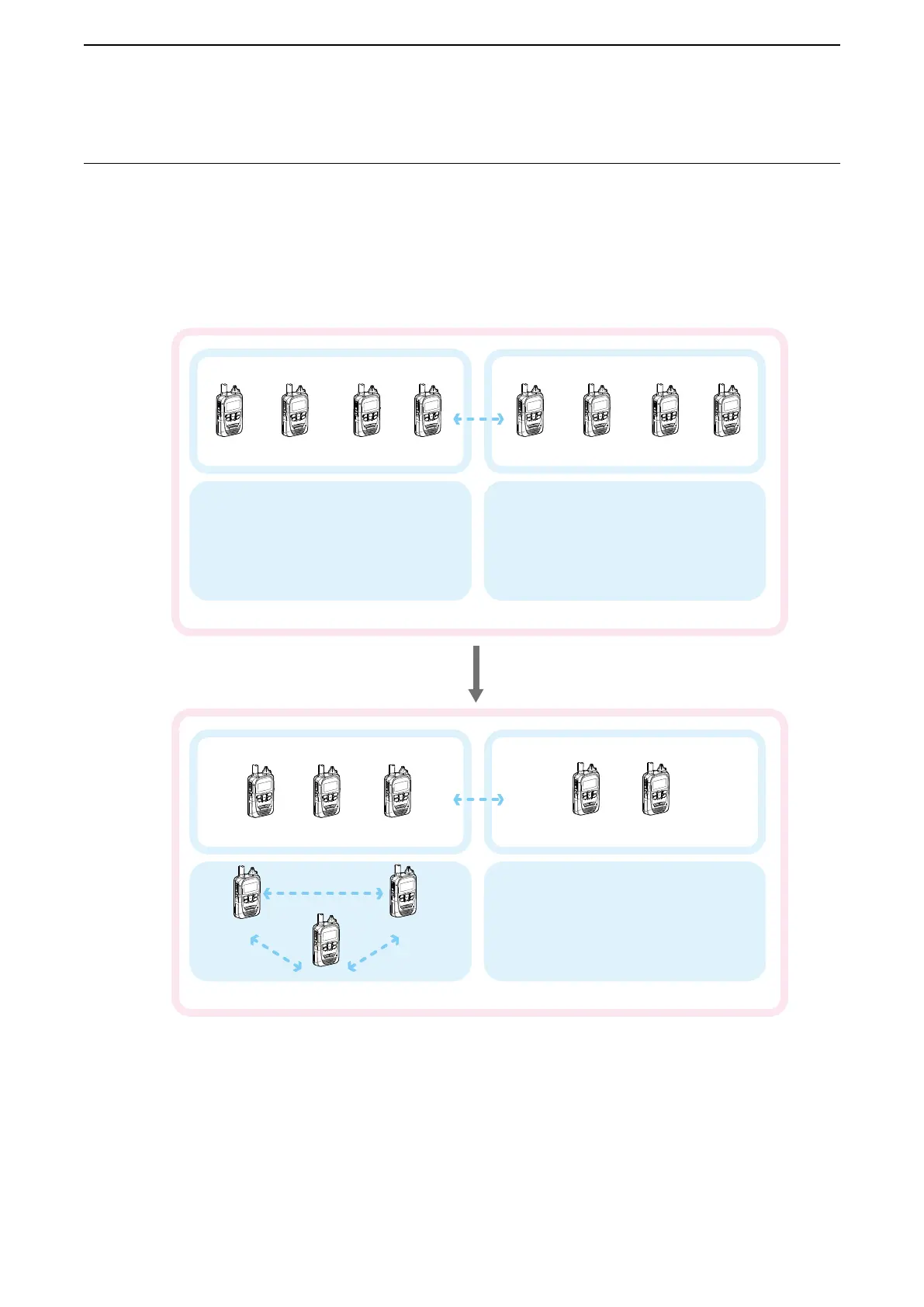3
ADVANCED OPERATION
3-4
■ About the Group (or Talkgroup) Call
The Talkgroup Call function enables the user to communicate with call-to parties in the same Talkgroup.
For example, in the illustration below, when IP501H “00004” in its normal group “10001” selects Talkgroup “20001,” it is
excluded from group “10001,” and can communicate with only IP501Hs “0006” and “0008” that belong to group “20001.”
L This function may be used only when the Talkgroup number is registered and the Talkgroup Call function is assigned to
a key by your dealer.
L Ask your dealer about whether or not to include the Talkgroup in the All Call.
全体
When Talkgroup is OFF
Group 10001
All
All
Group 10001
00001
00004 00008
00006
00005 00007
00002 00003
Talkgroup 20001
Talkgroup 20001
Talkgroup 20002
Talkgroup 20002
Group 10002
Group 10002
When Talkgroup is selected
00001 00002 00003
00004
00005 00007 0000800006