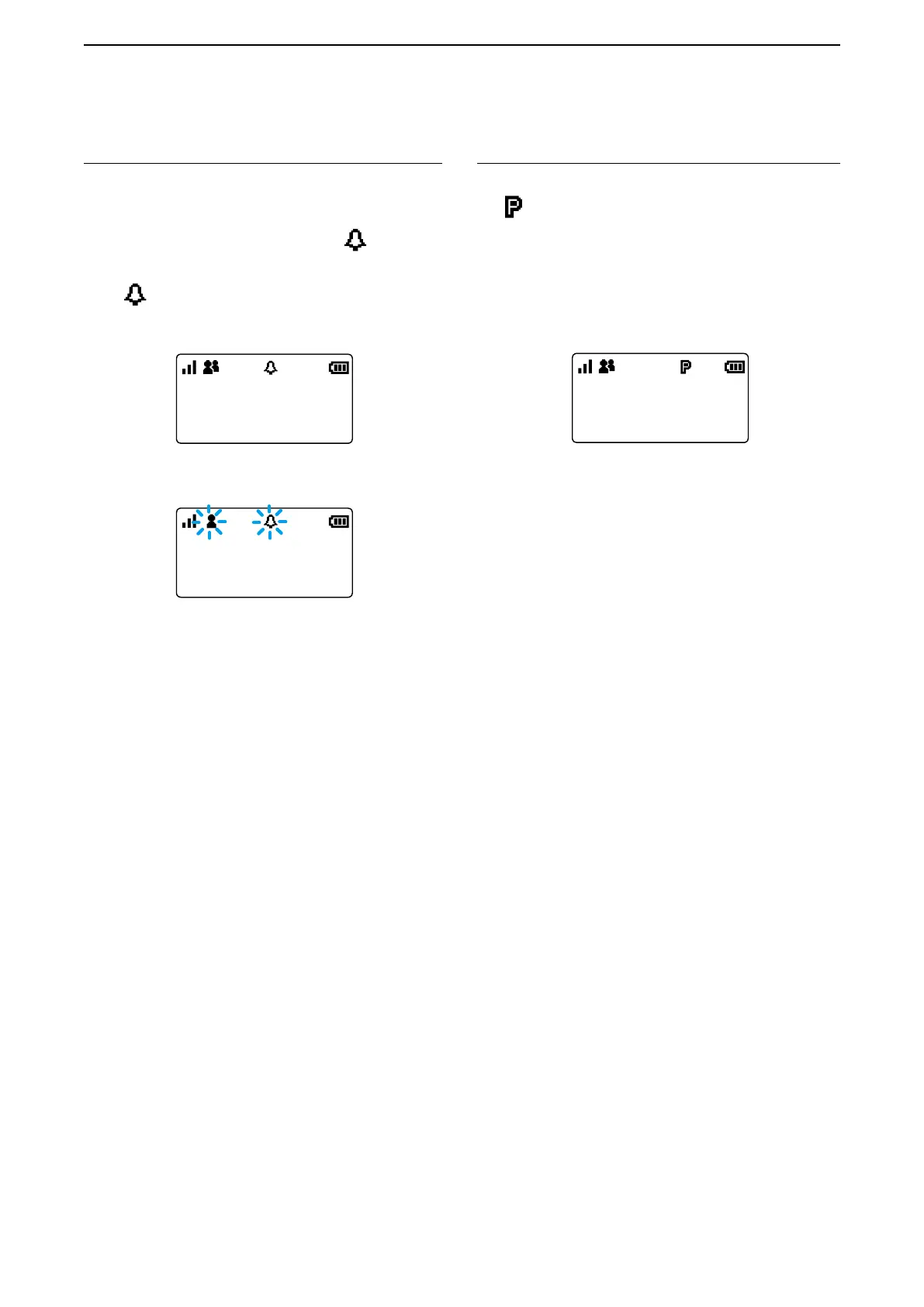3
ADVANCED OPERATION
3-10
■ Pocket Beep function
The Pocket beep function sounds a notication tone and
indication when a call is received.
L This function is set by your dealer, or in the Set mode.
(p. 4-4)
L When the Pocket Beep function is ON, “
” is
displayed.
• When a call is received, the notication beep sounds
and “
” blinks.
■ P-Bell function
The P-Bell function sounds the notication tone when a
call is received.
The
icon is displayed when the P-Bell function is used.
L This function is set by your dealer, or in the Set mode.
(p. 4-4)
L You cannot listen to the call until you reply to the call.
After pushing [PTT], the mute is released.
Standby screen
Standby screen
When an Individual call is received
Blinks