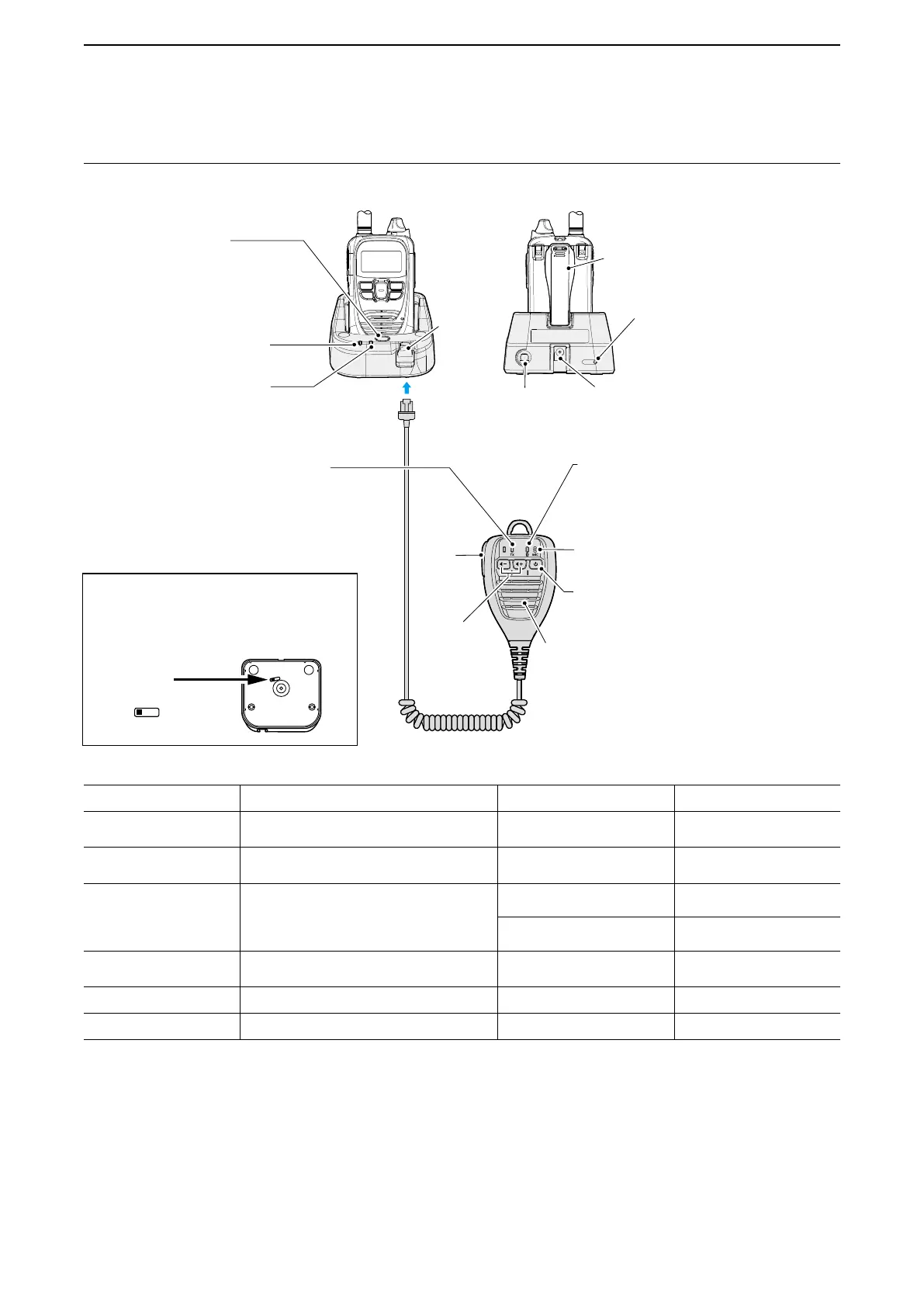5
OPTIONAL PRODUCTS
5-10
Insert the HM-215 into the BC-218's MIC jack, and place the BC-218 on a flat surface.
■ HM-215/BC-218 description
RESET button
BC-218
HM-215
Front view Rear view
DC jackExternal speaker jack
MIC jack
Bluetooth button
Supplied belt clip
Charging Indicator
Bluetooth connection indicator
Bluetooth connection indicator
PTT
Microphone
TX indicator
Speaker
Volume
(Down/Up)
Charging: Orange
Charged: Green
Connects the optional BC-207S, CP-22
or CP-23L.
Connect the optional SP-35.
Hold down for 3 seconds to turn
the Bluetooth function ON or OFF.
Hold down for 6 seconds to enter
the Paring mode.
Bluetooth function is ON: Blinks blue
Bluetooth function is OFF: OFF
In the Paring mode: Blinks alternately red and blue
Initializing the paring list: Purple
Transmitting:
Blinks alternately red, blue and blue
Bluetooth function is ON: Blinks blue
Bluetooth function is OFF: OFF
In the Paring mode: Blinks alternately red and blue
Initializing the paring list: Purple
Transmitting:
Blinks alternately red, blue and blue
If the Buluetooth function
malfunctions, push here to
reset the unit.
Light orange when PTT
on the HM-215 is pushed.
Bluetooth button
Hold down for 3 seconds
to turn the Bluetooth
function ON or OFF.
(Hold down for 6 seconds
to enter to the Paring
mode.)
Function Operation Comfirmation beep Bluetooth indicator
Turning ON the Bluetooth
function
Hold down the [Bluetooth] button for 3 seconds. Melody sounds (Scale goes up) Blinks blue
Turning OFF the Bluetooth
function
Hold down the [Bluetooth] button for 3 seconds. Melody sounds (Scale goes down.) OFF
Pairing
When the Bluetooth functon is OFF, hold down the
[Bluetooth] button for 6 seconds
Ready to connect: "PiPa-"
Alternatively Blinks red and blue
while waiting for a connection
Connected: "PiRo"
Blinks blue twice every
3 seconds when connected
Making a call*
1
Push [PTT]. "Pi"*
2
(Default)
Blinks red once then Blinks blue
twice every 3 seconds
Setting the volume up*
1
Push [+] ― ―
Setting the volume down*
1
Push [-] ― ―
LIf the Bluetooth function is ON and the pairing list is blank, the BC-218 starts up in the Pairing mode.
*
1
Functional only when a Bluetooth device is connected.
*
2
The melody differs, depending on the “Calling Notice Tone” item (p. 4-4) or “Bluetooth PTT Beep” item (p. 4-7) in the Set
mode.
Bluetooth
power switch
ON
OFF
→
TIP: About the Bluetooth power switch
You can turn OFF power to the Bluetooth
unit by sliding the switch on the bottom of
the BC-218, as shown below: