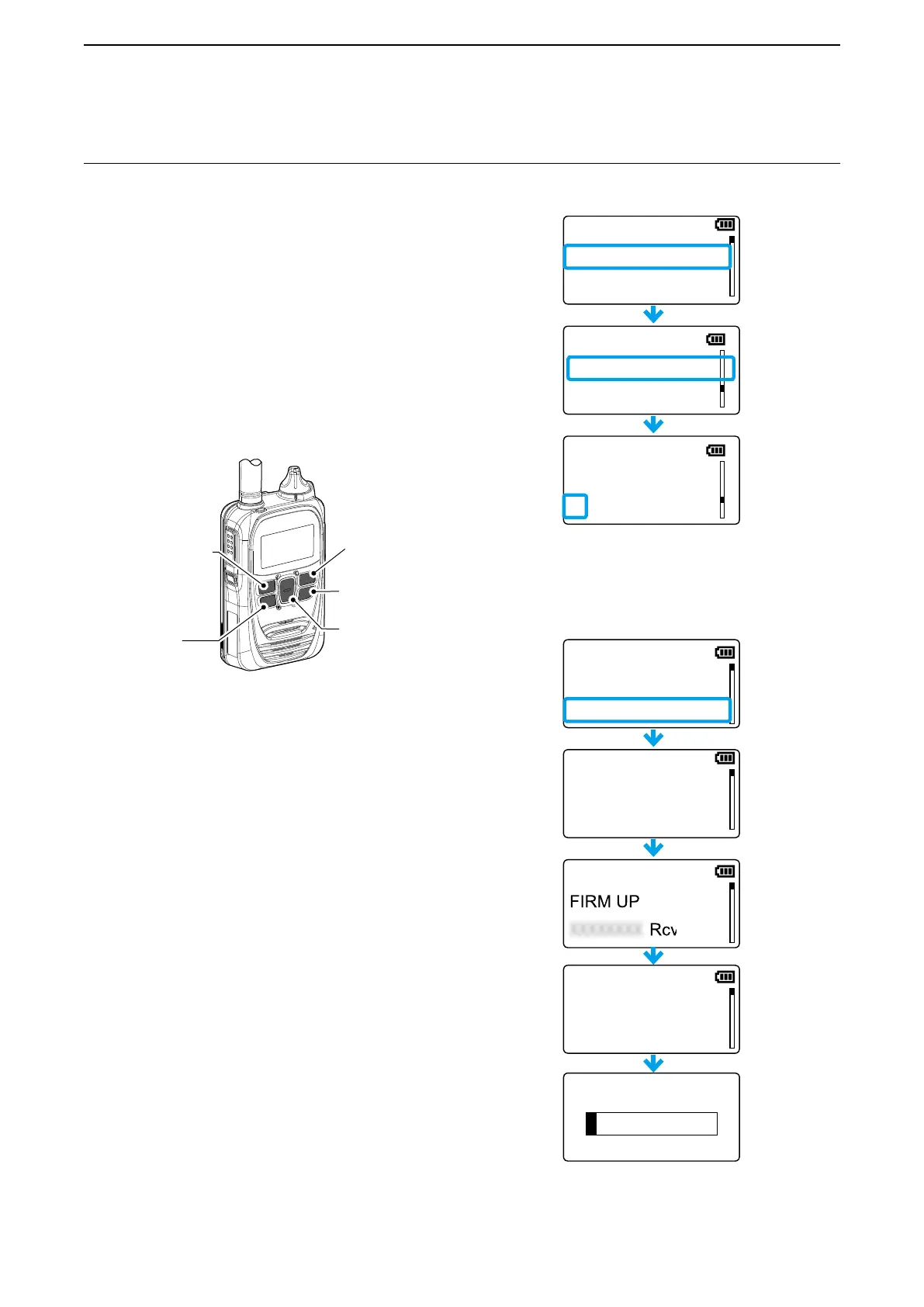4
SET MODE
4-3
■ Operation in the Set mode
1. Push [FUNC] or [Address] to select an item.
2. Push [▲]/[▼] to set the value.
3.
Push [PTT] or [CLR/LOCK] to save the value and exit the Set mode.
• Push [Call history] to execute the following functions.
• LOG
• RESET*
• FIRM UP*
• Delete Recorded Audio
• Delete Bluetooth Device
• Search Bluetooth Device
• Initialize Bluetooth Unit
* After performing these functions, the transceiver automatically restarts.
L Updating the rmware takes approximately 10 minutes.
Setting the Key Touch Beep Volume to “0”
Updating the firmware
Connecting···
FIRM UP···
SET
[FUNC]キー
[▲]/[▼]キー
キー
[CLR/LOCK]
キー
[FUNC]
[CLR/LOCK]
[▲]/[▼]
[Address]
[Call history]
Example: Setting the Key-Touch Beep Volume
Example: Updating the rmware