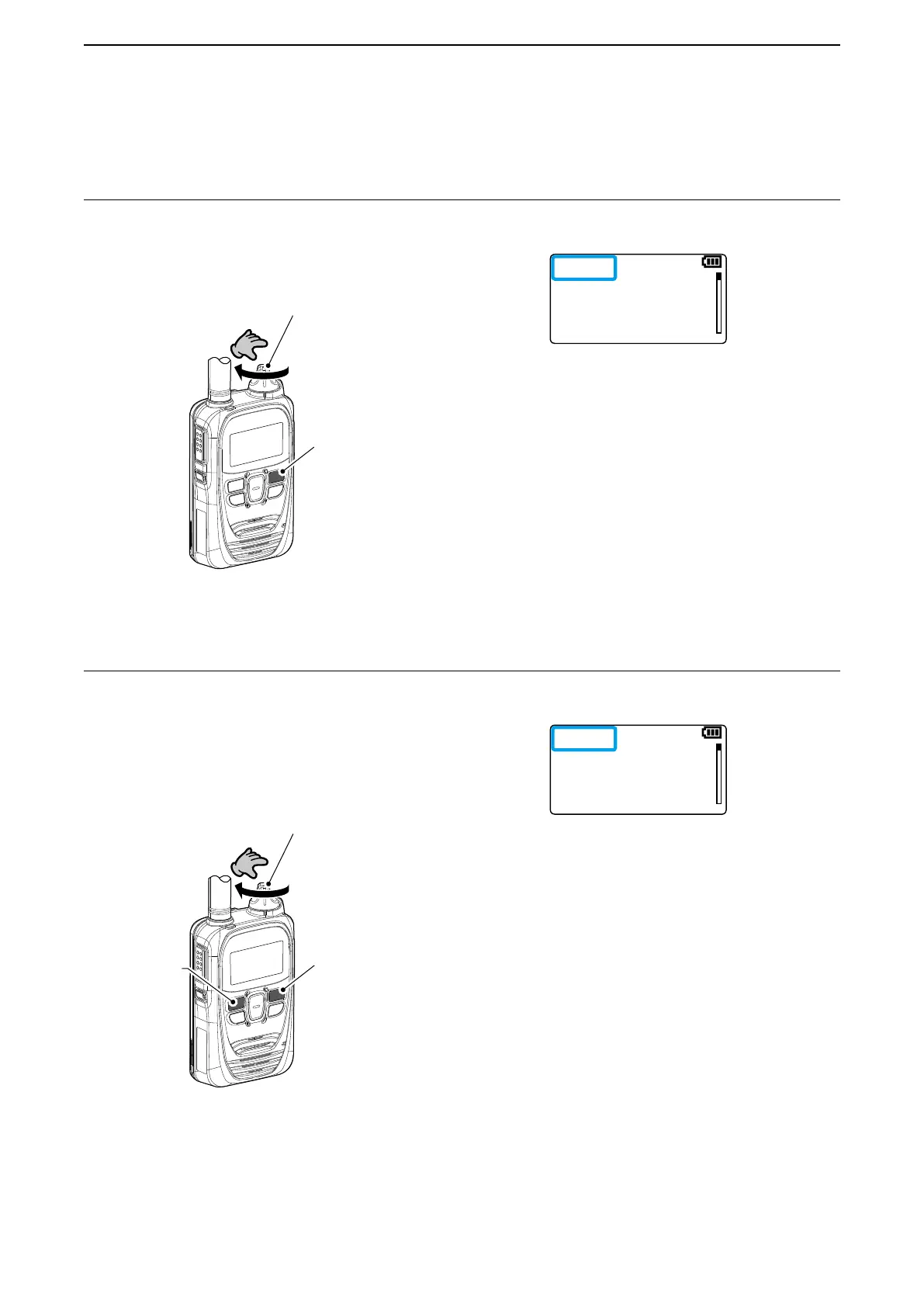4
SET MODE
4-2
1. While holding down [FUNC], turn ON the power.
2. Release [FUNC] when “SET” is displayed.
1. While holding down [FUNC] and [Address], turn ON the
power.
2. Release both keys when “SET” is displayed.
■ Entering to the Basic Set mode
You cannot transmit nor receive while the transceiver is in the Set mode.
■ Entering to the Advanced Set mode
You cannot transmit or receive while the transceiver is in the Set mode.
[FUNC]
[FUNC]キー
キー
[PWR/VOL]
[FUNC]
[PWR/VOL]
[FUNC]
[Address]
There are 2 types of Set mode: Basic and Advanced.