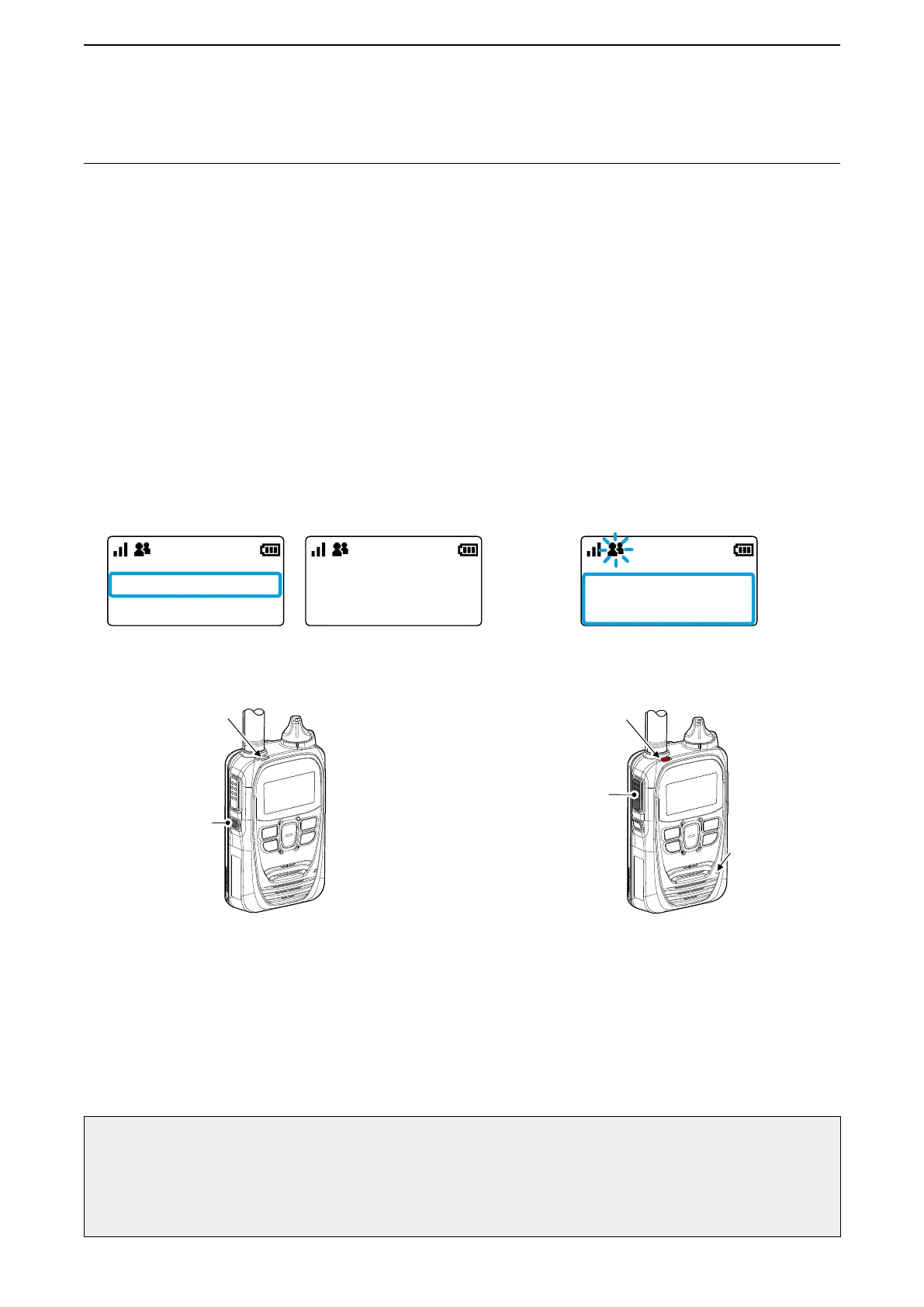3
ADVANCED OPERATION
3-12
■ Emergency Call function
The Emergency Call function may be assigned to the [Option] or [Call history] key by your dealer. Ask your dealer about the
assigned function.
Transmitting an Emergency call:
1. Hold down [Option] or [Call history] until
“Emergency” is displayed.
• An alarm sounds periodically.
L When the Silent mode is set to “ON” by your
dealer, no alarm sounds, and no emergency
indication is displayed.
2. Wait for the answer back.
• When the transceiver receives an answer back, the
alarm stops, and the [TX/RX] indicator lights green.
L To cancel the emergency call, hold down [Option]
until “Emergency” disappears, or turn OFF the
transceiver.
When an Emergency call is received:
1. “Emergency” is displayed and the alarm
periodically sounds.
L When the Silent mode is set to “ON” by your
dealer, no alarm sounds.
2. While holding down [PTT], talk into the
microphone.
• While holding down [PTT], the [TX/RX] indicator
lights red.
• The alarm stops.
• Returns to the normal mode when PTT is released.
Emergency screen Emergency screen
in the Silent mode
When an Emergency call is received
[ オプ ション ] キー
[送信/受信]ランプ
[PTT](送信)
スイッチ
[送信/受信]ランプ
が赤色に点灯
マイク
Blinks
NOTE:
Icom is not responsible for the destruction or damage caused by using the Emergency Call function.
This function may not properly work under the following circumstances or conditions:
• Remaining battery capacity is low.
• Surrounding area or environment.
• The Emergency function is not designed for secured communications.
[TX/RX] indicator
Lights red
[Option]
[PTT]
Microphone