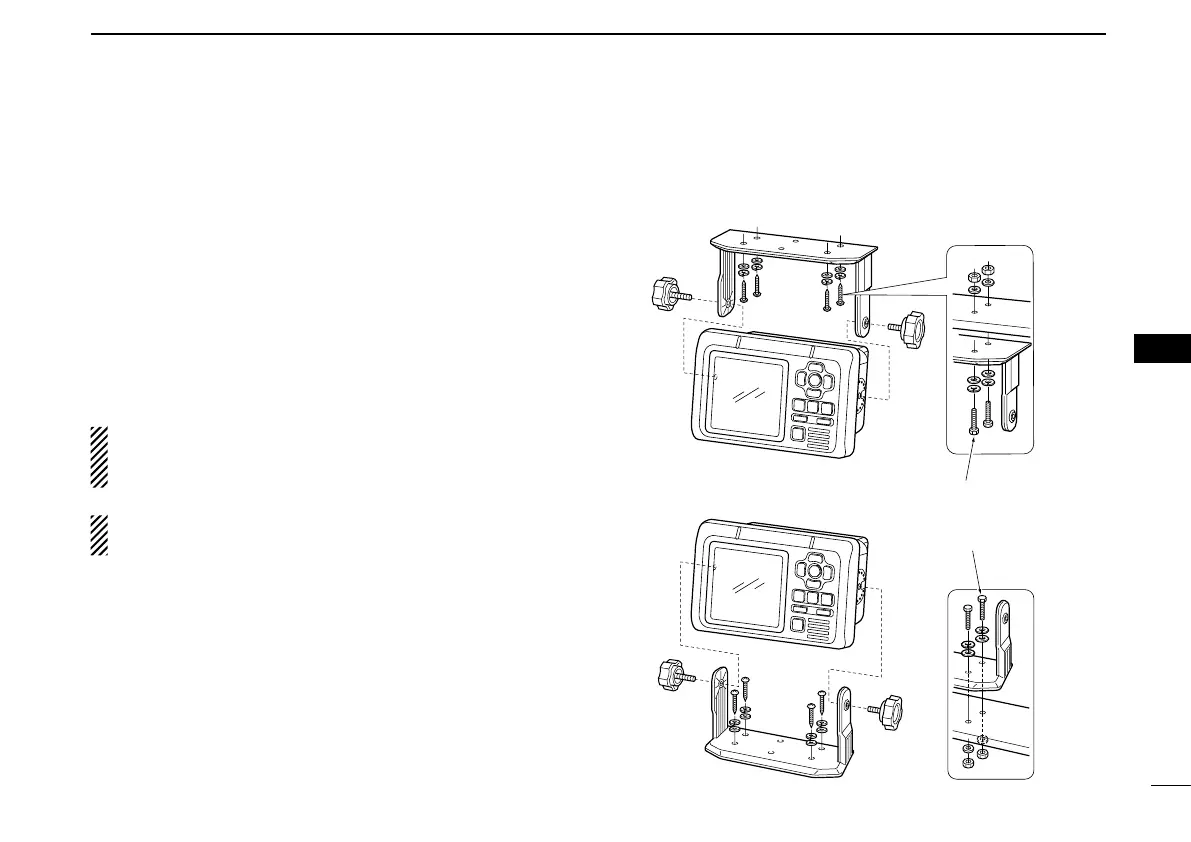4343
7
INSTALLATION AND CONNECTIONS
New2001
1
2
3
4
5
6
7
8
9
10
11
12
13
14
15
16
■ Mounting the transponder
D Using the mounting bracket
The universal mounting bracket supplied with your transpon-
der allows overhead or dashboard mounting.
q Mount the bracket securely with the 4 supplied screws
(5 × 20 mm) to a surface which is more than 10 mm (
13
⁄32 in)
thick and can support more than 3 kg (6 lb 61 oz).
w Attach the transponder to the bracket so that the face of
the transponder is at 90° to your line of sight when operat-
ing it.
About the installation distance from the compass:
KEEP the transponder at least 1 m (3.3 ft) away from the
vessel’s magnetic navigation compass.
NOTE: Check the installation angle; the function display
may not be easy to read at some angles.
• OVERHEAD MOUNTING
• MOUNTING ON THE BOARD
These bolts show a
mounting example only.
Not supplied with acces-
sories.
