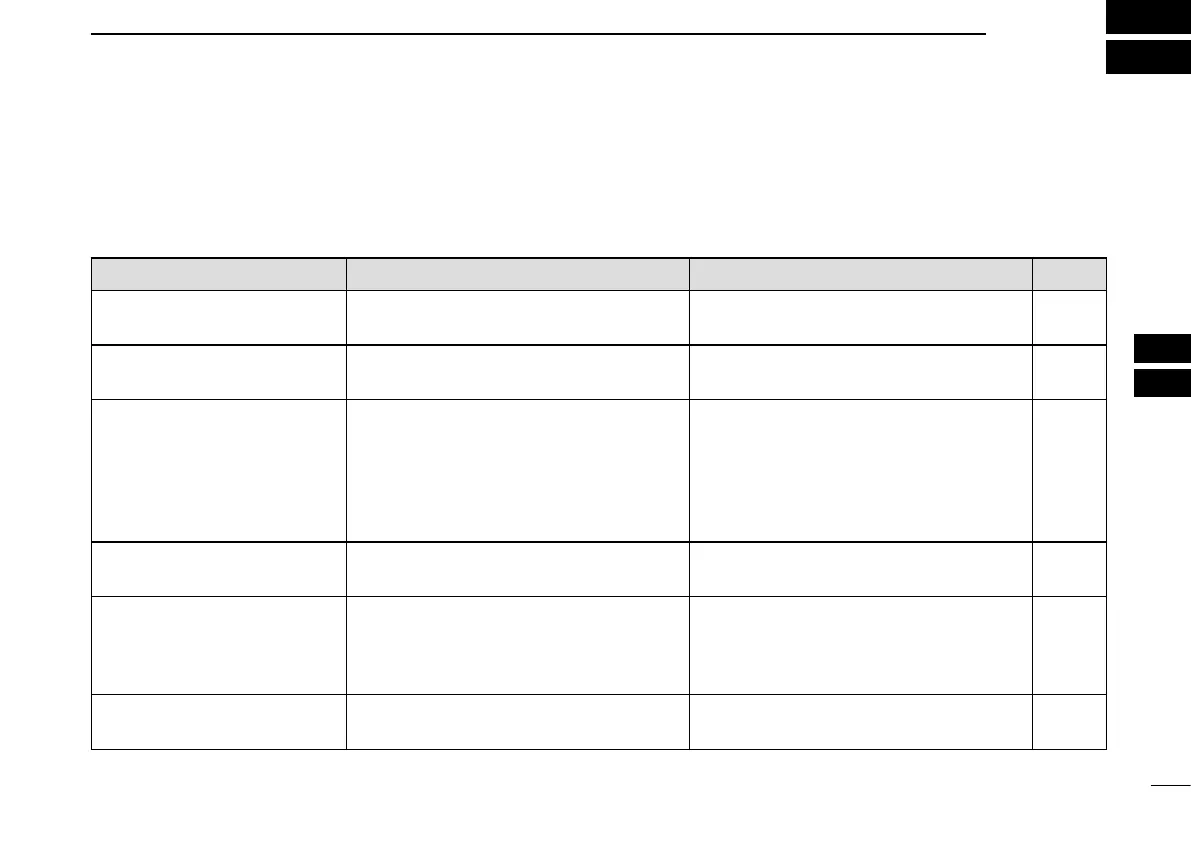45
8
MAINTENANCE
New2001
1
2
3
4
5
6
7
8
9
10
11
12
13
14
15
16
PROBLEM POSSIBLE CAUSE SOLUTION REF.
The transponder does not
turn ON.
• Bad connection at the power source. • Check the connection to the transpon-
der.
p. 37
Cannot transmit. • 1 minute has not passed from turning
ON the transponder power.
• Wait for 1 minute from turning ON the
transponder power.
—
The plotter display does not
appear.
• The results of the opening test is “NG”
(No Good).
• The transponder is still searching for
GPS satellites.
• Hold down [POWER•BRILL] for 1 sec-
ond to turn the power OFF, then push to
turn it ON again to reset the transpon-
der.
• Wait until the transponder detects a
GPS satellite.
pp. 7,
14
—
The GPS search display does
not disappear.
• The GPS receiver is not connected to
the transponder.
• Connect the GPS receiver to the tran-
sponder.
p. 37
An error beep sounds after
pushing [DSC].
• An AIS target is not selected.
• A transceiver is not connected to the
transponder.
• Select the desired AIS target or display
the detail screen of the AIS target.
• Connect the transceiver to the transpon-
der.
pp. 15,
16, 17
p. 41
The collision alarm does not
sound.
• The collision alarm function is OFF.
• The alarm buzzer function is OFF.
• Turn ON the collision alarm function.
• Turn ON the alarm buzzer function.
p. 31
p. 35
■ Troubleshooting
The following chart is designed to help you correct problems
which are not equipment malfunctions.
If you are unable to locate the cause of a problem or solve
it through the use of this chart, contact your nearest Icom
Dealer or Service Center.
