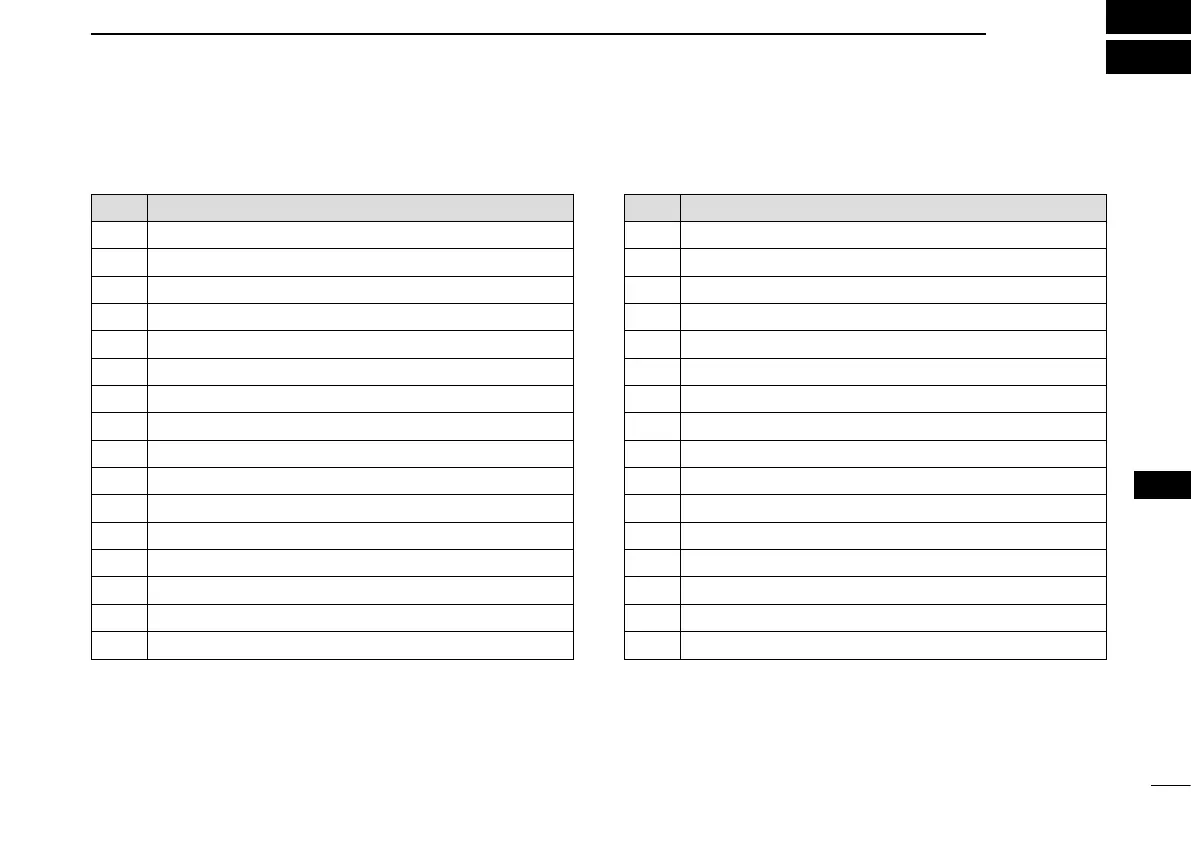51
11
AtoN CODE AND DESCRIPTION
New2001
1
2
3
4
5
6
7
8
9
10
11
12
13
14
15
16
Code
Description
0
DEFAULT, TYPE OF ATON NOT SPECIFIED
1
REFERENCE POINT
2
RACON
3
OFF SHORE STRUCTURE
4
SPARE
5
LIGHT, WITHOUT SECTORS
6
LIGHT, WITH SECTORS
7
LEADING LIGHT FRONT
8
LEADING LIGHT REAR
9
BEACON, CARDINAL N
10
BEACON, CARDINAL E
11
BEACON, CARDINAL S
12
BEACON, CARDINAL W
13
BEACON, PORT HAND
14
BEACON, STARBOARD HAND
15
BEACON, PREFERRED CHANNEL PORT HAND
Code
Description
16
BEACON, PREFERRED CHANNEL STARBOARD HAND
17
BEACON, ISOLATED DANGER
18
BEACON, SAFE WATER
19
BEACON, SPECIAL MARK
20
CARDINAL MARK N
21
CARDINAL MARK E
22
CARDINAL MARK S
23
CARDINAL MARK W
24
PORT HAND MARK
25
STARBOARD HAND MARK
26
PREFERRED CHANNEL PORT HAND
27
PREFERRED CHANNEL STARBOARD HAND
28
ISOLATED DANGER
29
SAFE WATER
30
SPECIAL MARK
31
LIGHT VESSEL / LANBY
The following table shows all the AtoN codes which appear
on the detail screens of an “AtoN.” (p. 20)
