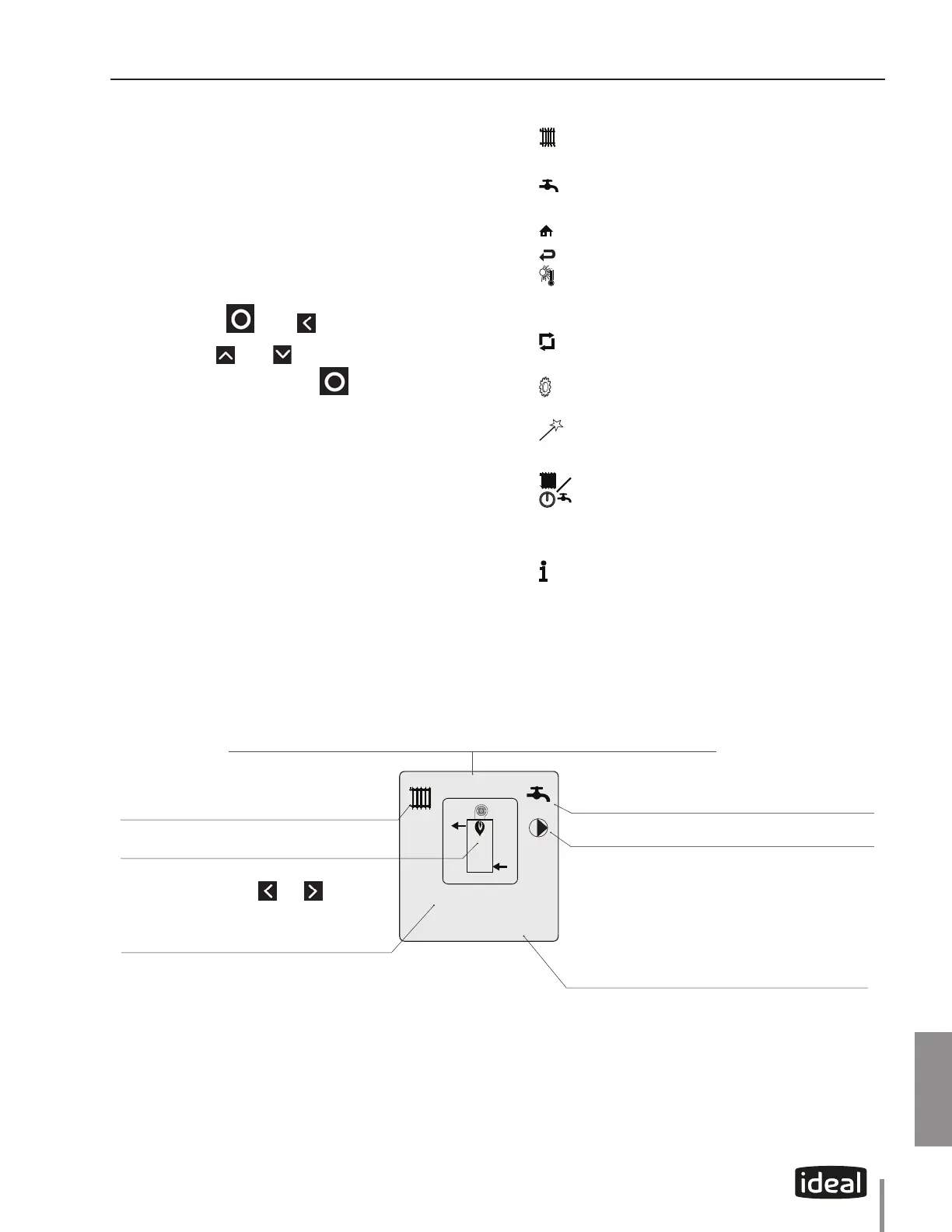53
CHAPTER 9
CHAPTER 9 - CTRLMAX OPERATION
DHW Demand
DHW
186°F
156°F
Target = 186°F
Combi
Radiator icon: indicates that a central heating
call has been received. A small number 1 or 2
indicates which CH calls are active
Faucet icon: indicates that a DHW call has been
received.
Circulator icons: indicate which circulators are currently
powered.
Status line: displays the current operating state of
the boiler. See Section 9.4 on page 54.
Basic information: The user can toggle
through items using the
and soft
keys to view Target, Supply, Return, Domestic,
Outdoor, System and Mix Zone temperatures,
DHW ow.
The model is indicated at the top of the screen.
The EXALT is represented in the center of the Home Screen. Basic operating information
such as supply and return temperatures are displayed as well as current burner status.
A ame symbol is displayed when the unit is red. The
ame size changes to indicate the current ring rate.
9.3. Home Screen
The Home Screen presents status information in a very
user friendly way so that the current state of the boiler
can be quickly accessed.
• Screen backlight - it will illuminate when any soft
key is touched, and remain illuminated for ve min-
utes.
• Screen brightness - it can be adjusted at the
Home screen by touching and holding simulta-
neously the
and soft keys for 2 seconds.
Touch the and soft key to increase or de-
crease the contrast. Touch
to end the process.
Main Icons of CTRLMax display
• Central Heating - indicates information related
to central/space heating.
• DHW - indicates information related to
Domestic Hot Water.
• Home - to go back to the home screen.
• Back - to go back to the previous screen.
• Warm Weather Shutdown - displays on the
home screen when the outdoor temperature
reaches the Warm Weather Shutdown temperature.
• Reset - to reset the system to the factory
settings.
• Settings - to access controller settings
(language, units, etc.).
• Easy Setup - to quickly adjust the most
common settings.
• CH/DHW operation - to enable/disable the
central/space heating or Domestic Hot Water
functions
• Information - to get information on the boiler.