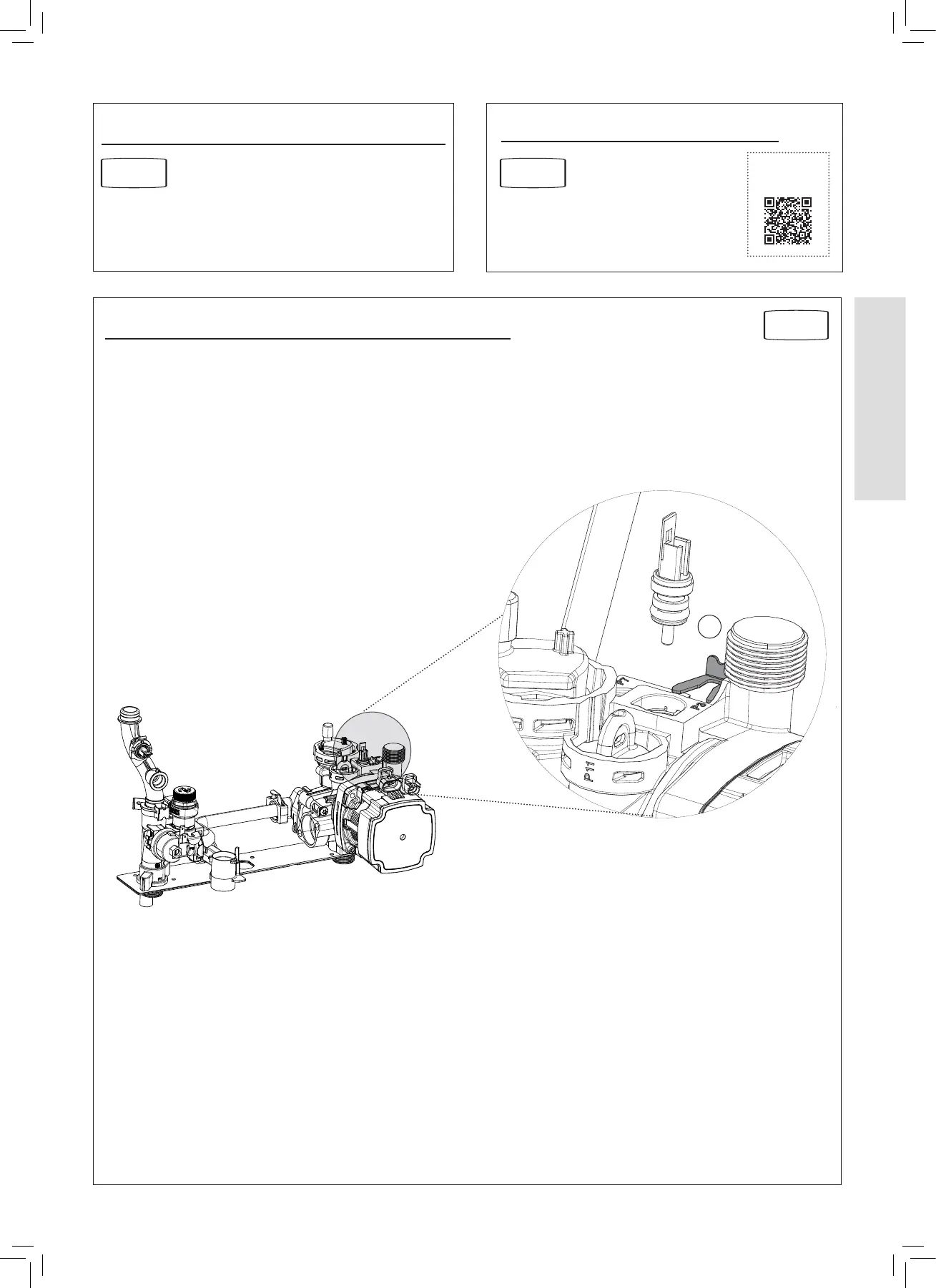41
Installation and Servicing
Section 3 - Servicing
SERVICING
Refer to Section
3.7
3.11 BURNER INJECTOR REPLACEMENT
SCAN
for video
3.12 BURNER REPLACEMENT
Refer to Section
3.2 & 3.7
2
3.13 RETURN THERMISTOR REPLACEMENT
1. Isolate and drain down the boiler.
2. Remove the clip from the pump housing and remove the
thermistor.
3. Disconnect the electrical lead from the thermistor.
4. Reconnect the electrical lead to the new thermistor and
reassemble, ensuring that the thermistor is fully engaged
and the clip is correctly located.
Refer to Section
3.2
2