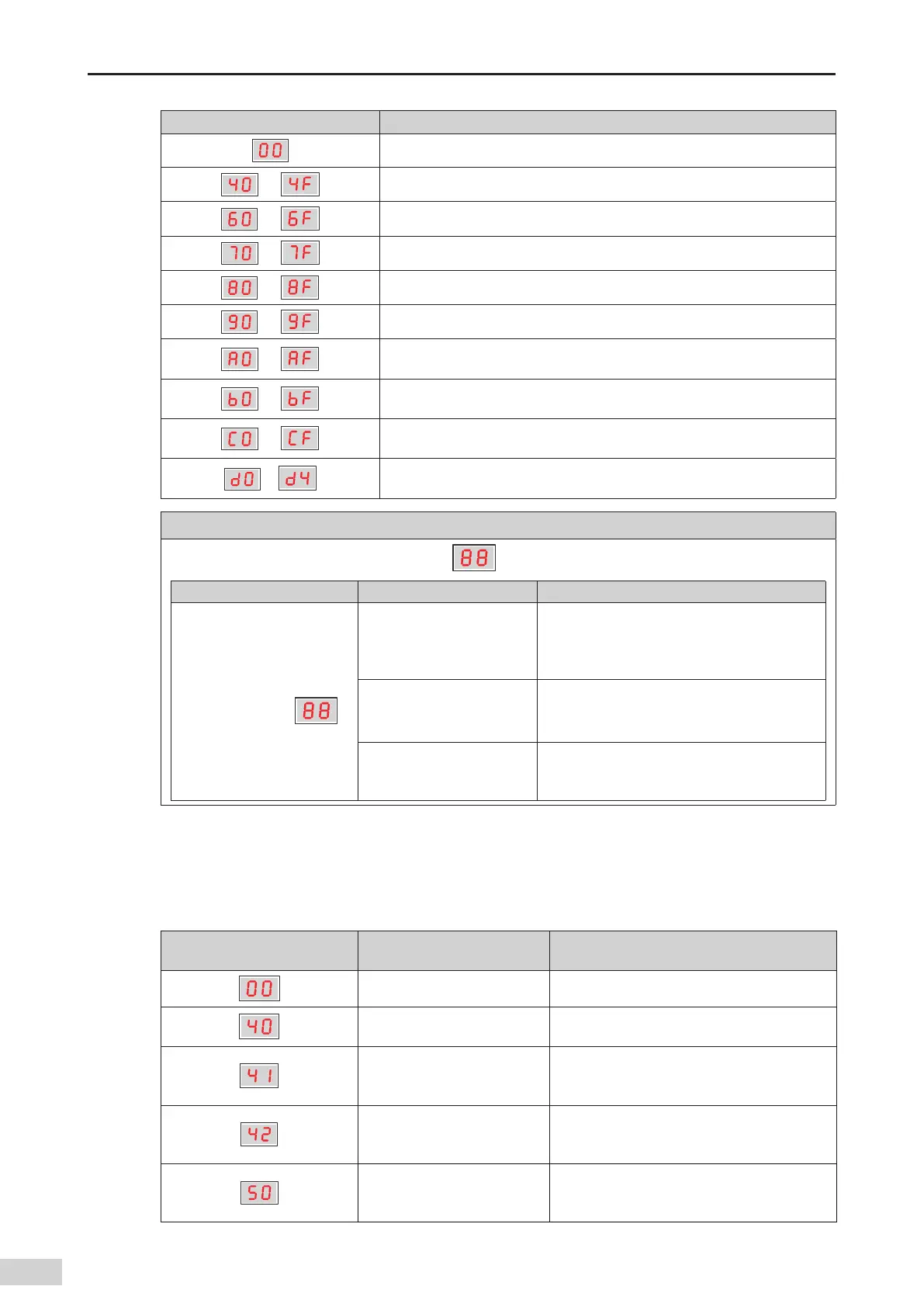-128-
Introduction
Value Range (Hexadecimal) Fault Type
No fault
to
Local expansion bus diagnosis of the CPU module and I/O module diagnosis
to
High-speed I/O diagnosis
to
ModBusCOM0 diagnosis
to
ModBusCOM1 diagnosis
to
ModbusTCP diagnosis
to
EtherCAT diagnosis (including back-end local bus diagnosis of the slave
station interface module)
to
Probus-DP diagnosis (including back-end local bus diagnosis of the slave
station interface module)
to
CANopen diagnosis (including back-end local bus diagnosis of the slave
station interface module)
–
CANlink diagnosis (including back-end local bus diagnosis of the slave station
interface module)
NOTE
If the CPU module LED keeps displaying
,
the following problem may exist:
Symptom Possible Cause Solution
The CPU module LED
keeps displaying .
The power supply is
interrupted during rmware
upgrade
,
and the upgrade
fails.
Use the TF card to perform the complete
upgrade again and ensure that the upgrade is
complete.
The user program crashes.
1. Set the RUN/STOP switch to STOP and power
on the system.
2. If the fault persists
,
contact the manufacturer.
Hardware fault
If the fault persists after the preceding methods
are used
,
the hardware of the CPU module may
be faulty and needs to be replaced.
7.4.2 Fault Code Display
When a fault occurs in the system
,
the CPU module LED displays the fault code. The following table
describes the meanings of fault codes:
LED display of CPU module local
bus and I/O module diagnosis
Meaning Solution
No fault -
Error of the CPU local expansion
bus
Check whether the connections between
modules in the local rack are normal.
Conguration error
Check whether the module conguration of the
local rack is consistent with the background
conguration.
Module error
Check whether modules in the local rack report
faults. You can view detailed fault information
on the background UI.
No SD card is detected when SD
card is selected as the storage
for power failure protection.
Check whether the SD card is normal and
properly inserted.
