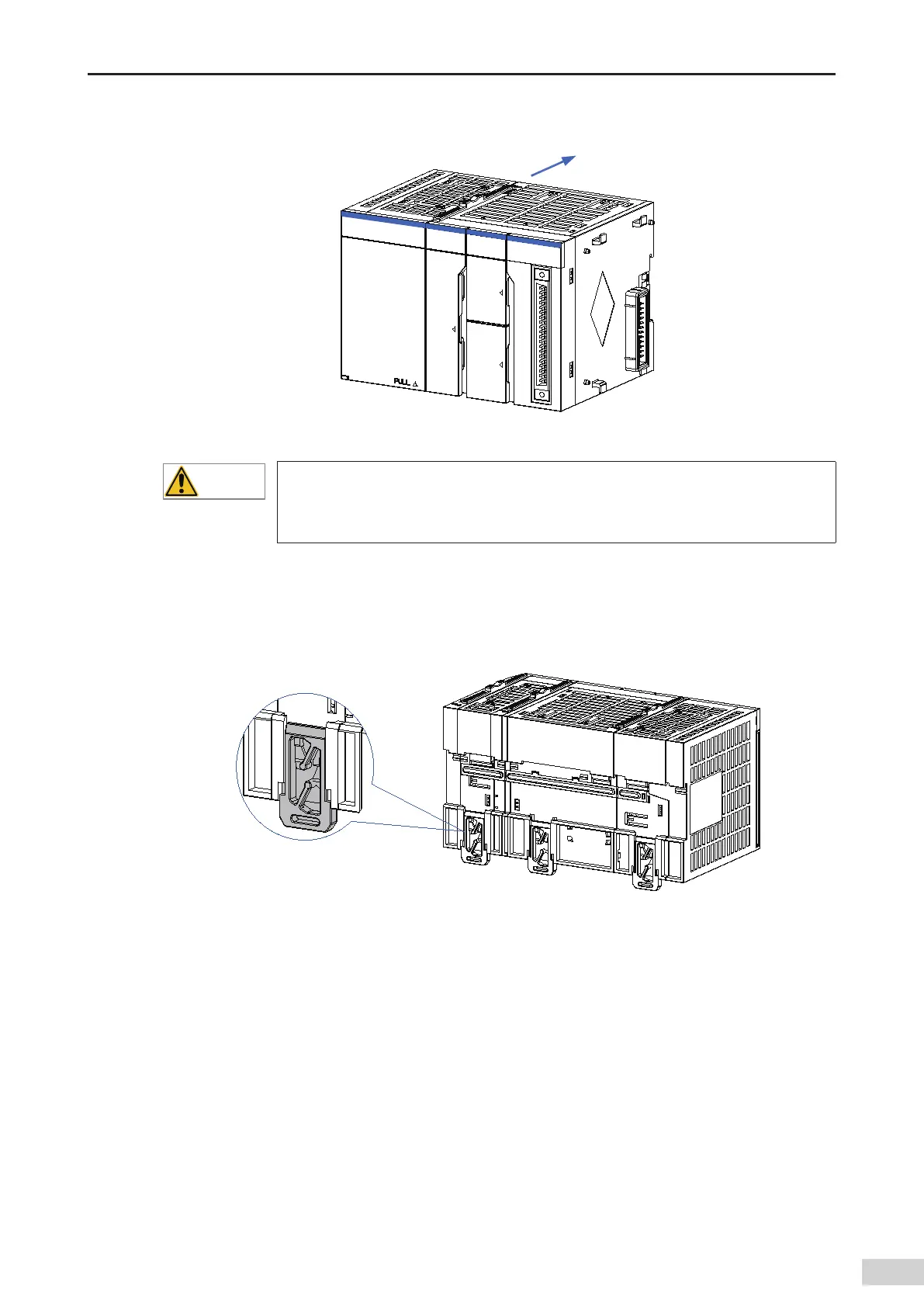-59-
Introduction
3) Slide the lock on the CPU module as shown in the following gure to lock the two modules.
Figure 4-7 Slide in the shown direction to lock
◆
Check whether the connection is rm after the modules are locked together. If the module
connection is not secured with the hooks
,
malfunction
,
fault
,
or drop-o may occur.
◆
If you need to disassemble the module
,
disconnect all the external power supplies from the
module and perform the installation procedure in the reverse order.
4.2.4 Mounting the Connected Module Group to the Guide Rail
1) Pull out the DIN guide rail installation hooks (as shown in the following gure) on the rear side of the
module until they click.
Figure 4-8 Pulling out the hooks
2) Put the xing claws on the top of the module on the DIN guide rail and press the module down until
it is plugged into the guide rail
,
as shown in A and B in the following gure.
