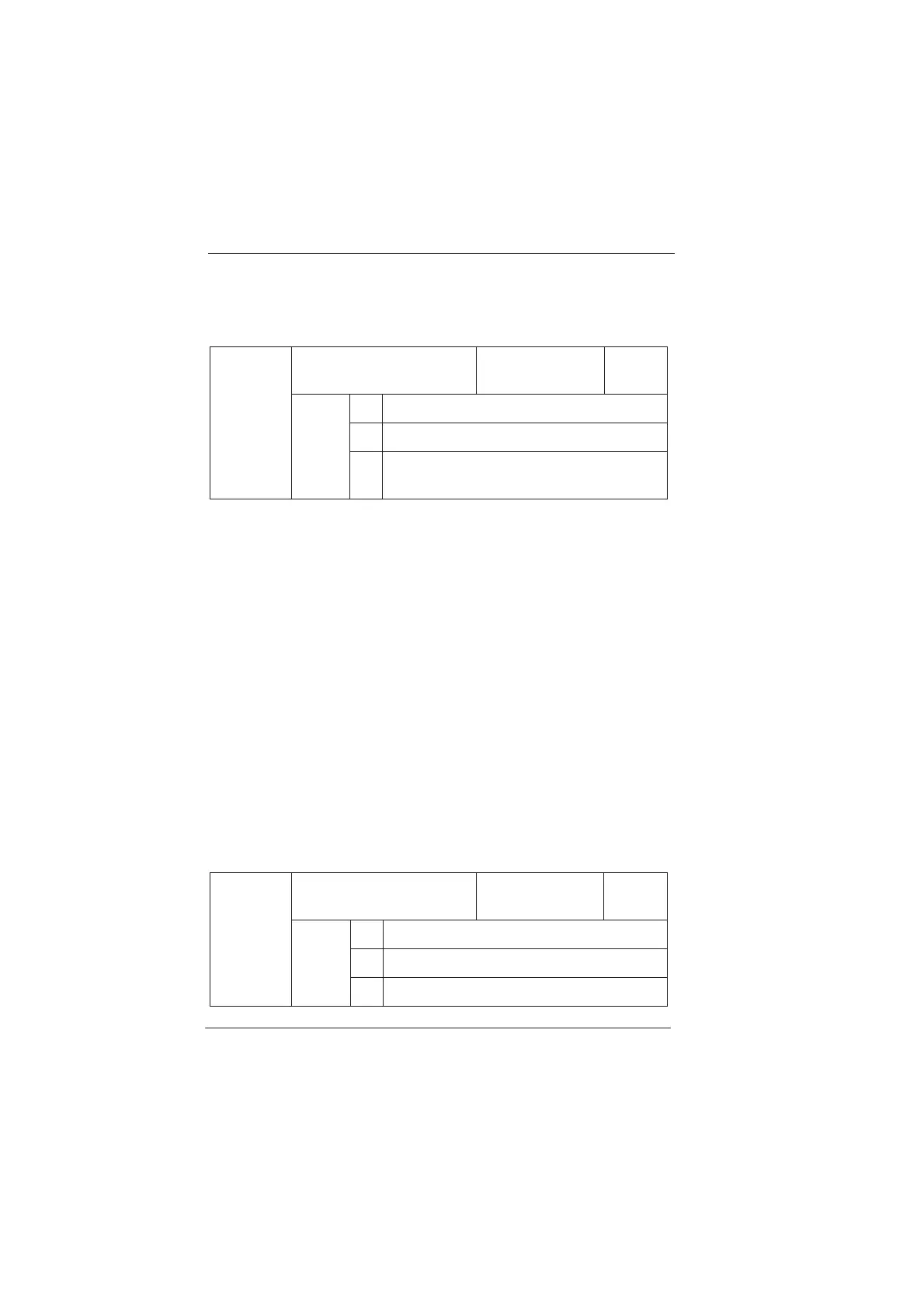Parameter Description MD280/MD280N User Manual
- 108 -
Chapter 6 Parameter Description
Group F0 Basic Function Group
Command source
selection
Factory default
value
0
0 Operation panel command channel
1 Terminal command channel
F0-00
Setup
value
2
Serial port communication command
channel
Inverter control commands include: run, stop, forward rotation (FWD),
reverse rotation (REV), forward jog (FJOG), reverse jog (RJOG), etc.
0: Operation panel command channel (“LOCAL/REMOT” LED is off);
Perform running command control with RUN, MF.K and STOP/RES keys
on the operation panel.
1: Terminal command channel (“LOCAL/REMOT” LED is on);
Perform running command control with multifunctional input terminals such
as FWD, REV, FJOG, RJOG, and so on.
2: serial port communication command channel (“LOCAL/REMOT” LED
flashes).
The running command is given by the host computer via the
communication mode. For the communication protocol, refer to MD280F
Serial Communication Protocol for details.
Caution: Modification of this parameter may change the command source
channel when the inverter is running. Therefore, please be caution of
modifying this parameter.
Frequency source
selection
Factory default
value
0
0 Digital setting (UP and Down adjustment)
1 AI1
F0-01
Setup
range
2 AI2
efesotomasyon.com