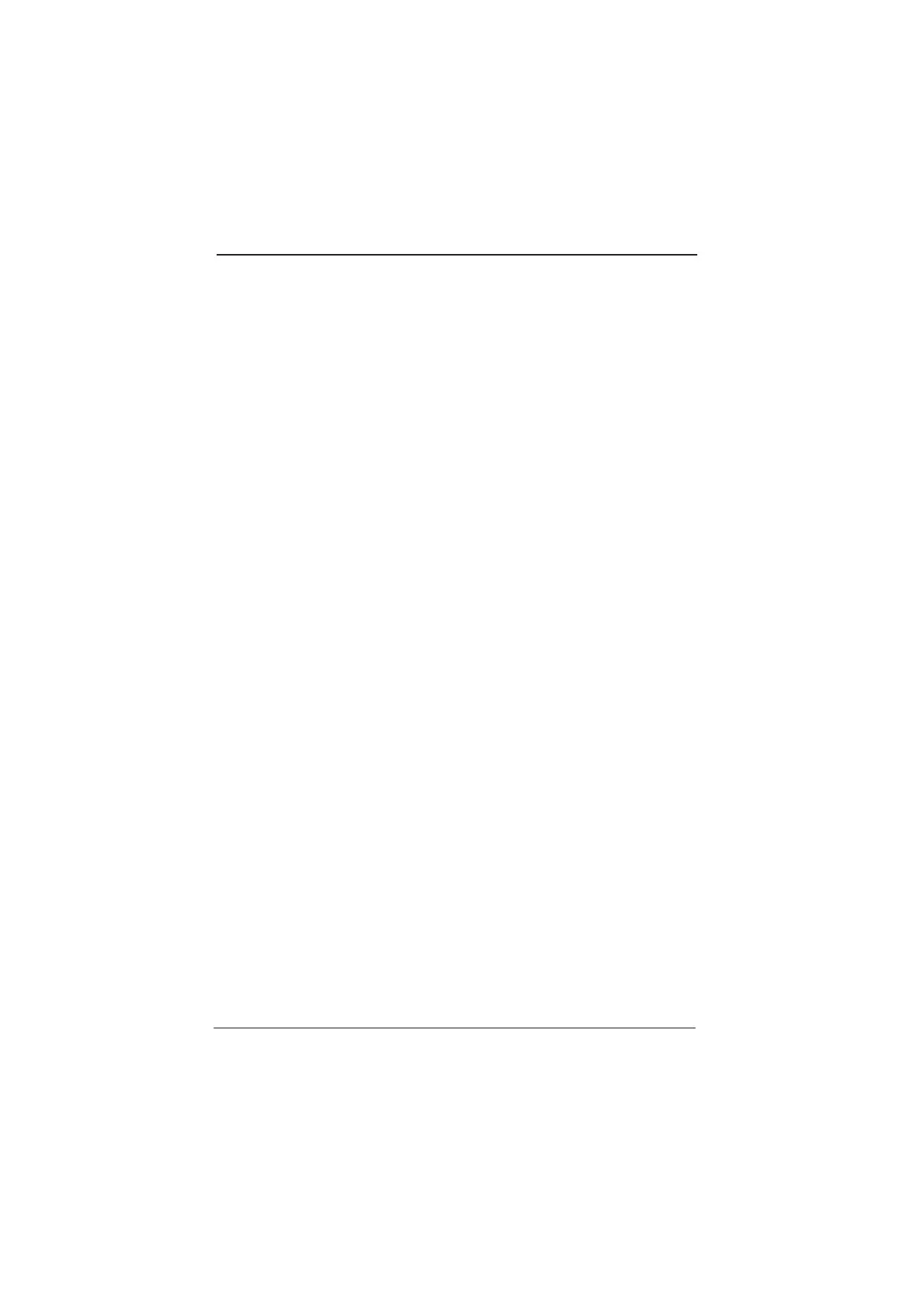MD280/MD280N User Manual Operation and Display ⼎
- 65 -
In running status, there are a total of 16 running status parameters, including
setup frequency, output voltage, output current, output power, DI input status,
DO output status, analog input AI1 voltage, analog input AI2 voltage, actual
counting value, actual length value, PID setup, PID feedback, pulse input
frequency, the display of which can be switched by pressing “NJ”key.
4.4 Password Setting
The inverter provides user password protection function. When FP-00 is set
to non- zero value, it is user password and enabled after exiting the function
code editing status. When the user presses the PRG key again, “-----“will be
displayed to require the user to enter user password, or the user cannot enter
the general menu.
To cancel the password protection function, the user needs to enter the
relevant interface through password, and change the FP-00 setting to 0.
efesotomasyon.com