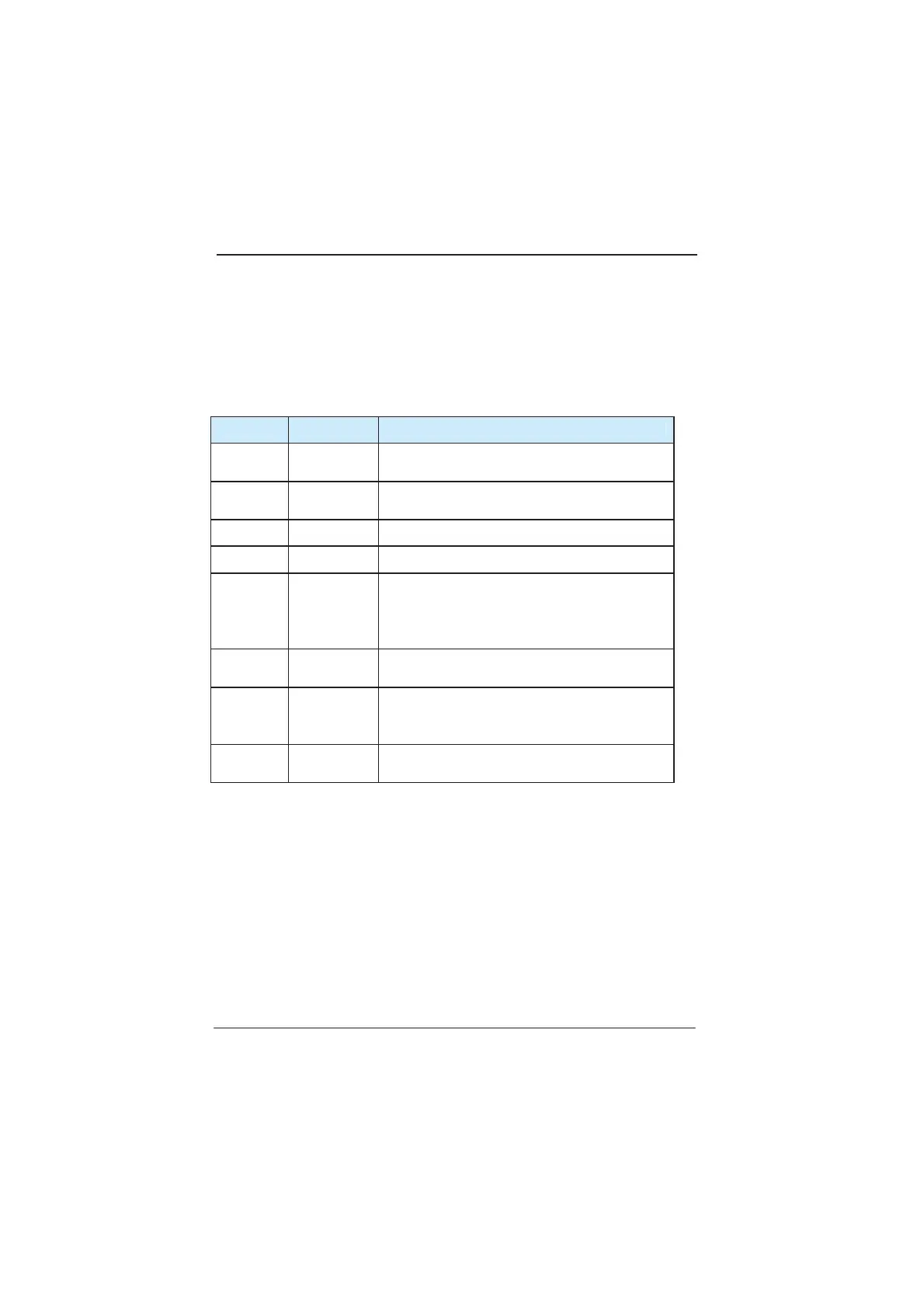MD280/MD280N User Manual Operation and Display ⼎
- 63 -
RMP (Hz + A) refers to unit of rotation velocity
% (A + V) refers to percentage
3˅Data display region
Five-digit LED display, able to display setup frequency, output frequency,
various monitor data and alarm code.
4˅Keyboard button description:
Table 4-1 Keyboard Function Table
Button Name Function
PRG
Programming
key
Enter or exit from first-level menu.
ENTER
Confirmation
key
Increase of the data or function code.
ġ Increase key
Increase of the data or function code
Ģ Decrease key
Decrease of the data or function code
NJ
Shift key
On the stop display interface or running display interface, it
can be used to circularly select the display parameters. When
modifying the parameters, it can be used to select the bits of
parameter for modification.
RUN Running key
It is used to start the running of the inverter under keyboard
control mode.
STOP/RES Stop/reset
In running status, it can stop the running by pressing this key.
In alarm status, it can reset operation with this key. The
characteristics of this key are limited by function code F7-17.
MF.K
Multi-function
selection key
It is used as function switching selection according to F-15.
4.2 Description of Function Code Viewing and Modification
Method
The operation panel of MD280 inverter adopts three-level menu structure to
perform parameter setting.
The three-level menu includes: function parameter group (level 1 menu) ĺ
function code (level 2 menu) ĺ setting value of function code (level 3
menu).The operation process is as shown in Fig.4-3
efesotomasyon.com