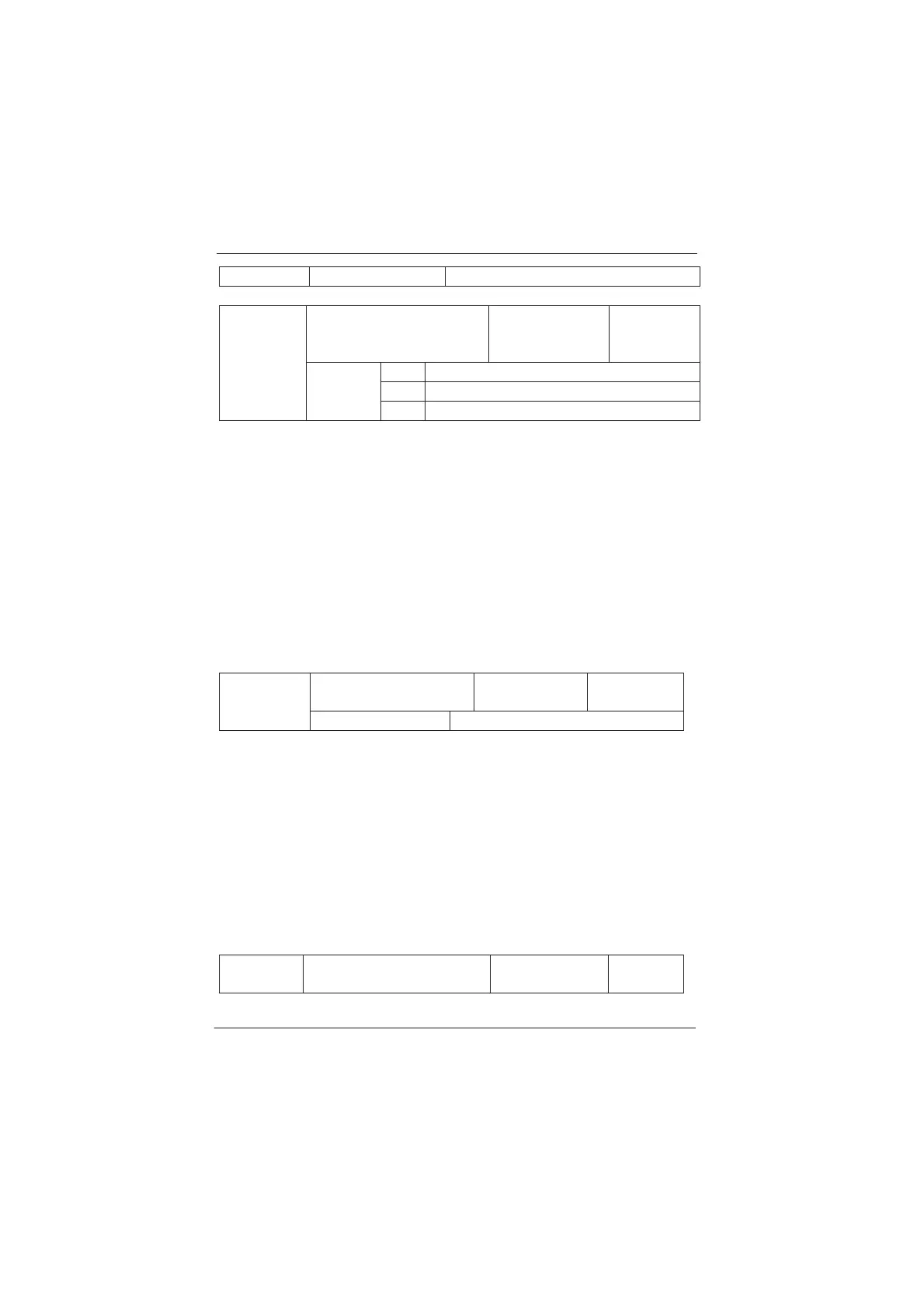Parameter Description MD280/MD280N User Manual
190
Setup range 0 to 100
Please refer to the description of function code F1-17.
Speed-up/speed-down
time selection of the
second motor
Factory default
value
0
0 Be consistent with the first motor
1 Speed-up/speed-down time 1
FC-09
Setup
range
2 Speed-up/speed-down time 2
The function code defines the speed-up/speed-down time selection of the
second motor.
0:Speed-up/speed-down time of the second motor is consistent with the first
motor’s.
1: The speed-up/speed-down time of the second motor is
speed-up/speed-down time 1, that is, F0-09 (speed-up time 2) and F5-05
(speed-down time1).
2: The speed-up/speed-down time of the second motor is
speed-up/speed-down time 2, that is, F5-04 (speed-up time 2), F5-05
(speed-down time 2 ).
Group FF Factory Default Parameters (Reserved)
Group FP User password
User password Factory default
value
0
FP-00
Setup range 0 to 65535
The password setting function is used to prohibit the unauthorized person
from viewing and modifying the parameters.
When the parameter is set to any non-zero number, the password protection
function is enabled. If no password is needed, change the parameter value to
00000.
After the user password is set and takes effect, when entering the password
setting state, if the user password is incorrect, you cannot view and modify
the parameter. You can only view the operation display parameters and stop
display parameters.
Please keep your password in mind. If you set the password mistakenly or
forget the password, please contact the manufacturer.
FP-01
Parameter initialization Factory default
value
0
efesotomasyon.com
