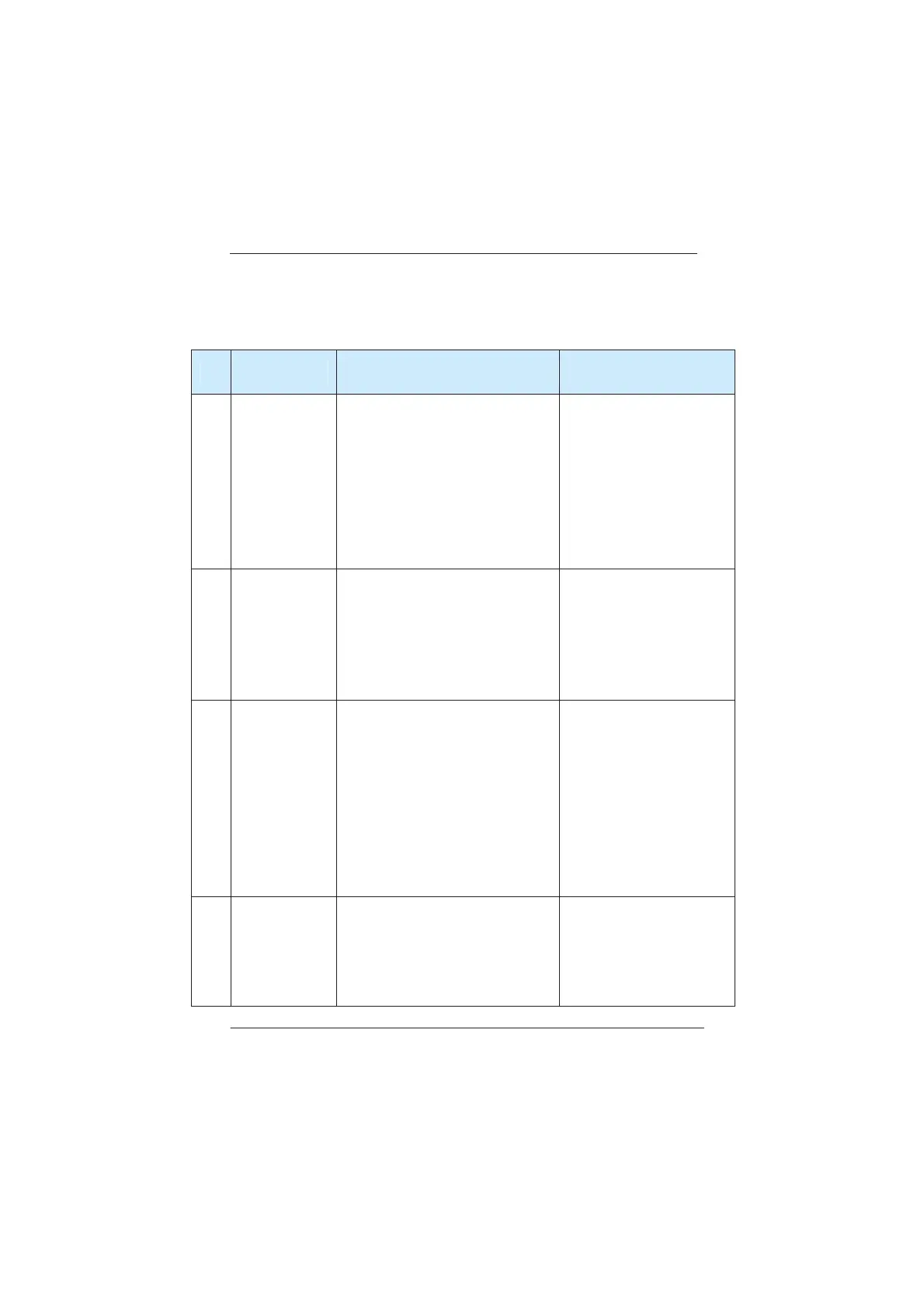MD280/MD280N User Manual Fault Diagnosis and Countermeasures
- 213 -
8.2 Common Fault and Resolution
During the inverter using process, the following faults may occur. Please
conduct simple fault analysis by referring to the methods below:
No.
Fault
Phenomenon
Possible Cause Solution
1
No display or
error codes
occur upon
power-on
1ǃ The inverter has abnormal
input power supply.
2 ǃ 8-core and 16-core bus
connecting with the drive board
and control panel is in poor
contact.
3 ǃ The internal parts of the
inverter are damaged.
a) Check the
input power supply.
b) Plug/unplug
the 8-core and
16-core buses once
again.
c) Consult the
manufacturer.
2
“ERR23”
alarm is
displayed
upon
power-on
1. The motor or the
output line is short
circuited to the
earth.
2ǃThe inverter is damaged.
1ǃMeasure the insulation
of the motor and output
line with
magneto-ohmmeter.
2 ǃ Consult the
manufacturer.
3
The inverter
displays
normally upon
power-on, but
“HC” is
displayed
upon running
and stops
immediately.
The fan is either damaged or
blocked.
Replace the fan
4
ERR14
(module
overheating)
fault is
frequently
1ǃ The carrier frequency
is set too high.
2ǃ The fan is damaged or
the air duct is blocked.
1 ǃ Reduce the carrier
frequency.
2ǃReplace the fan and
clear the air duct.
3 ǃ Consult the
efesotomasyon.com