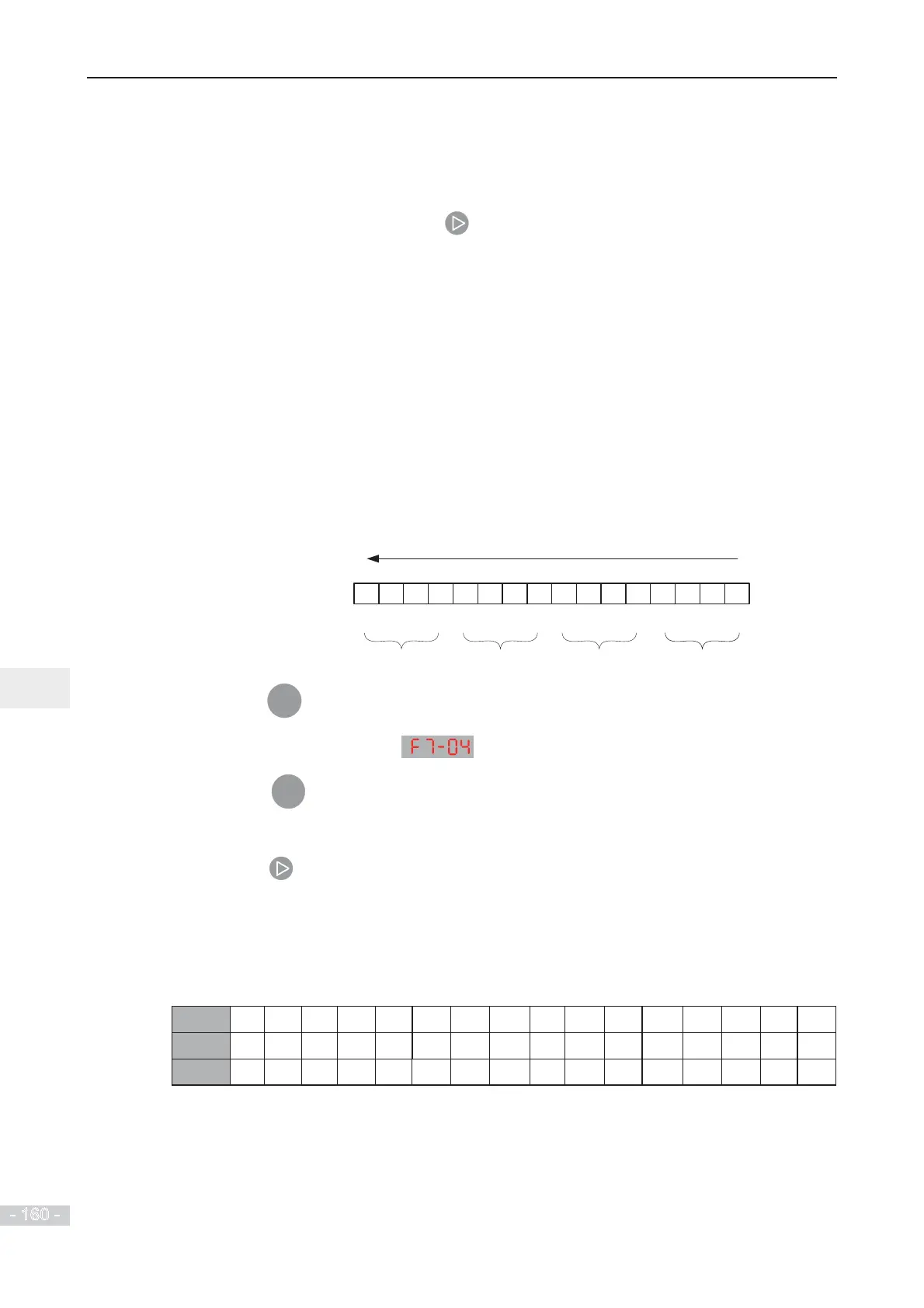6. Description of Parameters
- 160 -
6
6.7 Monitoring
The monitoring function enables you to view AC drive state in LED display area on the operation panel.
You can monitor AC drive status in the following two ways:
Ɣ
View F7-03, F7-04 and F7-05 by pressing
on the operation panel.
Ɣ
View parameters in group U0 via the operation panel
Ƶ
View F7-03, F7-04 and F7-05 by Pressing the Shift Key
A maximum of 32 parameters in the running status can be viewed in F7-03 and F7-04. The
display starts from the lowest bit of F7-03. A total of 13 parameters in the stop can be viewed in
F7-05.
If a parameter needs to be displayed during running, set corresponding bit to 1, convert the
binary number to hexadecimal equivalent, and set related parameter to hexadecimal number.
For example, to view running frequency, bus voltage, output voltage, output current, output
power and PID reference, do as follows:
Ɣ
Set bit 0, bit 2, bit 3, bit 4, bit 5 and bit 15 of F7-03 to 1 and convert binary number 1000
0000 0011 1101 to equivalent hexadecimal number 803D.
7 6 5 4 3 2 1 0
Low
15 14 13 12 11 10 9 8
High
0011110100
1
00000
8 0 3 D
Binary
Hexadecimal
F7-03
Ɣ
Press the
ENTER
key on the operation panel.
The operation panel displays .
Ɣ
Press the
PRG
key twice on the operation panel.
The display of the operation panel starts from bit 0 (the lowest bit) in F7-03.
Ɣ
Press the
key to view the running frequency, bus voltage, output voltage, output current,
output power and the PID reference.
You can view the other parameters in the same way.
Conversion of numbers
The following table tells you how to convert a binary number into the hexadecimal equivalent.
Binary 1111 1110 1101 1100 1011 1010 1001 1000 0111 0110 0101 0100 0011 0010 0001 0000
Decimal 15 14 13 12 11 10 9 8 7 6 5 4 3 2 1 0
Hex F E D C B A 9 8 7 6 5 4 3 2 1 0
Every four binary digits from right to left corresponds to a hexadecimal digit. If the highest binary
digit is 0, fill up it with 0. Then convert the binary number into decimal equivalent and then
convert the decimal number into hexadecimal equivalent.
For example, the binary number is 011 1101 1111 1001. The highest binary digit is 0 and you
QHHGWR¿OOXSLWZLWK7KHFRPSOHWHELQDU\QXPEHULV $FFRUGLQJWRWKH
preceding table, the hexadecimal equivalent is 3DF9.