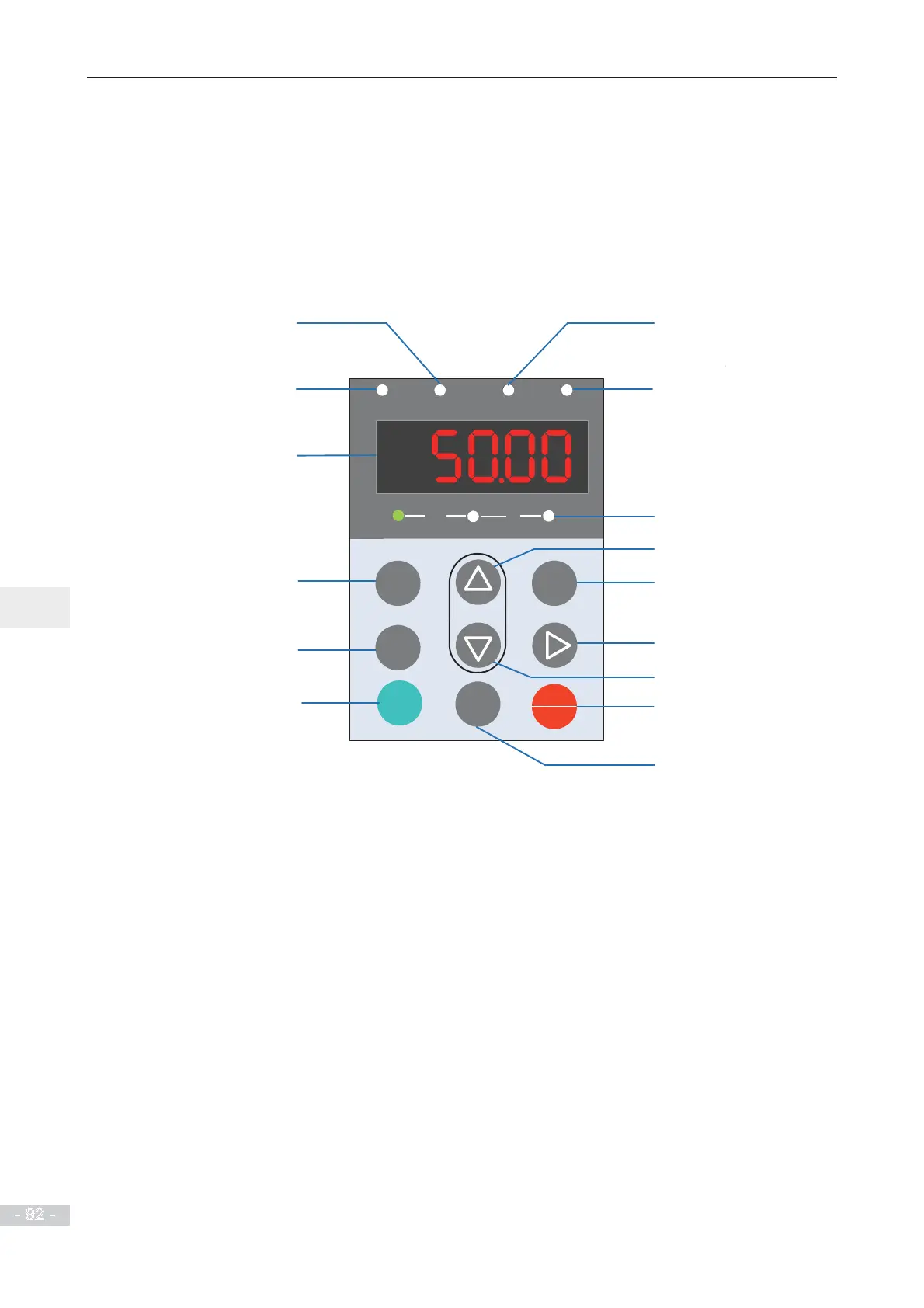5. Quick Setup
- 92 -
5
Chapter 5 Quick Setup
5.1 Get Familiar With Operating Panel
Before any commissioning work, you must go back to chapter 4 to get acquainted with the operating
SDQHO¿UVW7KHRSHUDWLQJSDQHODOORZV\RXWRPRQLWRUV\VWHPRSHUDWLRQPRGLI\SDUDPHWHUVDQGVWDUWRU
stop the AC drive.
MF.K
RUN
STOP
RES
QUICK
PRG ENTER
RUN
LOCAL/ REMOT FWD/REV TUNE/TC
RPM
%
AVHz
Other status indicator
Running direction indicator
Parameter unit indicator
Increment key
Confirm key
Shift key
Decrement key
Stop/Reset key
Multi-function selection key
Command source indicator
Running status indicator
LED display for parameters
Program key
Menu mode selection key
Run key