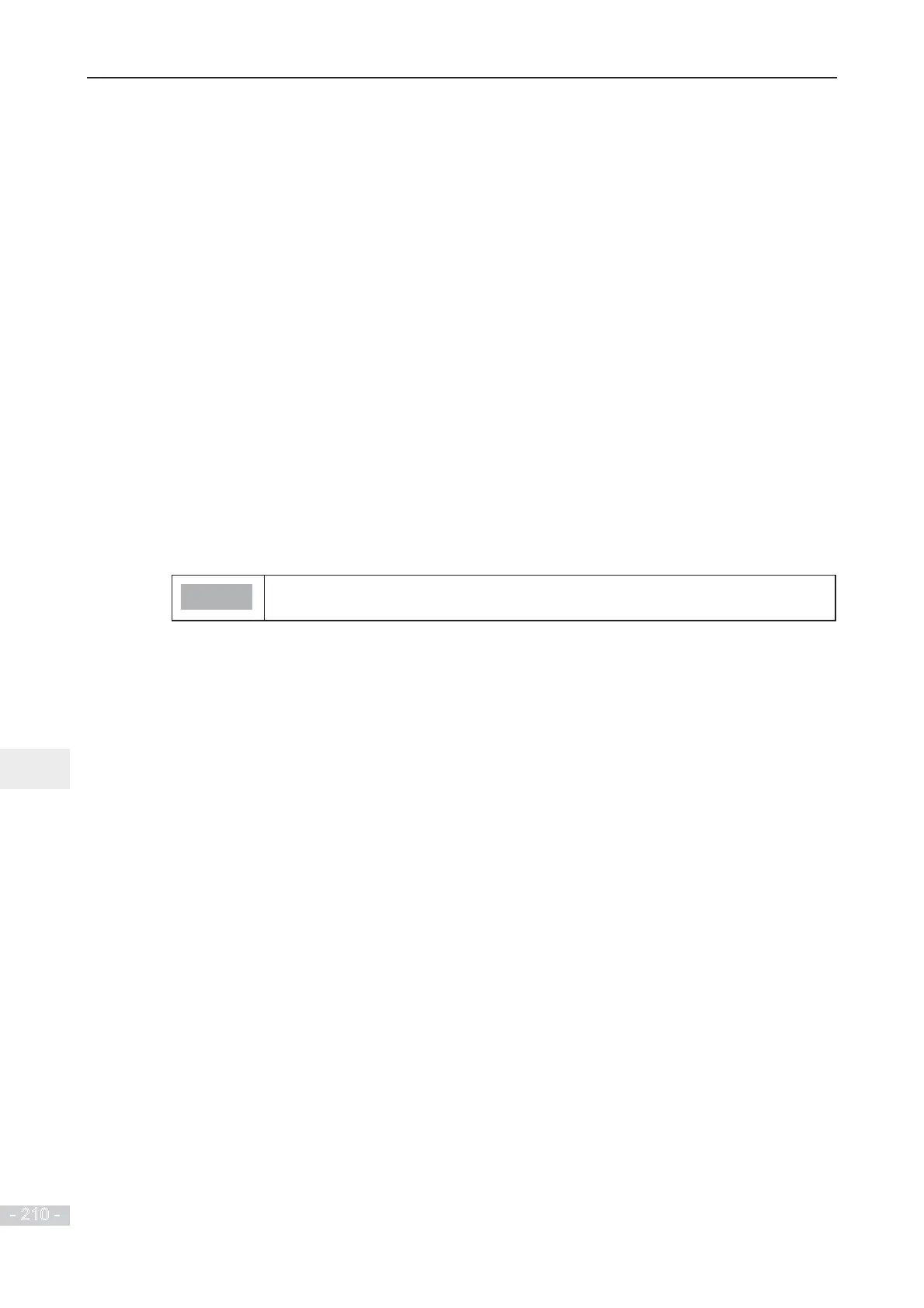7. Interfaces and Communication
- 210 -
7
Chapter 7 Interfaces and Communication
7.1 About Use of MD290 Terminals
Ƶ
Use of DI Terminals
7KHUHDUH¿YHGLJLWDOLQSXWVRQFRQWUROERDUG',WR',7KHUHDUH¿YHH[WUDGLJLWDOLQSXWVRQ
optional I/O extension board, DI6 to DI10,which are available to use if you have this option
installed.
$OOGLJLWDOLQSXWWHUPLQDOVRQWKHGULYHDUHWZRVWDWH',FRQ¿JXUDWLRQLVVHWE\)IRU',WR
DI5) and F4-39 (for DI6 to DI10). Default value for these two parameters is 00000, which means
DOO',WHUPLQDOVXVHWKHIROORZLQJORJLFFRQ¿JXUDWLRQ
Ɣ
Logic 0 (terminal is inactive) is when DI terminal 24 V line is not shorted to COM.
Ɣ
Logic 1 (terminal is active) is when DI terminal 24 V line is shorted to COM.
,IQHFHVVDU\\RXFDQFKDQJHORJLFFRQ¿JXUDWLRQIRUDQ\RI',WHUPLQDOVE\VHWWLQJUHOHYDQWELWLQ
correct parameter.
3DUDPHWHUV)WR)GH¿QHZKLFKRIWKHDYDLODEOHIXQFWLRQVLVDOORFDWHGWRHDFKRIWKH
ten DI terminals.
Note
Only DI5 is allowed to receive high-speed pulse signals. If your application uses
high-speed pulse counts, then you must use DI5 for this input.
Ƶ
Filter Time and Delay Functions
F4-10 sets a filter time on the DI signal to improve performance of the drive in conditions of
strong electrical interference.
The drive also provides a signal delay function on digital inputs DI1 to DI3 to support some
applications that require a delayed digital input. You can set the delay separately for each of the
three DI terminals:
Ɣ
Function code F4-35 controls the delay on DI1.
Ɣ
Function code F4-36 controls the delay on DI2.
Ɣ
Function code F4-37 controls the delay on DI3.
Ƶ
Use of DO Terminals
There are three digital output terminals on control board:
Ɣ
FM is a transistor output capable of driving a 24 V DC low-voltage circuit.
Ɣ
DO1 is a transistor output capable of driving a 24 V DC low-voltage circuit.
Ɣ
TA/TB/TC is a relay output that can drive a 250 V AC control circuit.
There are two additional digital outputs on the optional I/O extension board, which are available
to use if you have this option installed.
Ɣ
DO2 s a transistor output capable of driving a 24 V DC low-voltage circuit.
Ɣ
PA/PB/PC is a relay output that can drive a 250 V AC control circuit.
)XQFWLRQFRGHV)WR)GH¿QHKRZ'2WHUPLQDOVLQGLFDWHWKHUXQQLQJVWDWXVDQGDODUP
information for the AC drive. There are 40 functions available to use for these function codes.