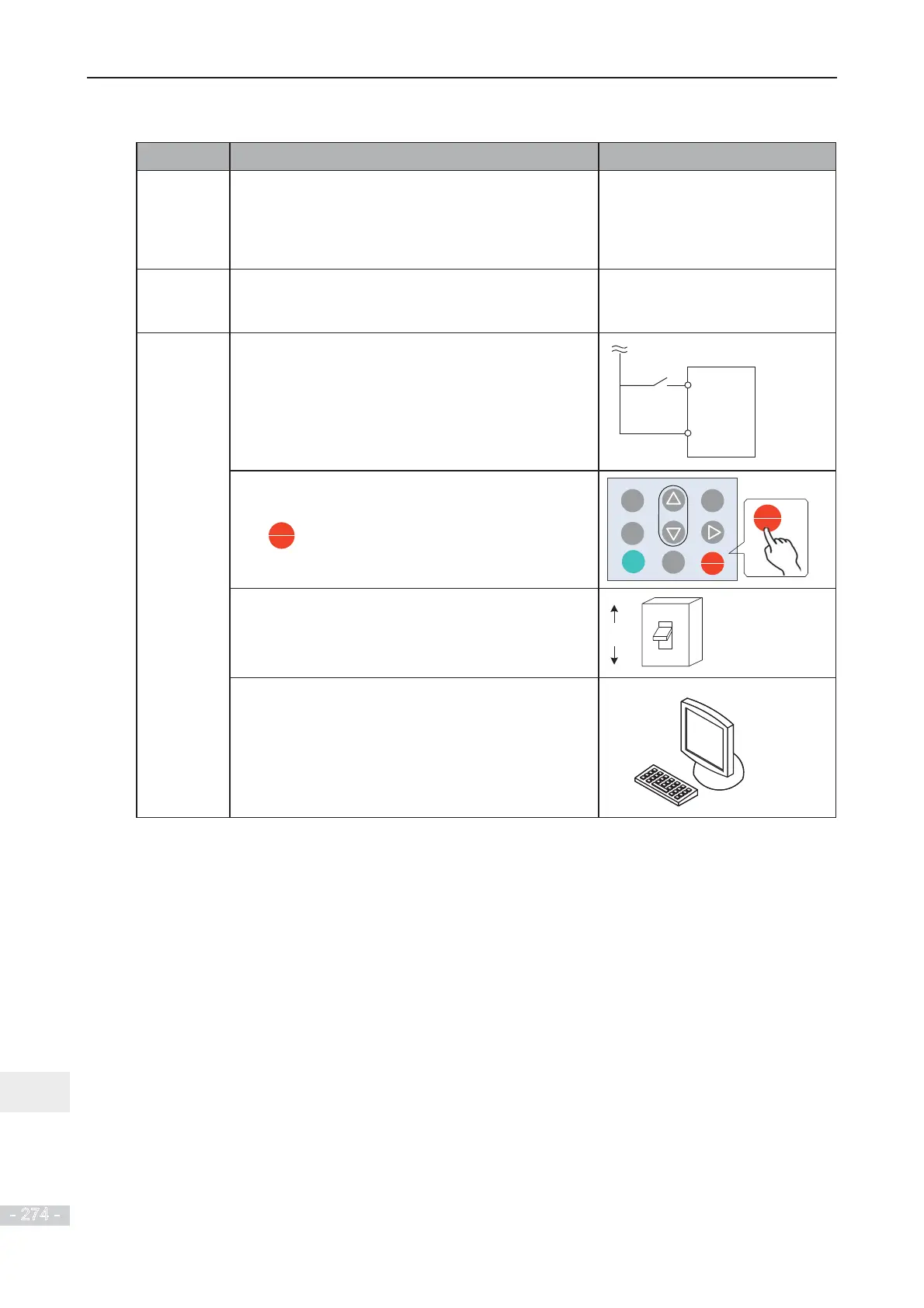10. Troubleshooting
- 274 -
11
10.4 Resetting Fault
Stage Solution Remark
After the
fault occurs
Check operating panel for detailed information of
recent three faults, such as fault type and frequency,
current, bus voltage, DI/DO state, accumulative
power-on time and accumulative running time at
occurrence of the faults.
View these information via F9-14
to F9-44.
Before
the fault is
reset
Find and remove cause of the fault. Then follow steps
below to reset the fault.
Troubleshoot the fault according
to section 11.5 "Faults and
Diagnostics".
Fault
resetting
method
Fault resetting through a DI terminal
Allocate a DI terminal with function 9 “Fault reset
(RESET)” by setting any of F4-00 to F4-09 to 9.
DI
COM
Fault reset
AC drive
Fault resetting via operating panel
&RQ¿UPWKDW) GHIDXOWYDOXH7KHQSUHVV
the
STOP
RES
key on operating panel.
MF
.K
RUN
STOP
RES
QUICK
PRG ENTER
STOP
RES
Automatic resetting
Disconnect the power supply. Until the fault code
disappears, connect the power supply again.
ON
OFF
Fault resetting via host computer
&RQ¿UPWKDW) DQGZULWHIDXOWUHVHWWR
communication address 2000H.
Host
computer