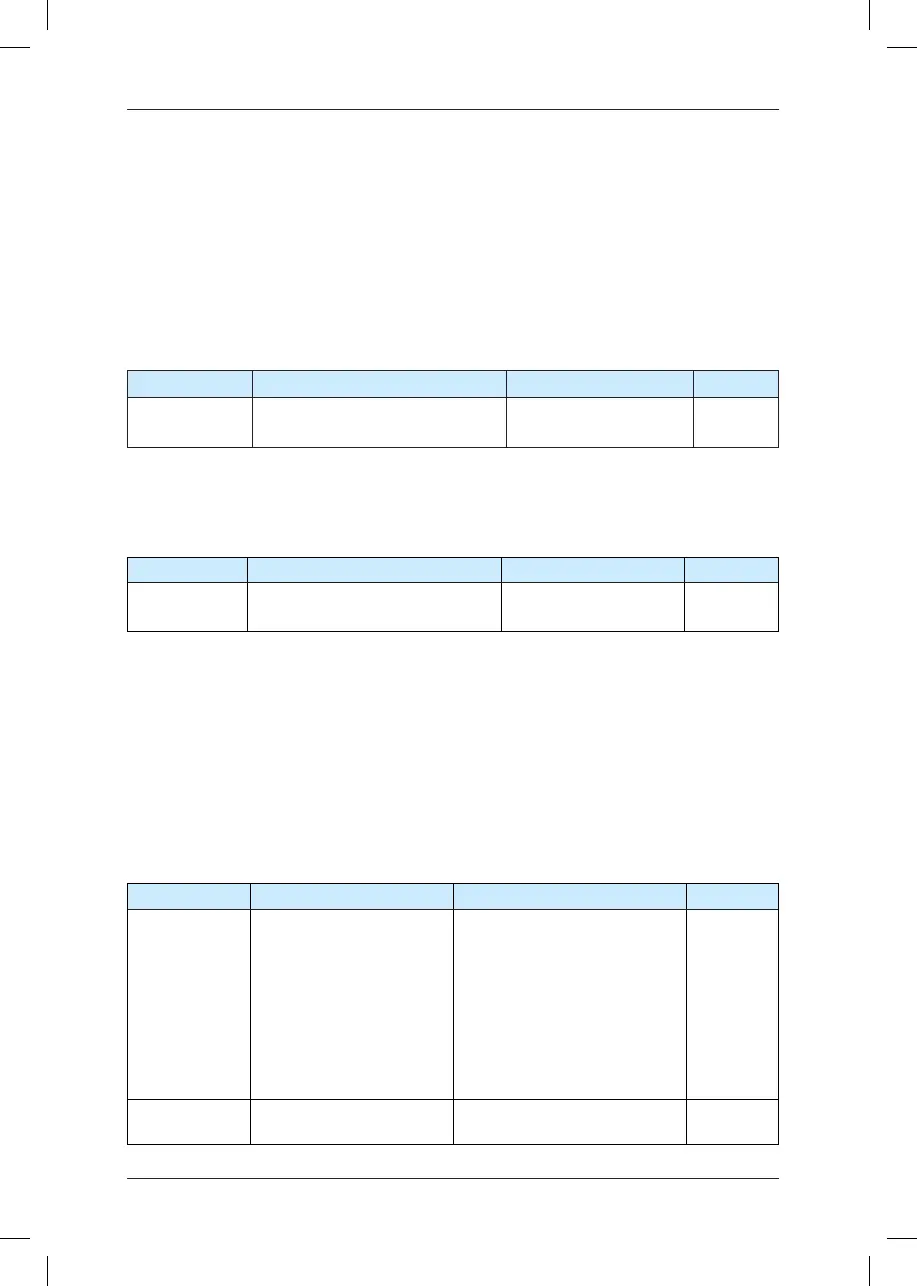Description of Function Codes
- 222 -
The MD380 provides display of two types of individualized parameters: user-defined
parameters and user-modied parameters.
• You-defined parameters are included in group FE. You can add a maximum of 32
parameters, convenient for commissioning.
In user-defined parameter mode, symbol "u" is added before the function code. For
example, F1-00 is displayed as uF1-00.
• You-modied parameters are grouped together, convenient for on-site troubleshooting.
In you-modied parameter mode, symbol "c" is added before the function code. For
example, F1-00 is displayed as cF1-00.
Function Code Name Setting Range Default
FP-04 Parameter modication property
0: Modiable
1: Not modiable
0
It is used to set whether the parameters are modiable to avoid mal-function. If it is set to 0,
all parameters are modiable. If it is set to 1, all parameters can only be viewed.
Group A0: Torque Control and Restricting Parameters
Function Code Parameter Name Setting Range Default
A0-00 Speed/Torque control selection
0: Speed control
1: Torque control
0
It is used to select the AC drive's control mode: speed control or torque control.
The MD380 provides DI terminals with two torque related functions, function 29 (Torque
control prohibited) and function 46 (Speed control/Torque control switchover). The two DI
terminals need to be used together with A0-00 to implement speed control/torque control
switchover.
If the DI terminal allocated with function 46 (Speed control/Torque control switchover) is
OFF, the control mode is determined by A0-00. If the DI terminal allocated with function 46
is ON, the control mode is reverse to the value of A0-00.
However, if the DI terminal with function 29 (Torque control prohibited) is ON, the AC drive is
xed to run in the speed control mode.
Function Code Parameter Name Setting Range Default
A0-01
Torque setting source in
torque control
0: Digital setting (A0-03)
1: AI1
2: AI2
3: AI3
4: Pulse setting (DI5)
5: Communication setting
6: MIN (AI1, AI2)
7: MAX (AI1, AI2)
0
A0-03
Torque digital setting in
torque control
-200.0%–+200.0% 150.0%
